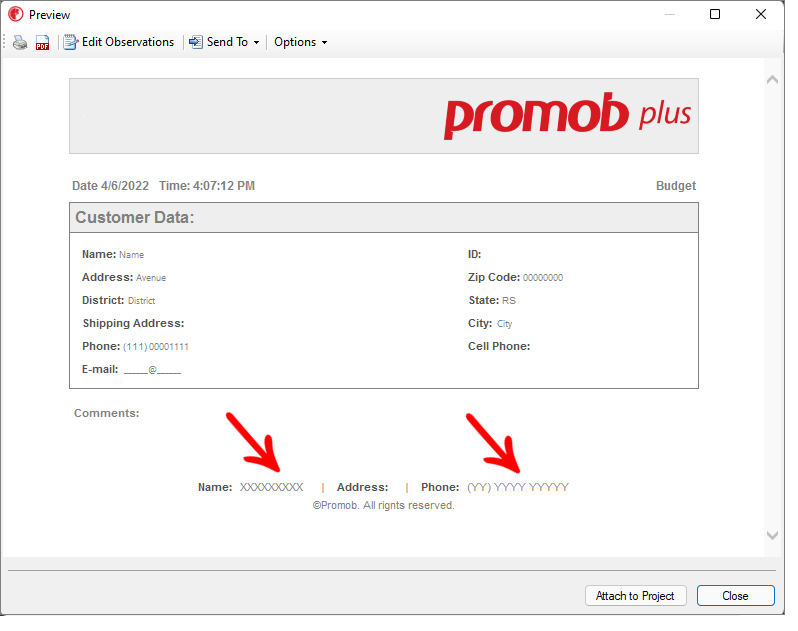In Promob, in addition to registering customer data when starting a design, it is possible to register your company data. Thus, the information is are linked on the local machine and can be used in the printing and budgeting of the design.
To register Company Data:
1. On the top bar of Promob, click on the Help - About menu or press the F11 key;
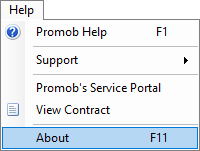
2. Open the Company Data tab;
3. Fill in the required fields:
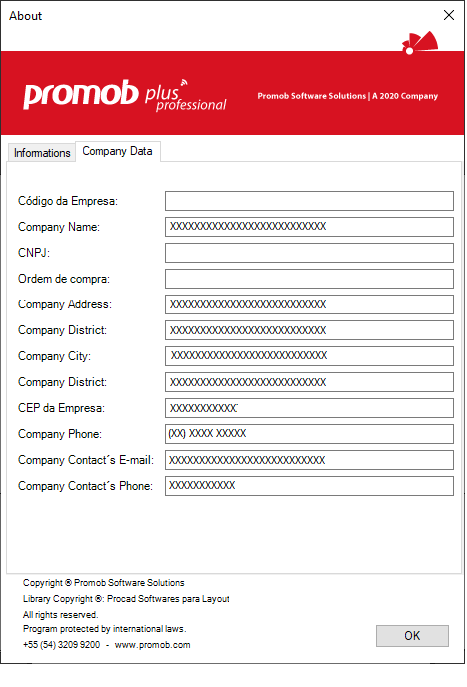
IMPORTANT: for Promob with custom libraries, the displayed fields may vary by factory.
4. When generating budget or prints, \the data informed will be displayed:
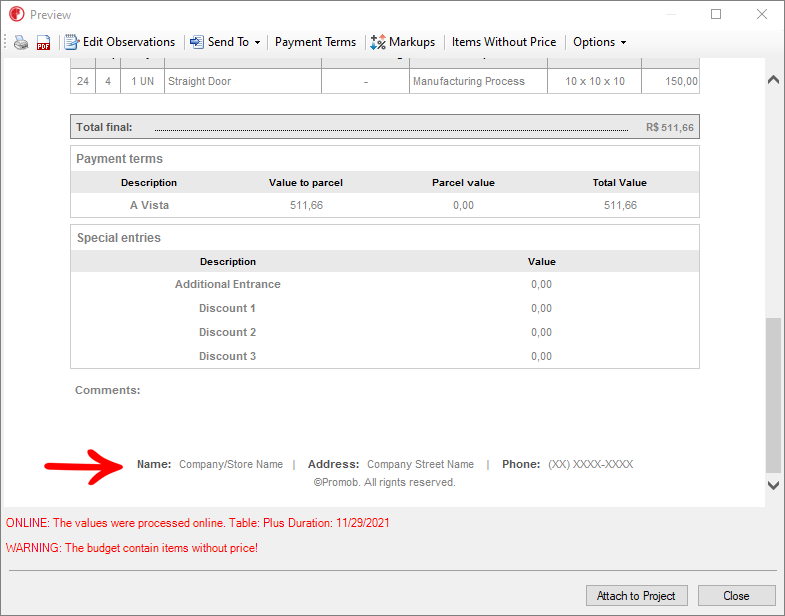
Design Data
In Promob, in addition to registering customer and company data, you can also register Design Data. The Design Data tab form has the same fields available on the Company Data tab, but these are saved in the design, so different design can have different values on the form.
1. When creating a new desing, the Help-About menu also displays the Design Data tab. By default the data is filled in according to the data available on the Company Data tab.
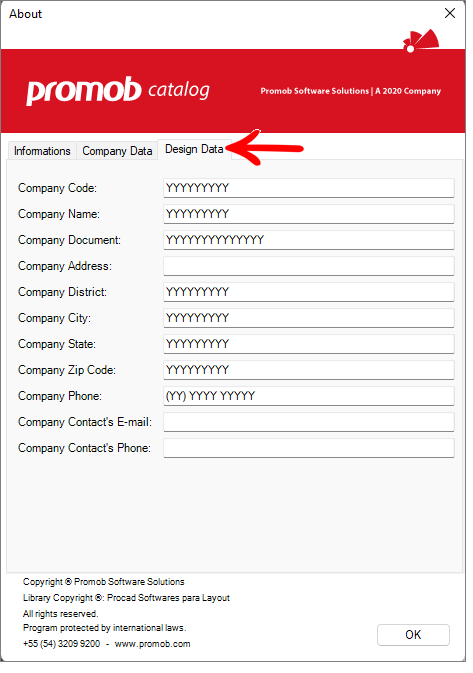
IMPORTANT: The Design Data tab is displayed only when a design is open in Promob.
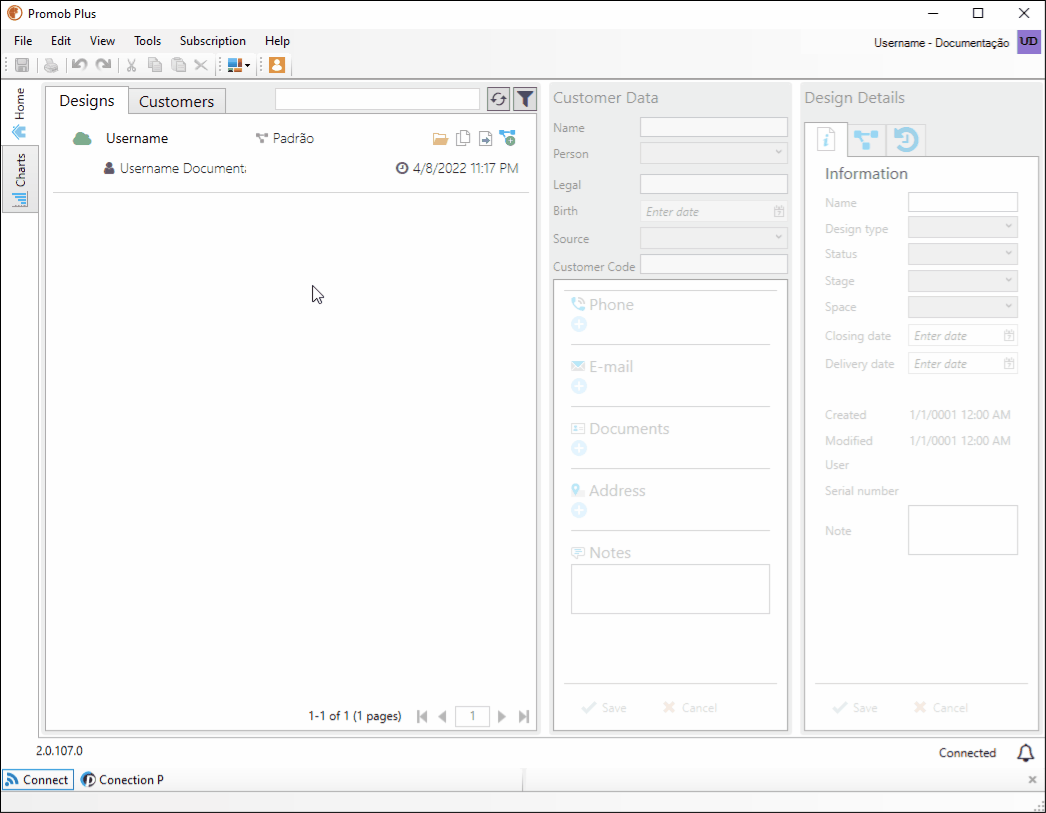
2. When you manually change the data in the Design Data, it will be saved in the design.
3. When generating budget or prints, the data informed will be displayed:
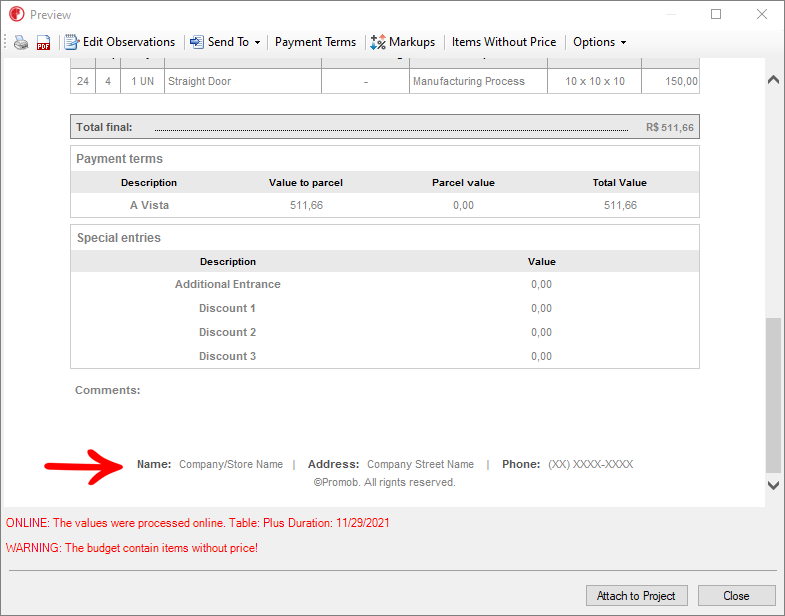
IMPORTANT: If the fields in the Design Data form are not filled out, Promob uses the information filled out in the Company Data form.
Scenario Examples
- Scenario 01
1. Registered company data is X:
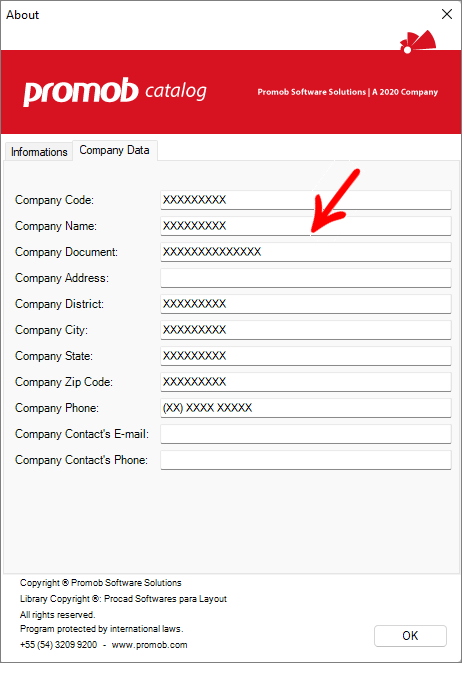
2. When accessing the Design Data tab displayed, the initial data registered is X, according to the data existing in the Company Data tab.
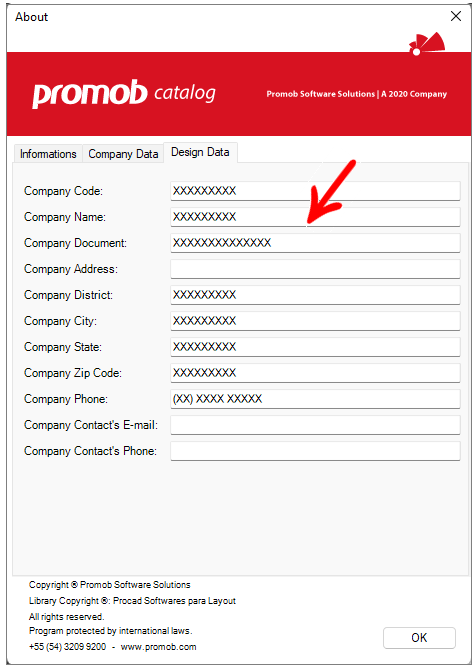
3. When manually editing the data in the Design Data tab for Y:
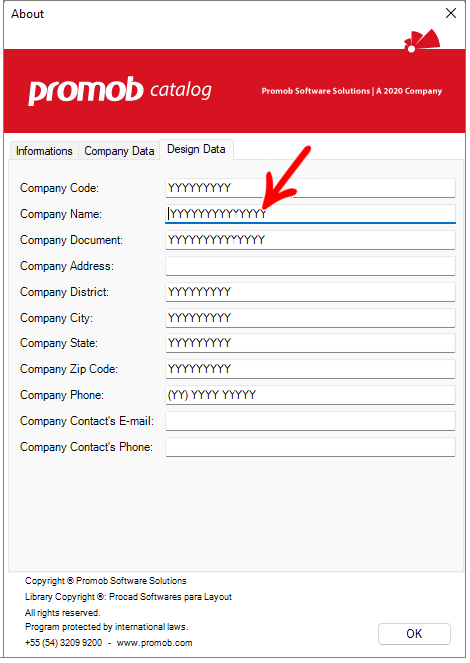
4. When generating the budget, the data entered is displayed as Y:
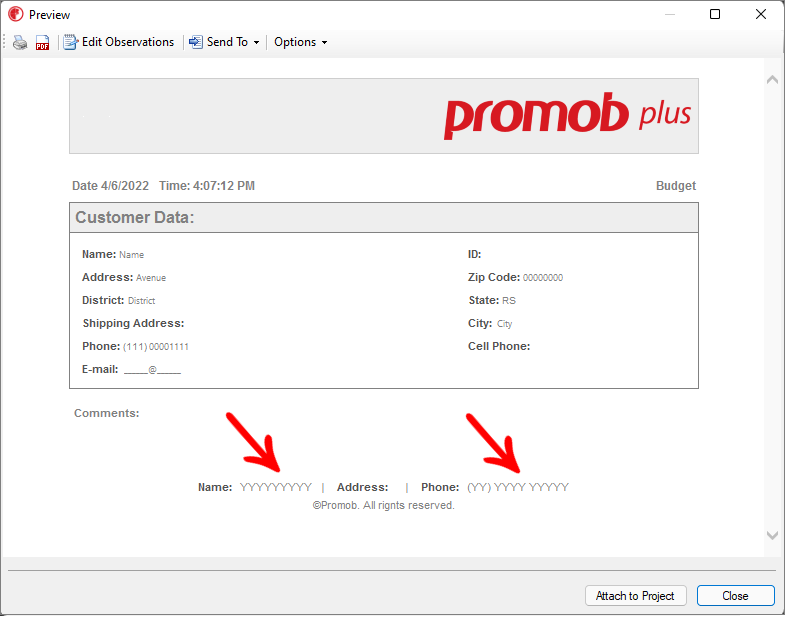
-
Scenario 02
1. Registered Company Data is X:
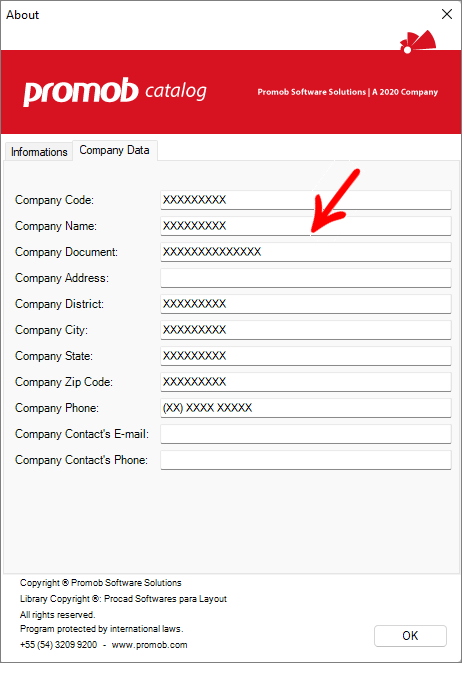
2. In the displayed Design Data tab, the registered data is Y.
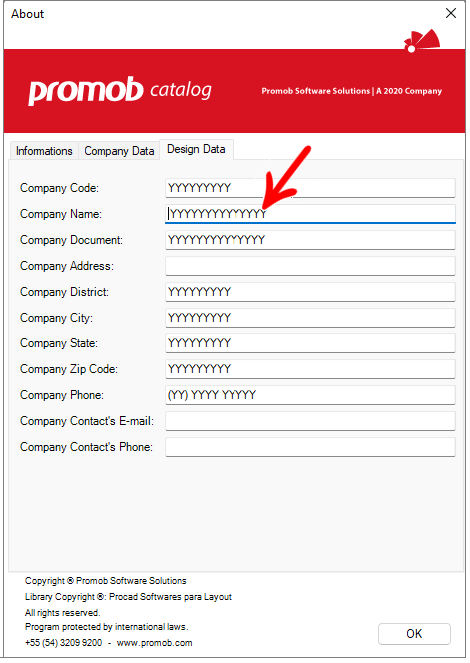
With the Design Data filled in Y, the budget displays the information in Y.
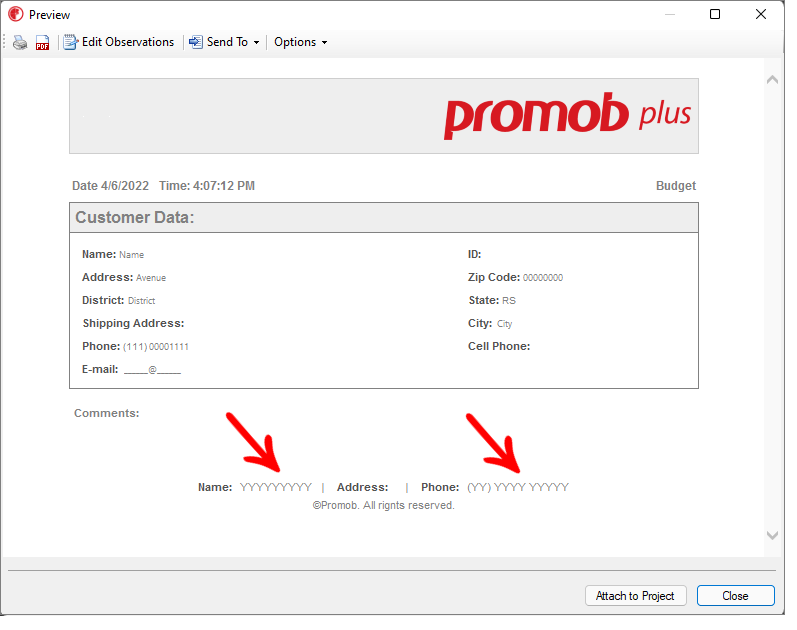
3. By deleting the information in the Company Name field of the Design Data form.
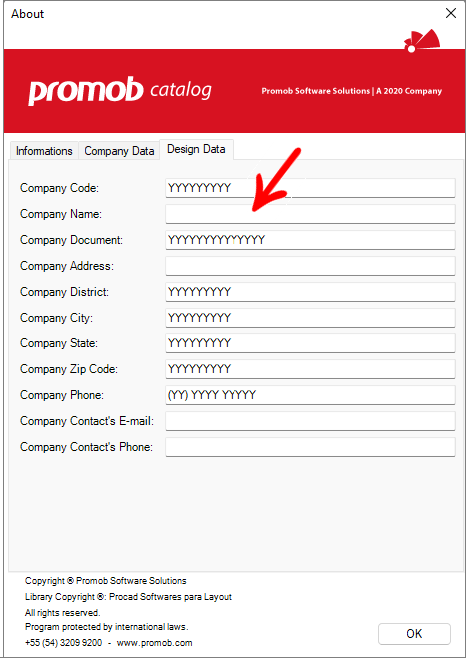
In the budget the information X is displayed in the Company Name, because the company name was not filled in on the Design Data tab, so Promob displays the information registered on the Company Data tab.