The configuration of External Blades and Internal Blades is available in Promob Start:
Check below the information required to register blades in Promob Start:
Attributes
In the Features Configurator in Assembly - Laminates, the attributes used to configure the blades are registered.
These attributes are:
- Internal Blade: defines whether the part will have an internal blade.
- External Blade: Defines if the part will have an external blade.
- Thickness of the Internal Blade: defines the thickness of the internal blade.
- Thickness of the External Blade: defines the thickness of the external blade.
- Internal Blade Calibration: defines the calibration thickness of the internal blade.
- External Blade Calibration: Sets the calibration thickness of the external blade.
Application of attributes
The attributes created must be applied to the dimensions and positioning of the blades, the attributes #LAM_ESP_EXT# and #LAM_ESP_INT# are applied to the height of the blades.
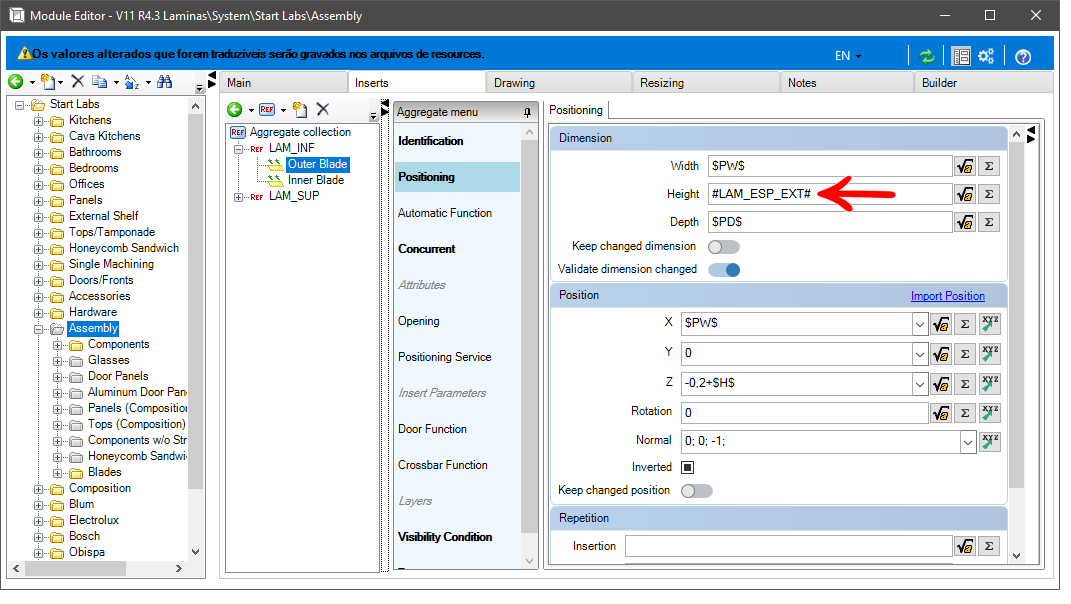
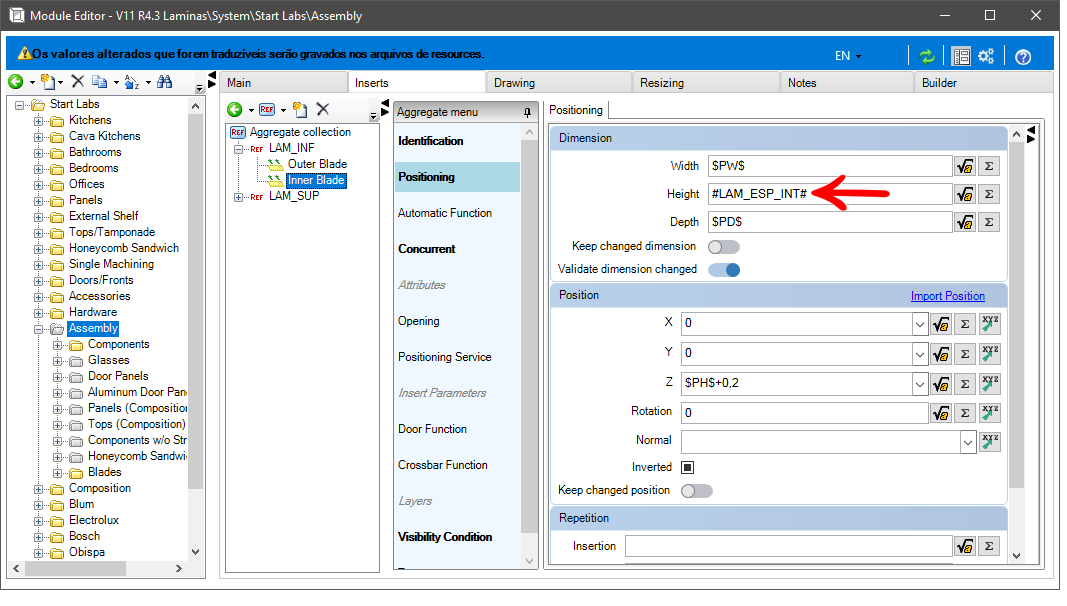
The attributes #CAL_LAM_EXT# and #CAL_LAM_INT# are added to the attribute #FOL_PAI# in the construction of boxes and part dimensions:
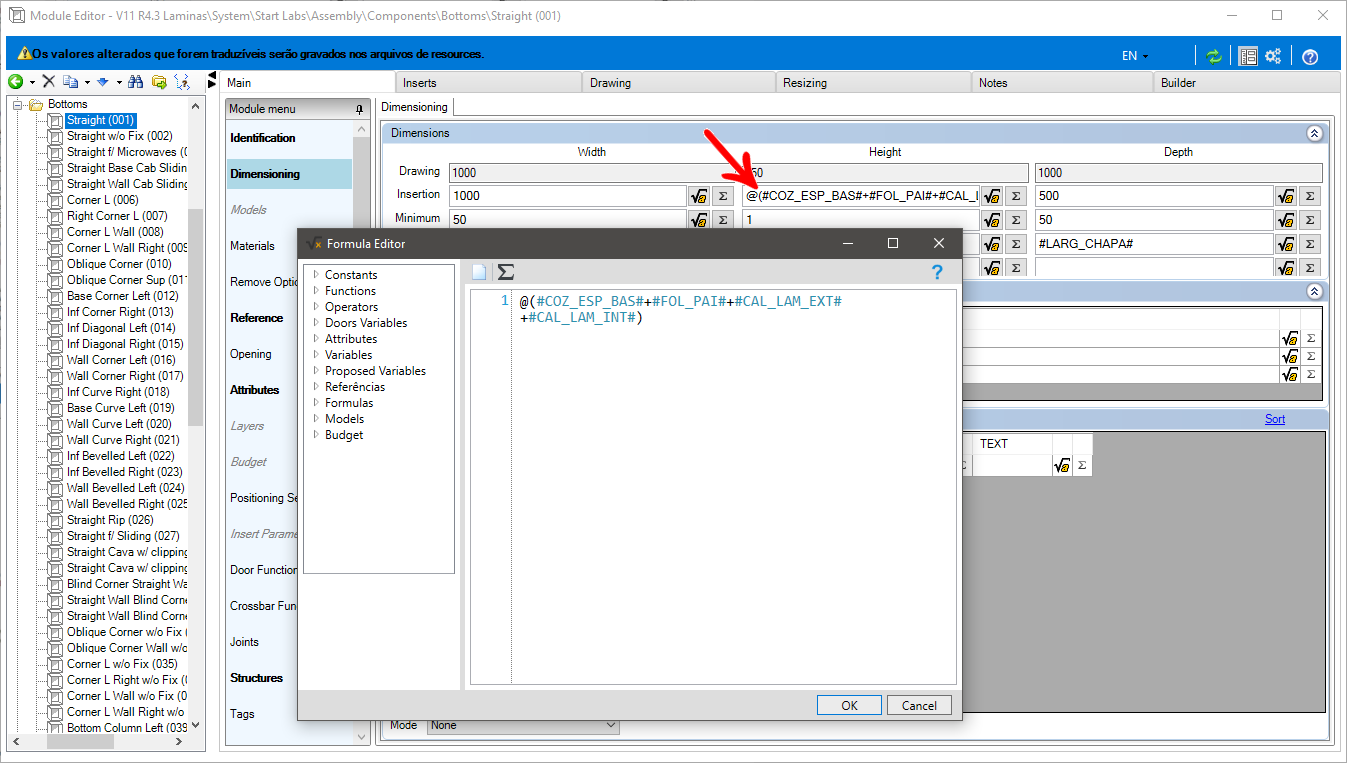
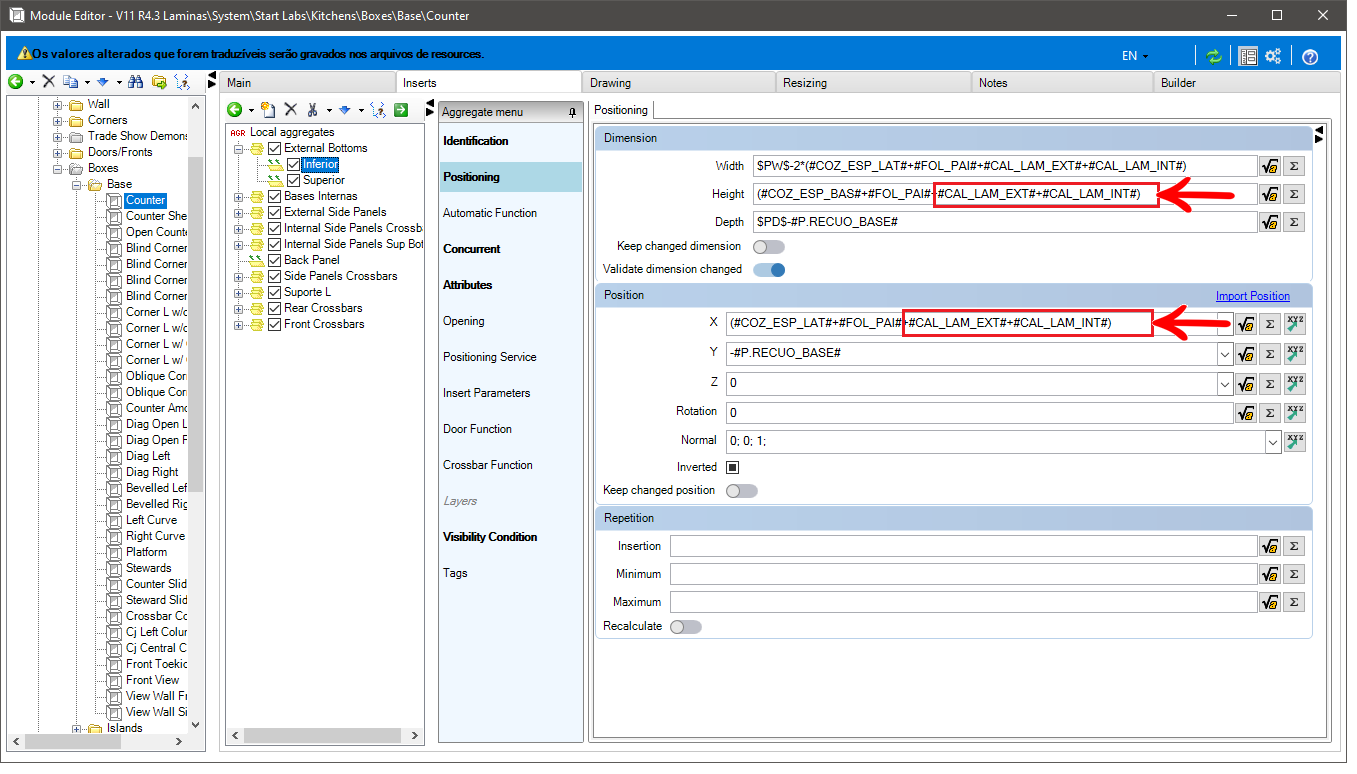
Models
In the model register an associated group is created for the blades, and directed to the specific models of external blades and internal blades.
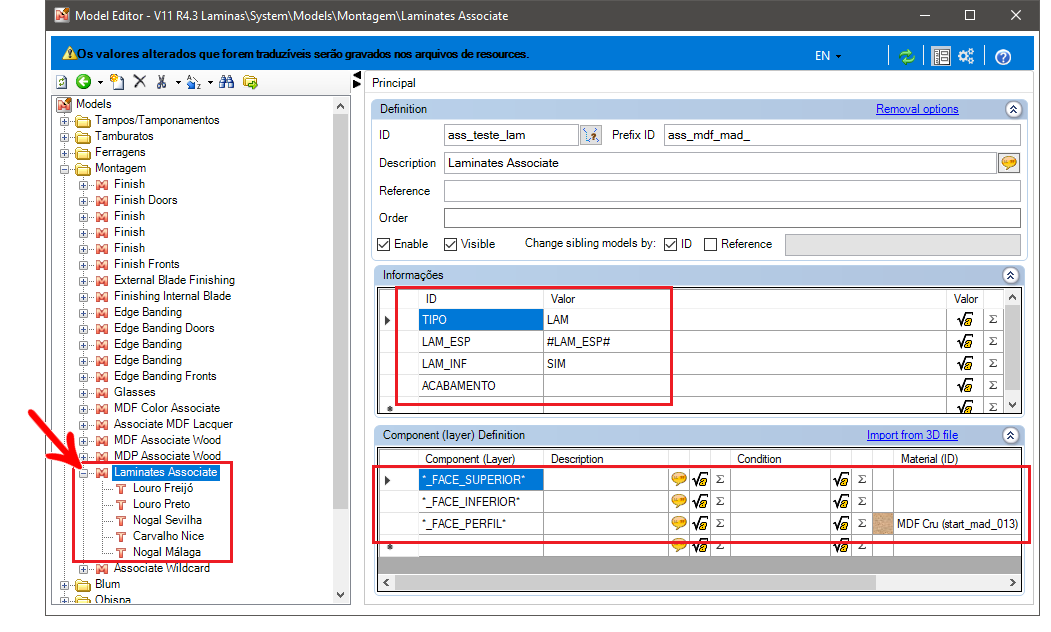
In the register of Laminated Associates, in the Information field, the following must be registered:
- TYPE - LAM
- LAM_ESP - #LAM_ESP#
- LAM_INF - YES
In the registration of Laminated Associates, the layers used are:
- *_FACE_SUPERIOR*
- *_FACE_INFERIOR*
- *_FACE_PERFIL*
In the registration of materials, the information must be:
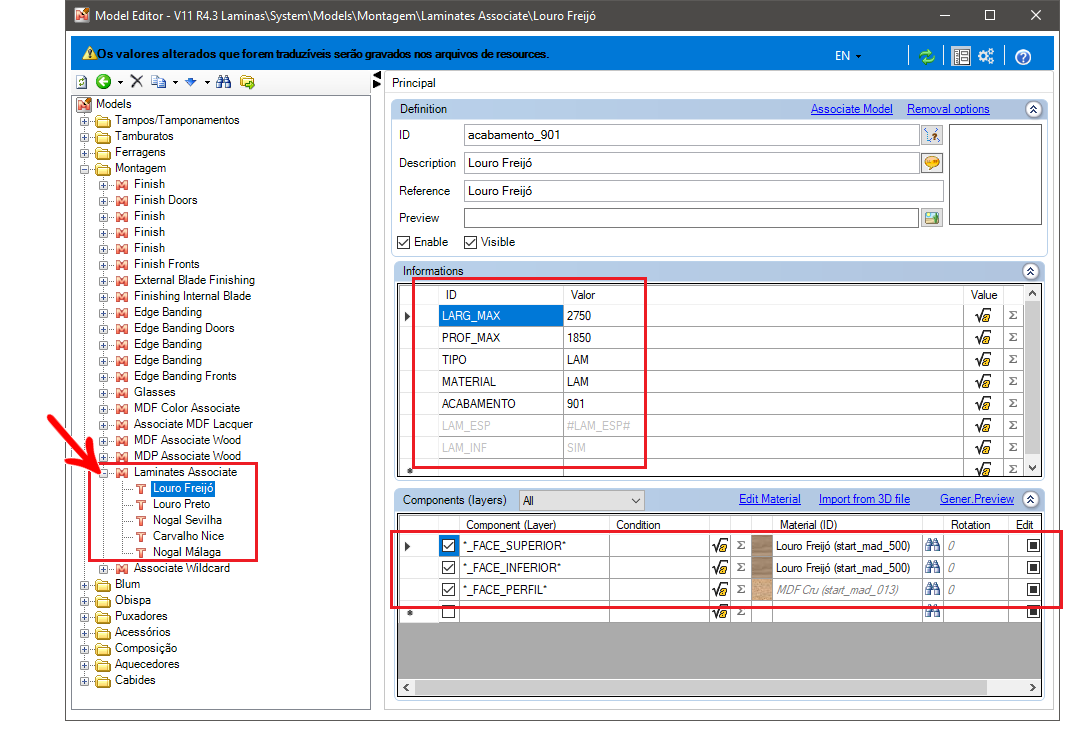
- LARG_MAX - (blade width)
- PROF_MAX - (blade depth)
- TYPE - LAM
- MATERIAL - LAM
- ACABAMENTO - finishing code
In the material registration, the layers used are:
- *_FACE_SUPERIOR*
- *_FACE_INFERIOR*
- *_FACE_PERFIL*
In the registration of the External Blade Finish:
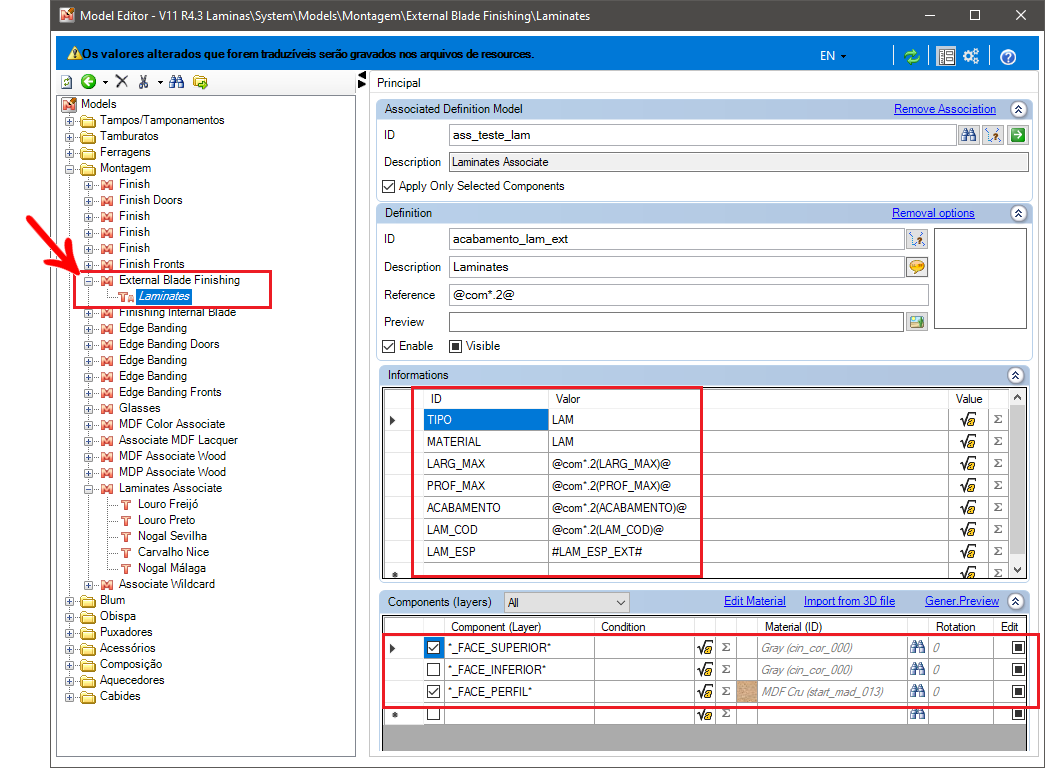
In the finishing register, in the Information field, the following must be registered:
- TYPE - LAM
- MATERIAL - LAM
- WIDTH_MAX - @com*.2(WIDTH_MAX)@
- PROF_MAX - @com*.2(PROF_MAX)@
- ACABAMENTO - @com*.2(FINISH)@
- LAM_COD - @com*.2(LAM_COD)@
- LAM_ESP - #LAM_ESP_EXT#
In the finishes registration, the layers used are:
- *_FACE_SUPERIOR*
- *_FACE_PERFIL*
In the Internal Blade Finishing register:
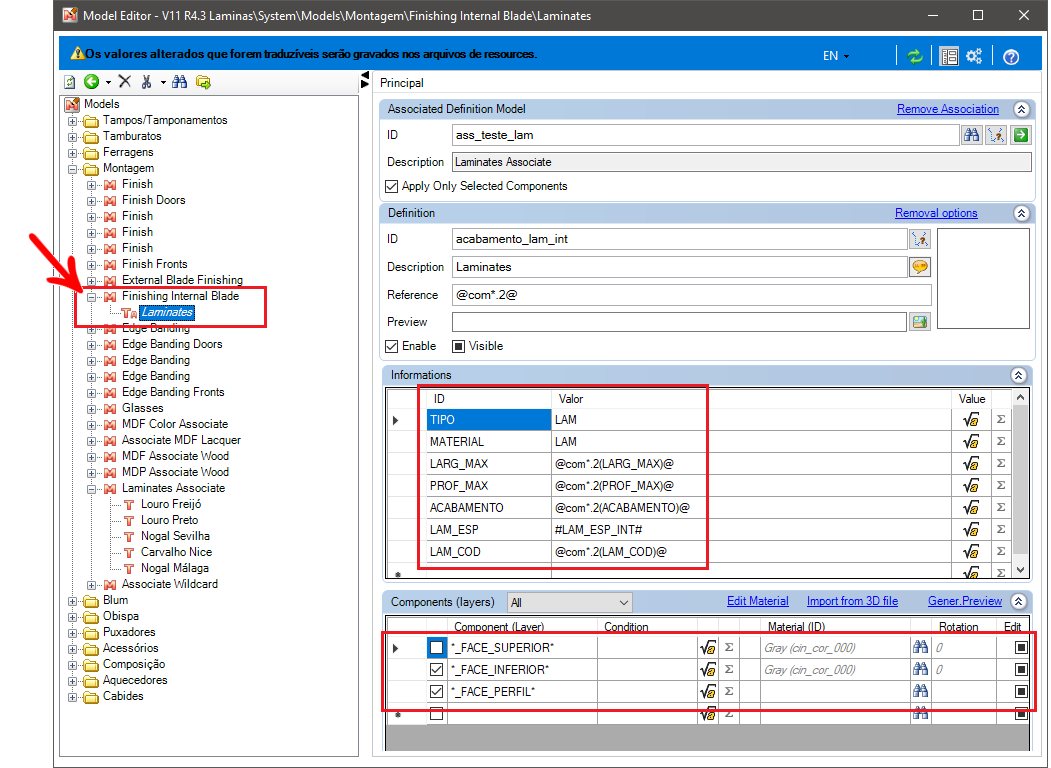
In the finishes registration, the information field must be registered:
- TYPE - LAM
- MATERIAL - LAM
- WIDTH_MAX - @com*.2(WIDTH_MAX)@
- PROF_MAX - @com*.2(PROF_MAX)@
- ACABAMENTO - @com*.2(FINISH)@
- LAM_COD - @com*.2(LAM_COD)@
- LAM_ESP - #LAM_ESP_INT#
In the finishing register, the layers used are:
- *_FACE_INFERIOR*
- *_FACE_PERFIL*
Blade Structure
The blades have their own structure that is associated with the blade components, and registered in the Structure Editor.
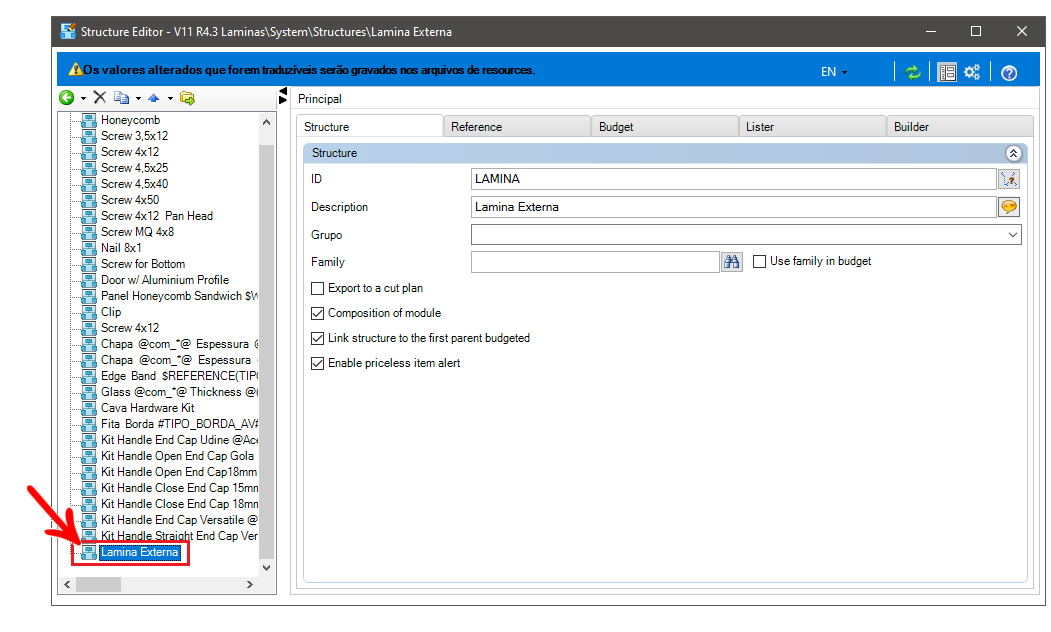
The reference of the blades is formed by LAM.$FINISHING$:
- LAM: Blade
- $FINISHING$: Finish code registered in the model screen.
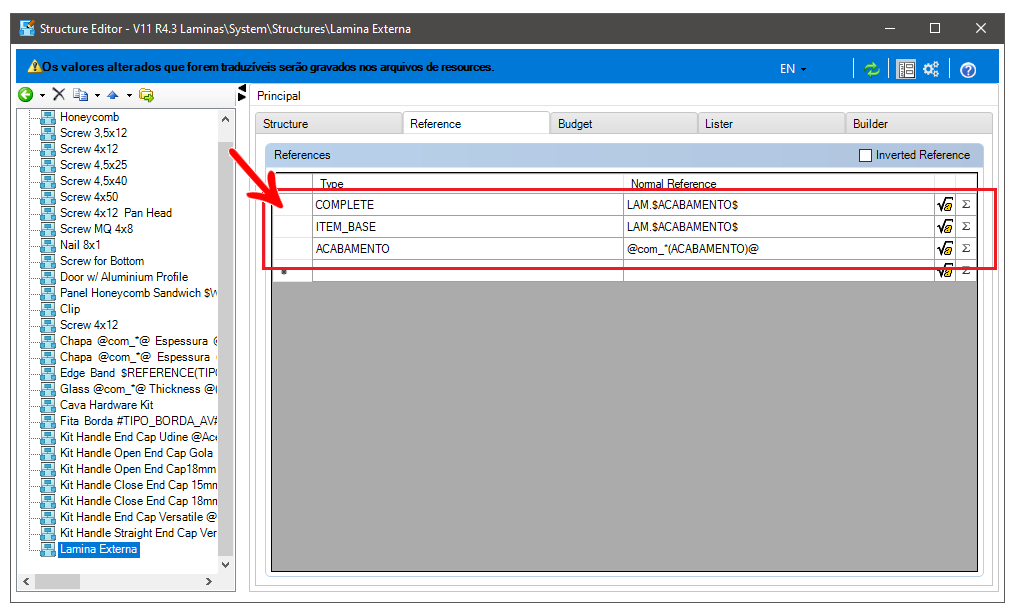
The blades are quoted by M2:
- Rule - M2
- Category - Blades
- Width - $W$
- Height - $H$
- Depth - $D$
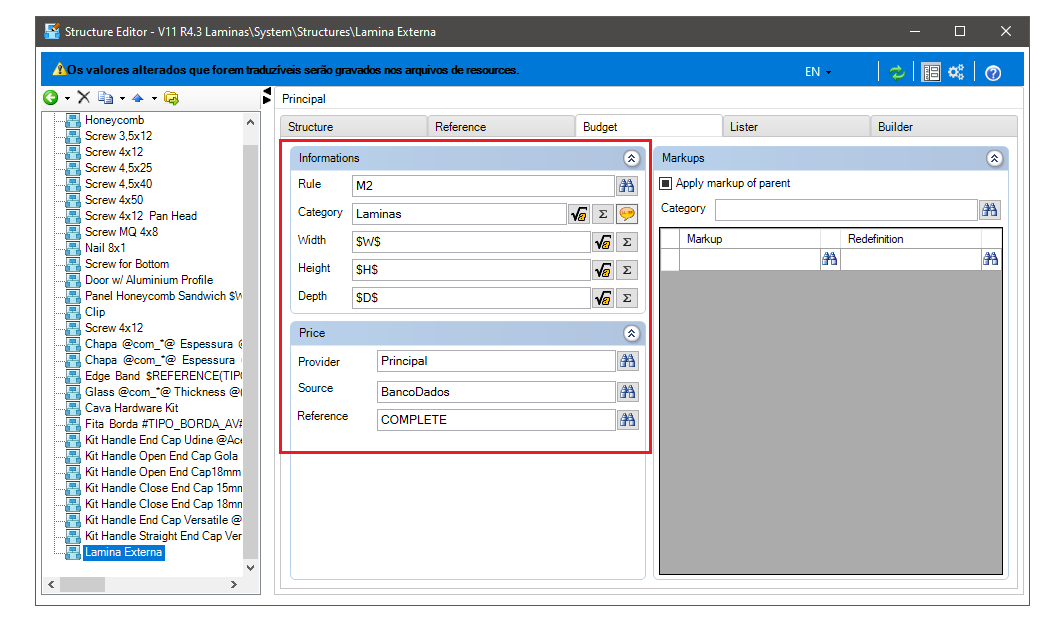
Blade Registration
Assembly - Blades
The blades are registered in Assembly - Blades - Assembly, in this folder the External and Internal Blade, used for assembling the parts that compose the modules, are registered.
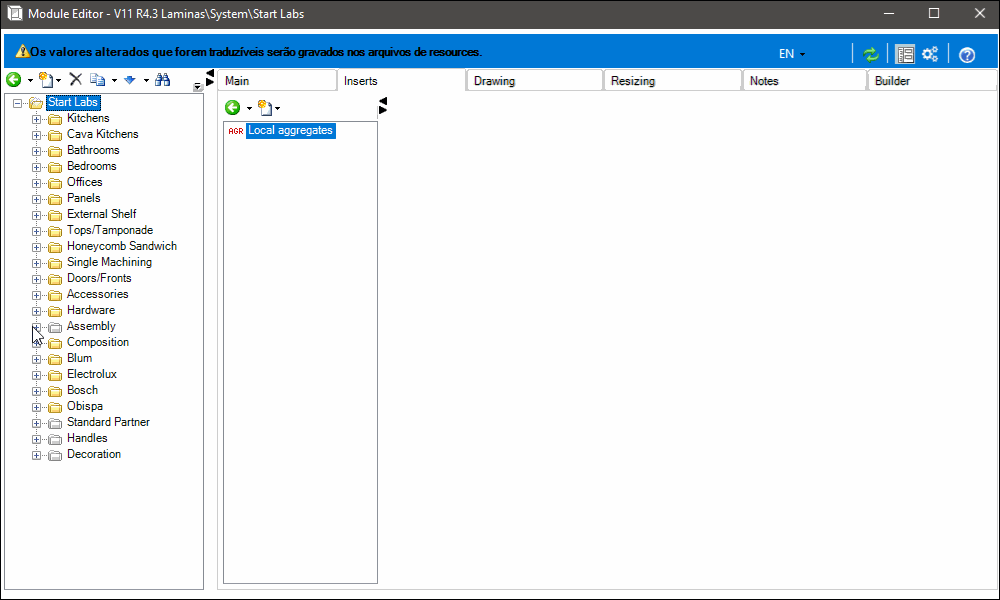
In this folder the previously created Blade structure is registered:
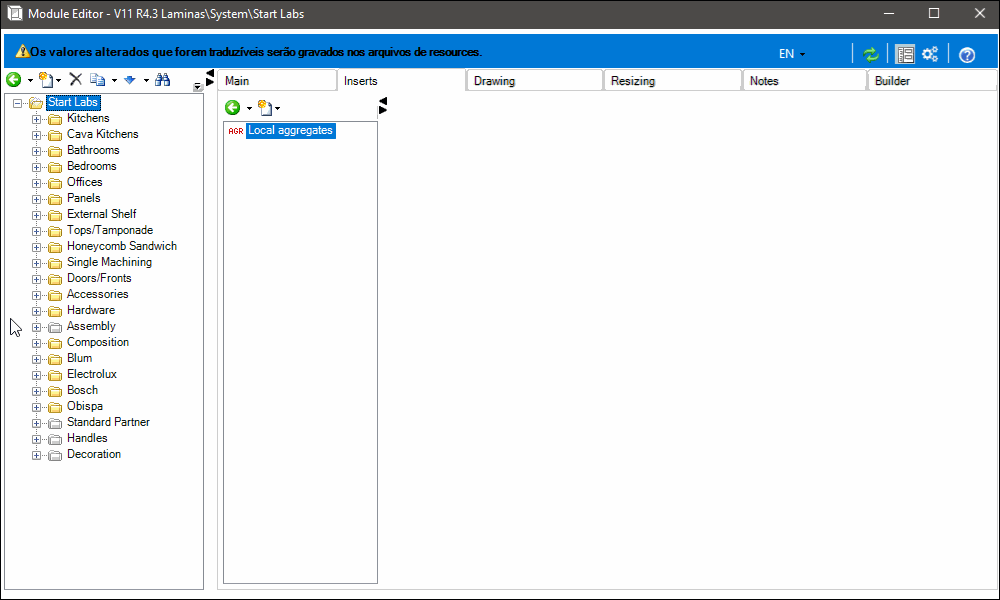
At the level below are the External and Internal Blade, where the information regarding the identification, dimensions, model and documentation of the components is registered.
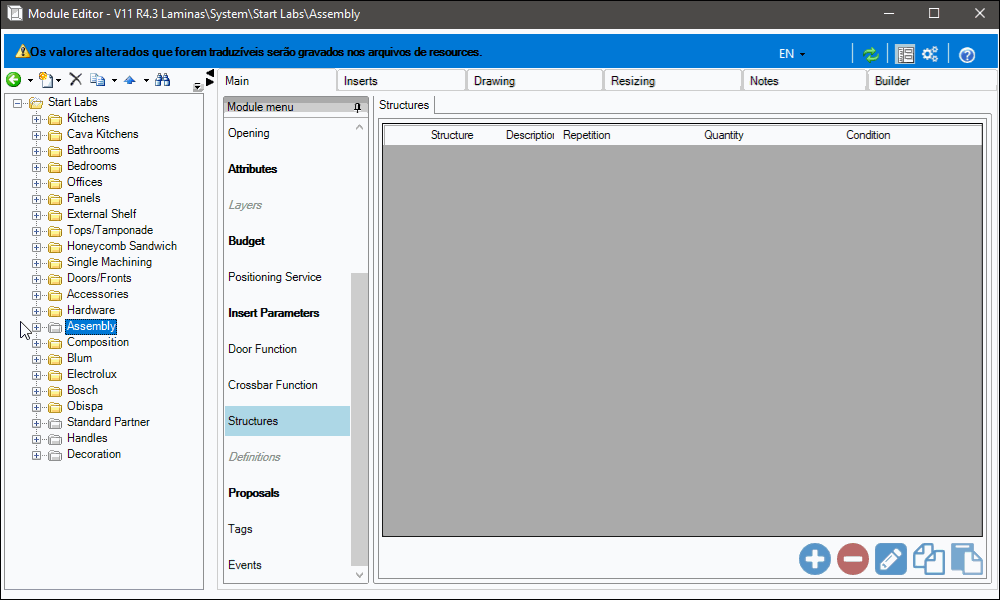
Assembly - Blades (Special Parts)
In Blades - Assembly are the External and Internal Blades created for parts with special characteristics, these are registered with the pertinent information regarding identification, dimensions, model, and documentation of the components, according to the same pattern as the previous items:
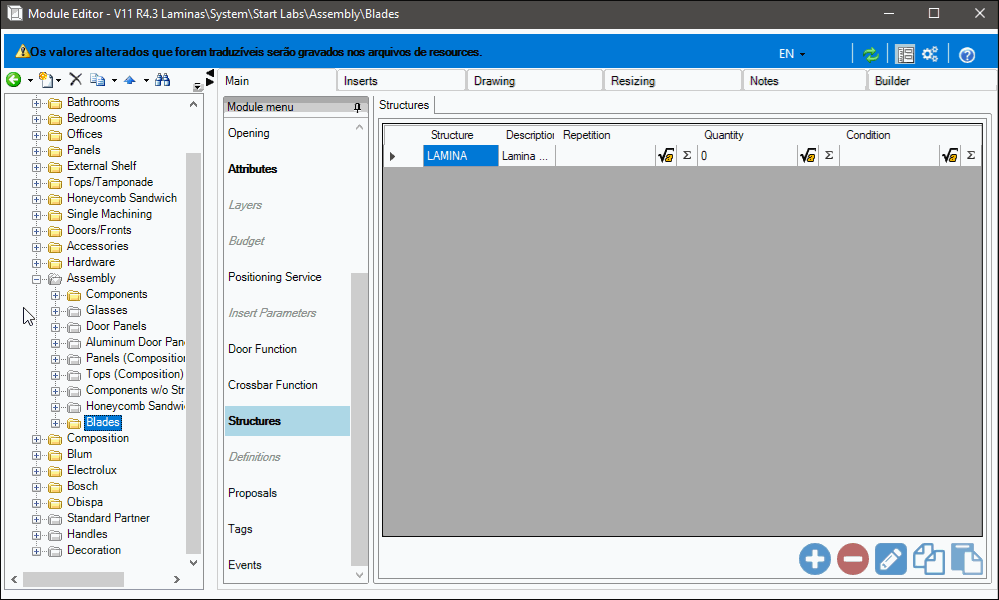
Blades - Doors/Fronts
In Blades - Doors/Fronts are the External and Internal Blades created for the doors, they are registered with the information relevant to the identification, dimensions, model and documentation of the components, according to the same standard as the previous items:
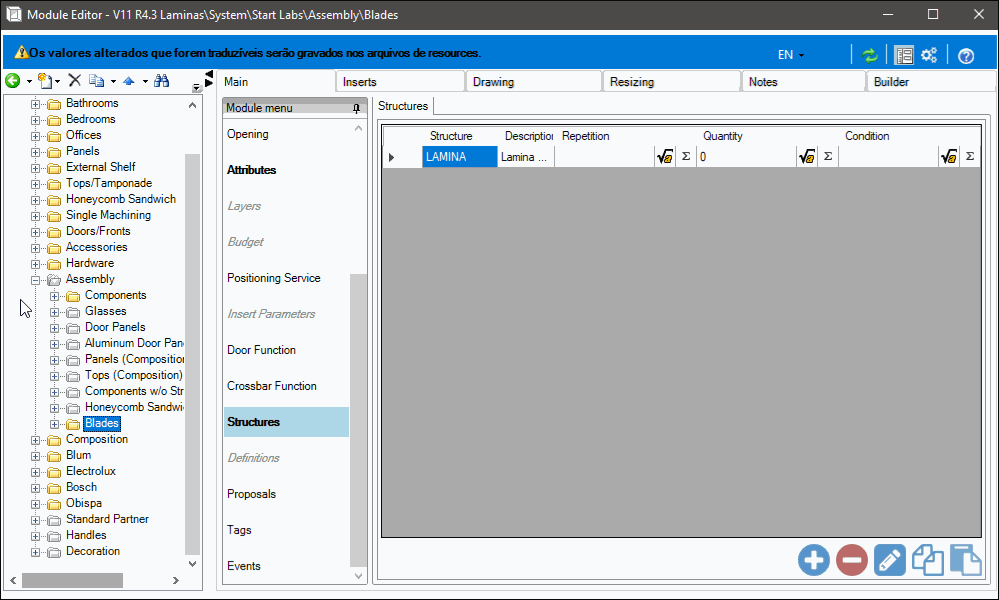
Registration Sheet Aggregate Collection
In the main Assembly folder two aggregates are created, which will be associated with the module components:
- LAM_INF (Lower Blades) - External Blade and Internal Blade
- LAM_SUP (Upper Blades) - External Blade and Internal Blade
These items are positioned according to the assembly needs of the parts that make up the modules.
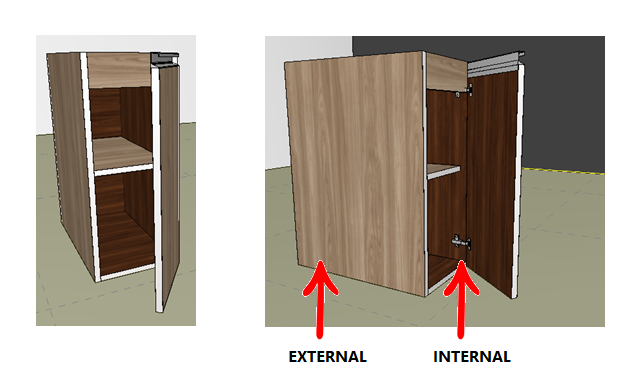
These aggregates are associated with the items created in the Assembly – Blades folder:
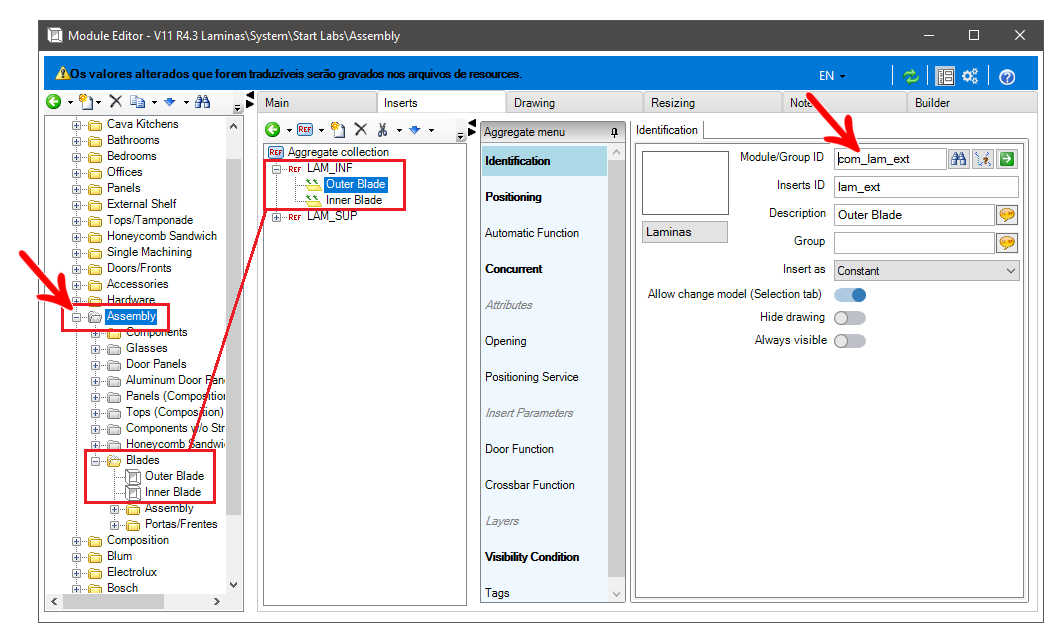
Visibility condition applied according to attributes created for the blades:
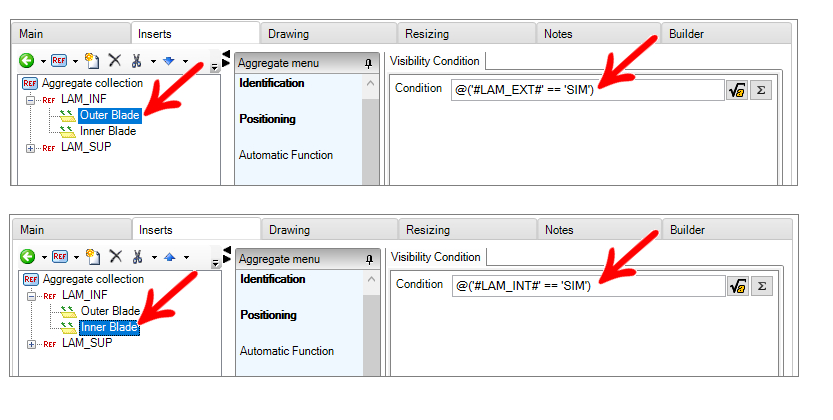
Blades attached to Components
In the main folder of the components the blade insertion attributes are applied.
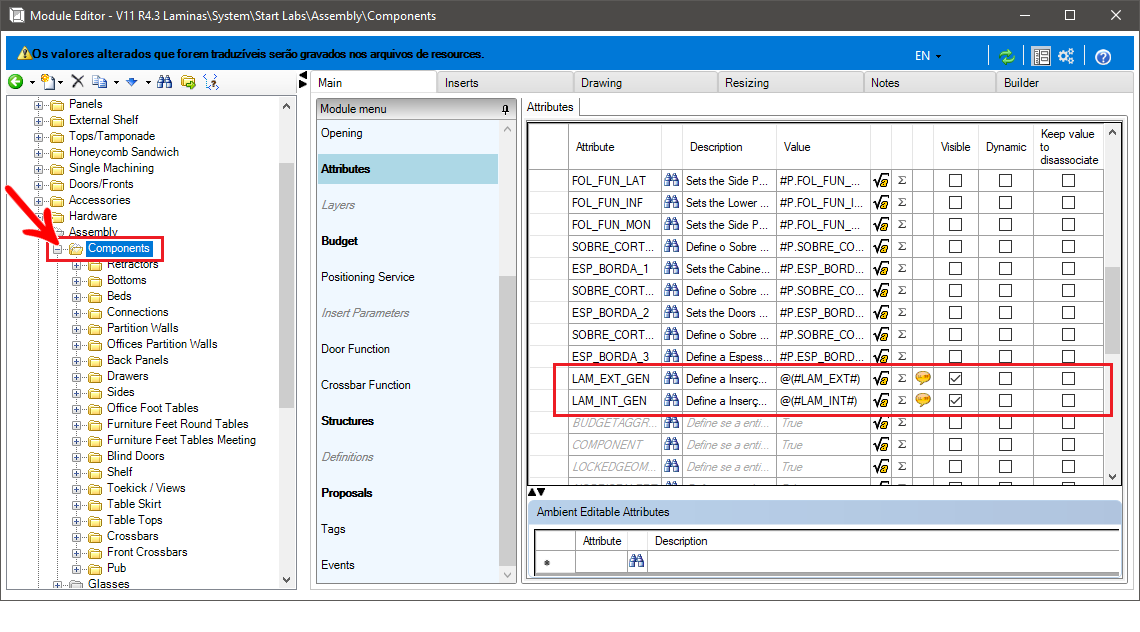
In the component folders, the blades are added as part of the plate composition.
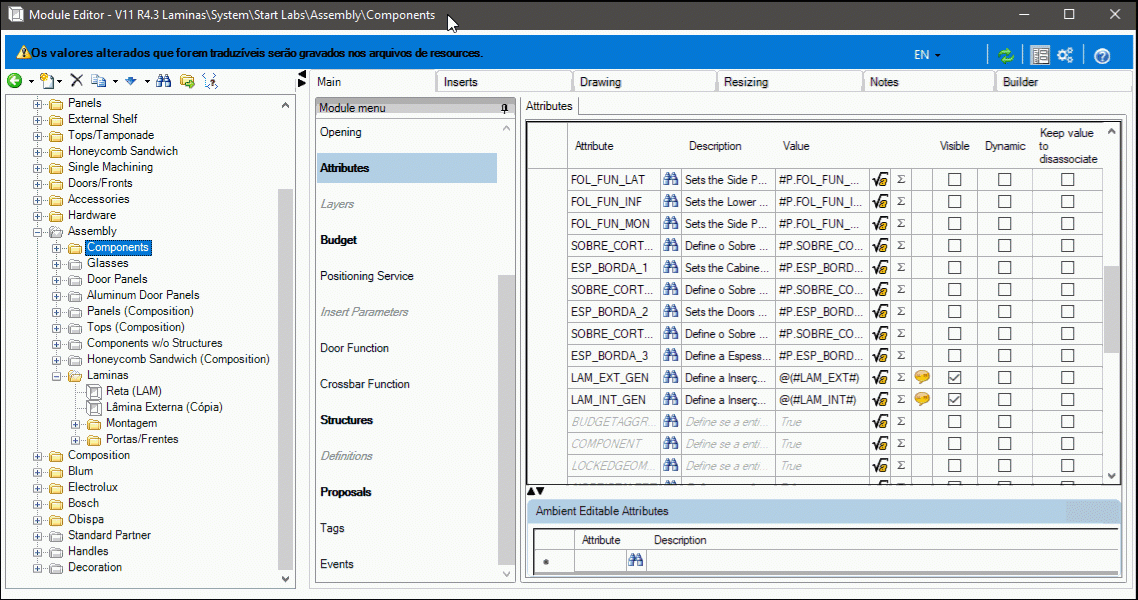
3D Environment
When you insert a module into the environment, it comes with the default system settings, which can be changed through the templates and the features configurator:
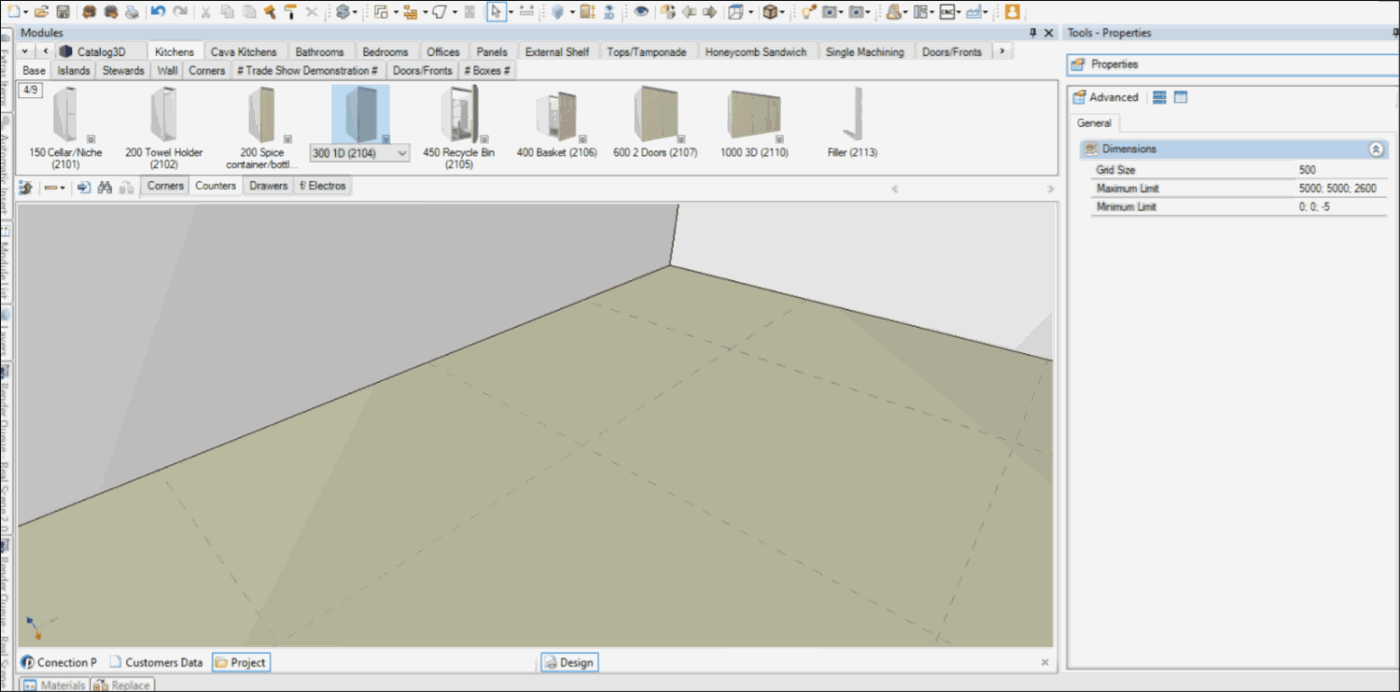
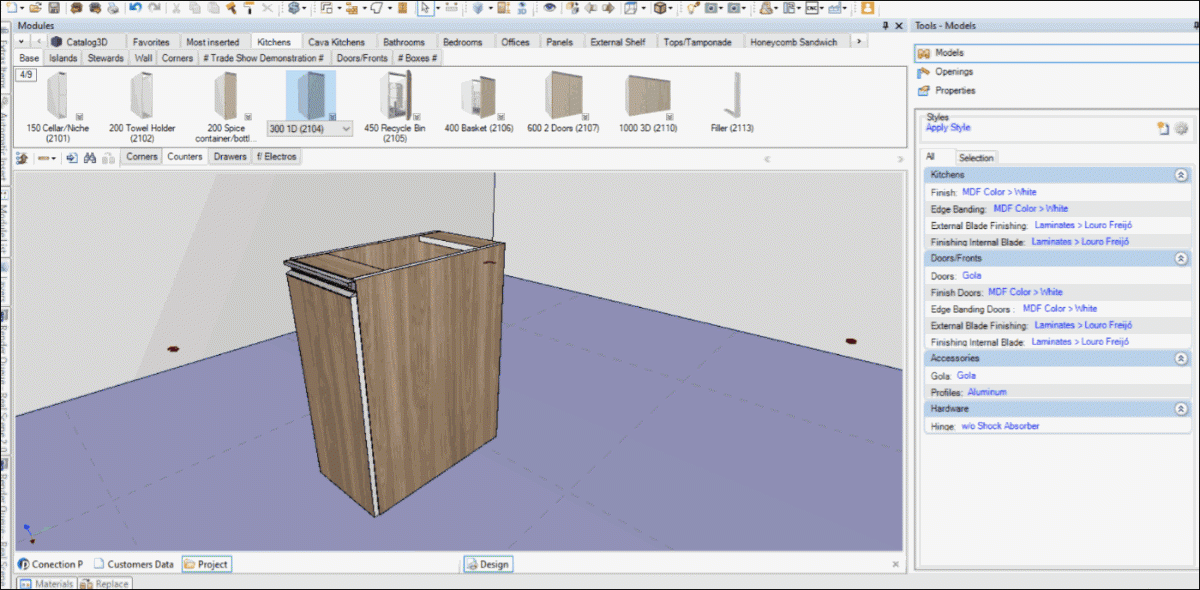
When applying the value NO to the blade insertion attributes, in the Features Configurator, the option of models is not displayed in the modules, only allowing the configuration of the plate finish:
The blades generate information for Technical Report and Drawing, for more information regarding the functions performed by the Builder plugins for items in the 3D Environment and have blades or paints applied in Models, click here.