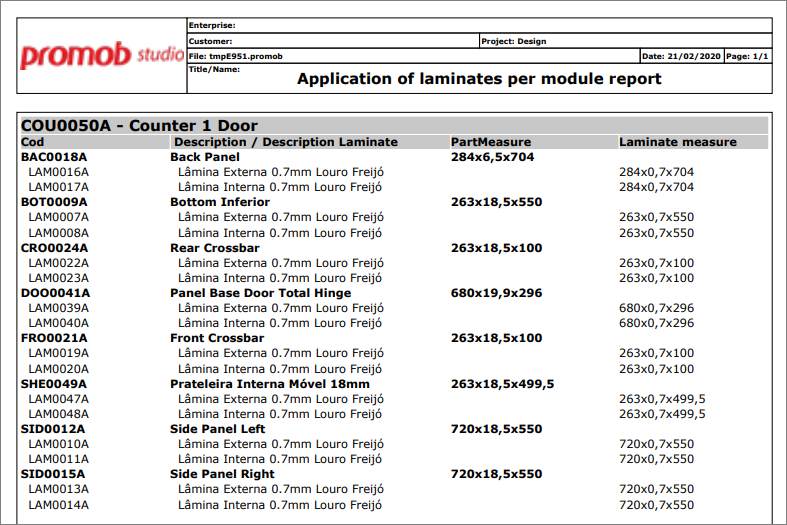Available from version:
Plugin Builder 1.12.13.0 or higher
Plugin Builder Catalog 1.12.13.0
Plugin Application of laminates per module report: 1.60.14.7
The Application of laminates per module report displays information for all slides applied to the project items.
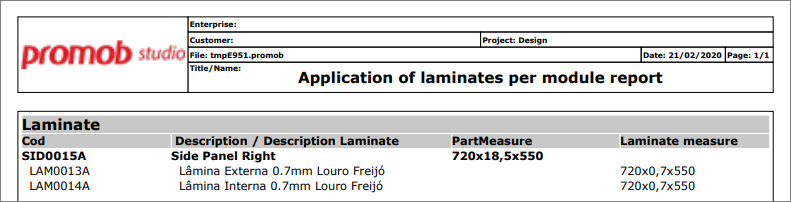
Generate report
1. Access the Documentations menu - Application of laminates per module report
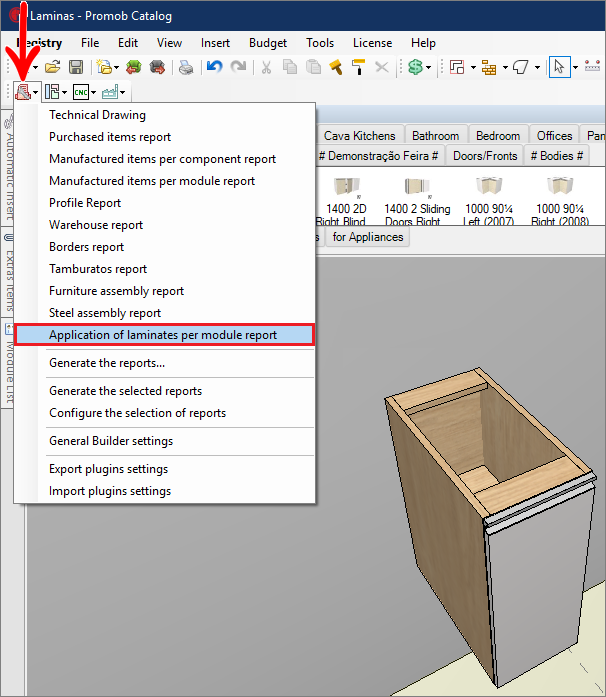
Data
The data displayed in this report is ordered per piece, in the following order:
- Piece information (code, description and measurement)
- Information of the applied laminates (code, description and measurement).
Each piece can contain up to 2 laminates, one internal and one external. The display of the report information will be set up as follows:
- Laminate Code: information of the applied laminate design code;
- Description: information of the registration of the laminate model;
- Laminate Measurement: information of the laminate measurement according to the insertion in the 3D environment.
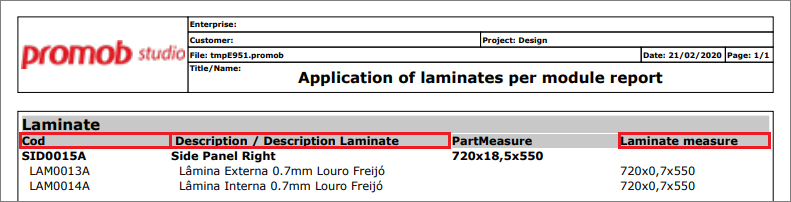
Laminates Application
To apply a laminate model to an item:
1. Go to Tools - Models;
2. Select the Internal Finishing or External Finishing option and locate a laminate model;
3. Apply the selected model.
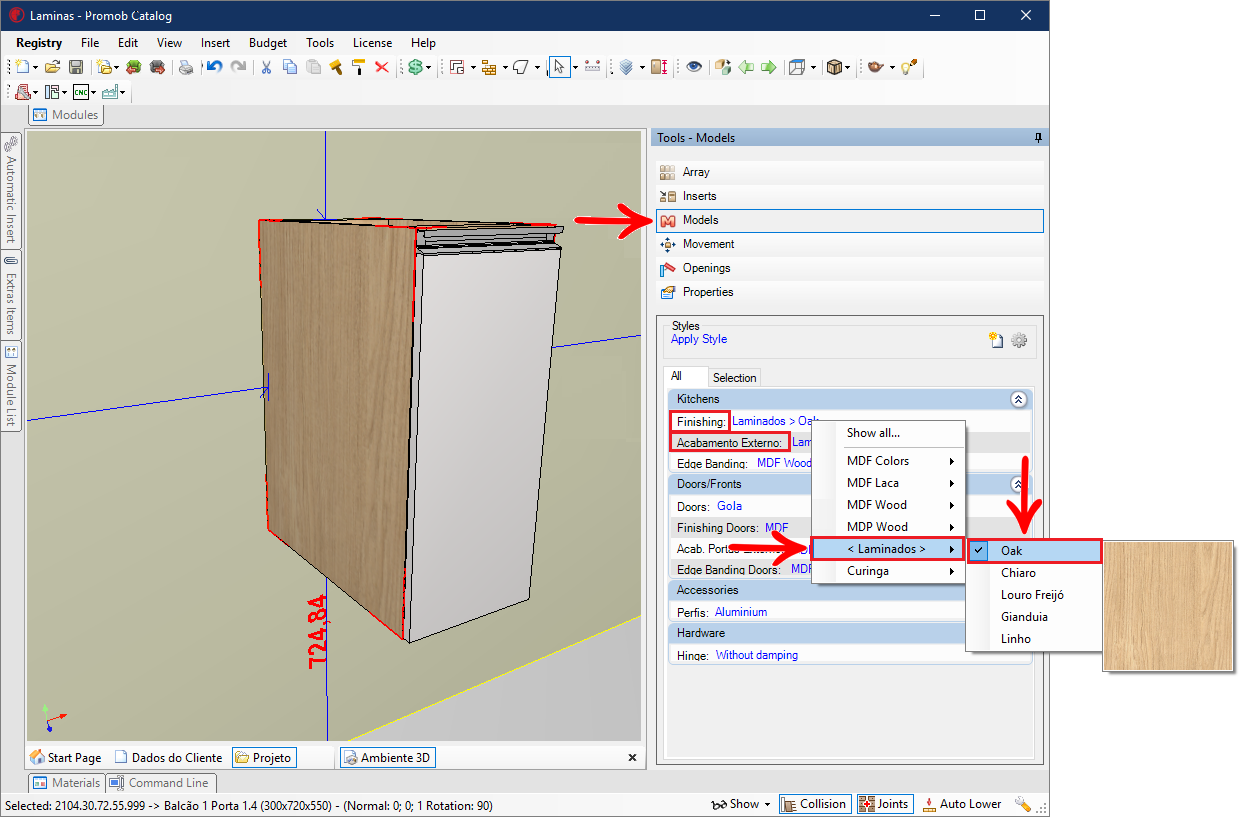
The laminates per module report will be displayed as follows: