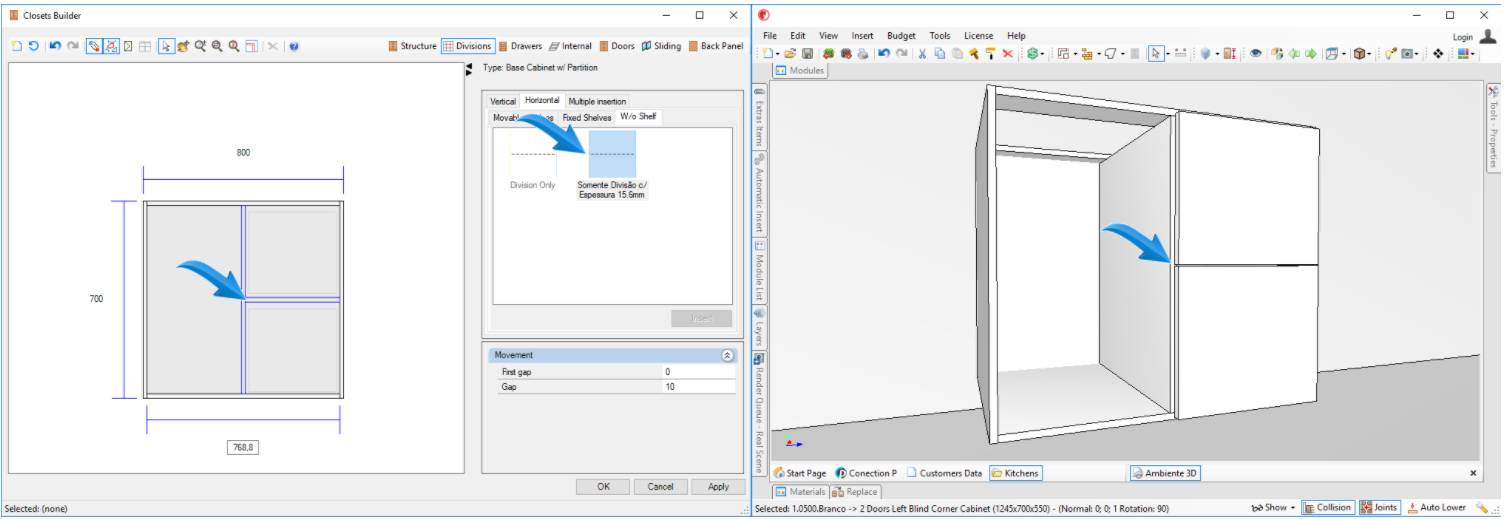The Build Closet provides in the Divisions tab the option Division Only. By selecting this option it is possible to insert a divider in the module only to have as a guide when dimension the space for inserting different types of drawers or partitions in a module.
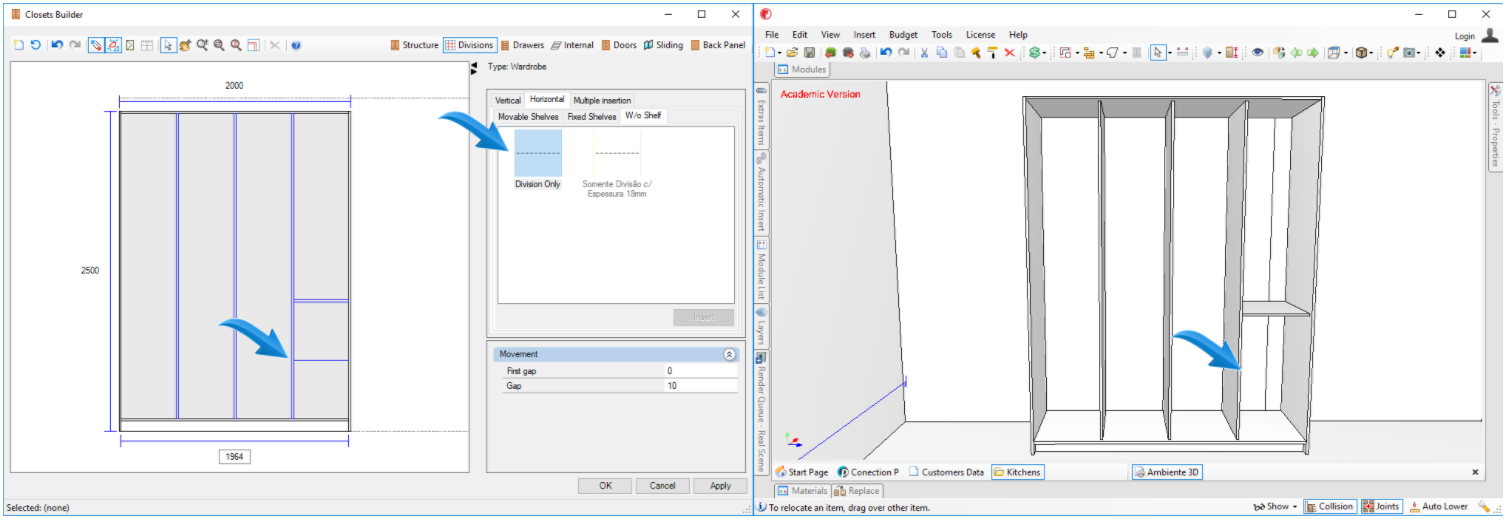
1. To insert this type of partition, edit or create a new module through the Cabinet Builder.
2. Select the span and find on the Divisions tab the option W/o partition when vertical or W/o shelf when the horizontal.
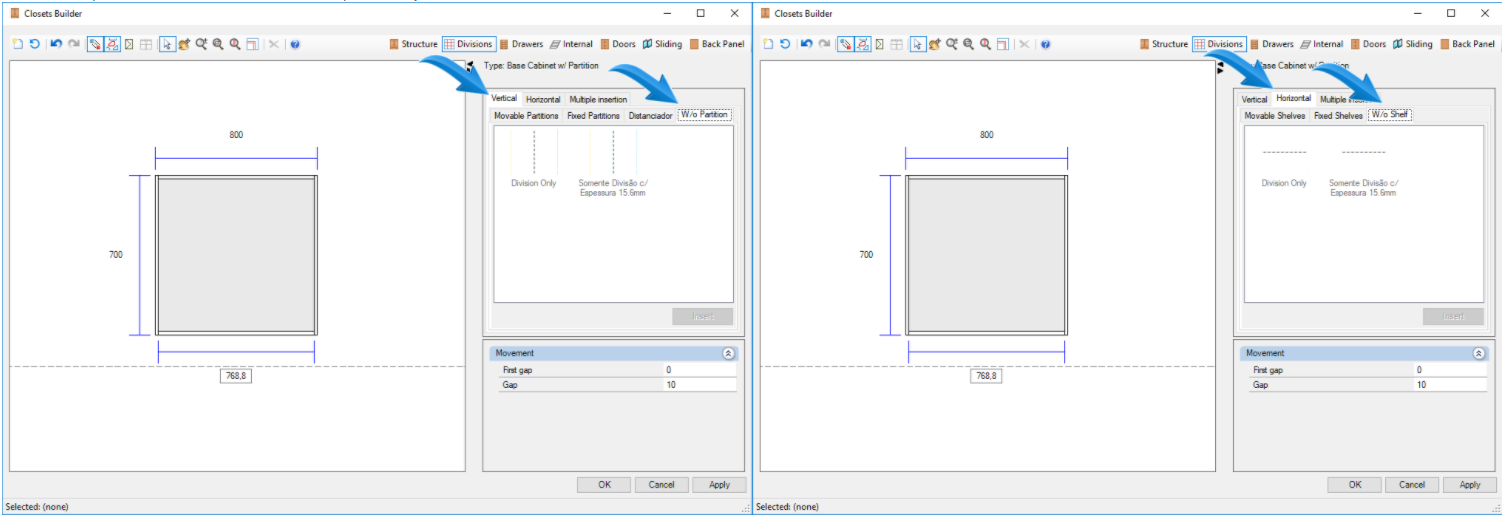
3. Two options will be available on this tab. Select the span and insert the partition where you want it.
Division Only: Used to create an invisible but non-thick partition.
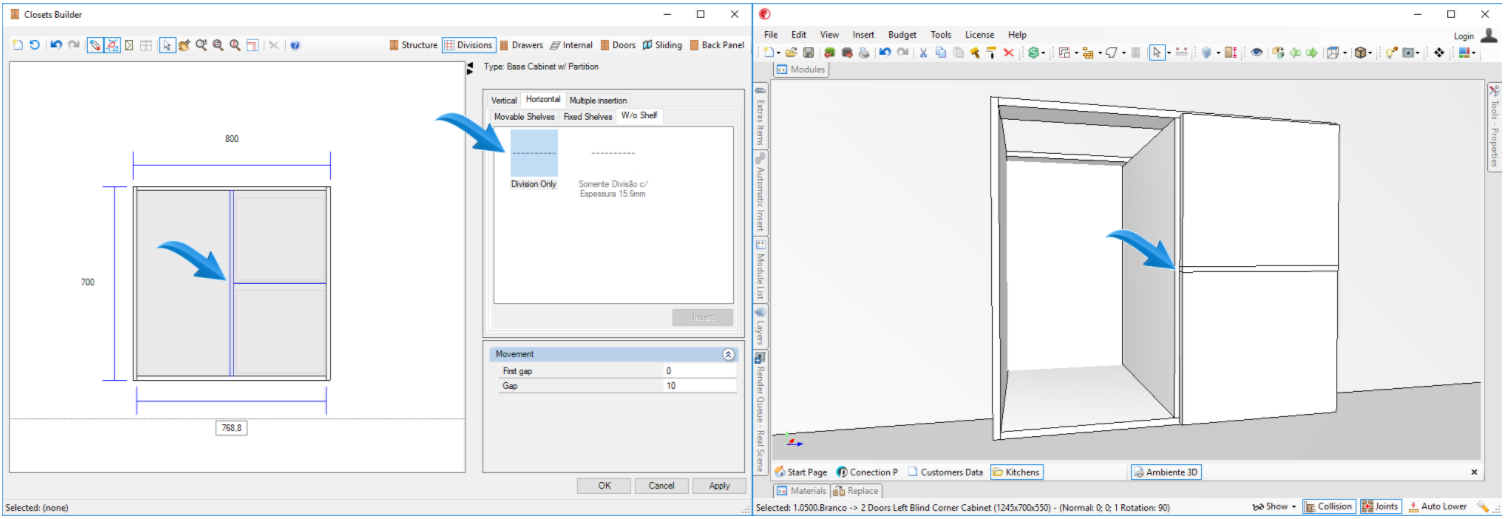
Division only with thickness: Used to create an invisible partition, respecting the thickness selected in the Features Configurator for partitions or shelves.