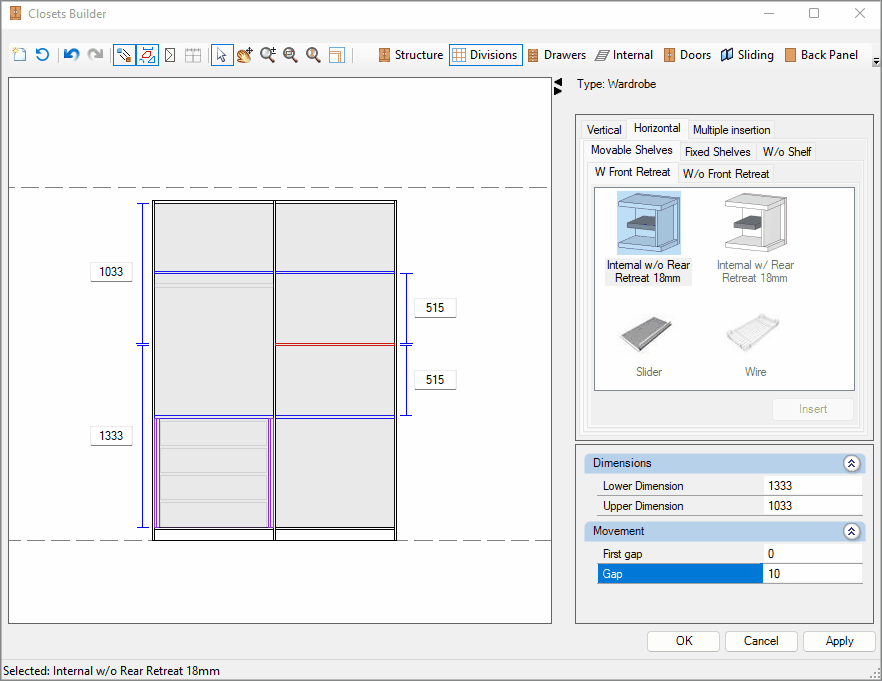To move the closet divisions:
1. Access the Divisions view.
2. Select the division, keep the mouse pressed and move it to the desired position.
3. To move the division with accuracy, use one of the options below:
- Use the keyboard scroll arrows. Set the value of the movement interval through the Gap property.
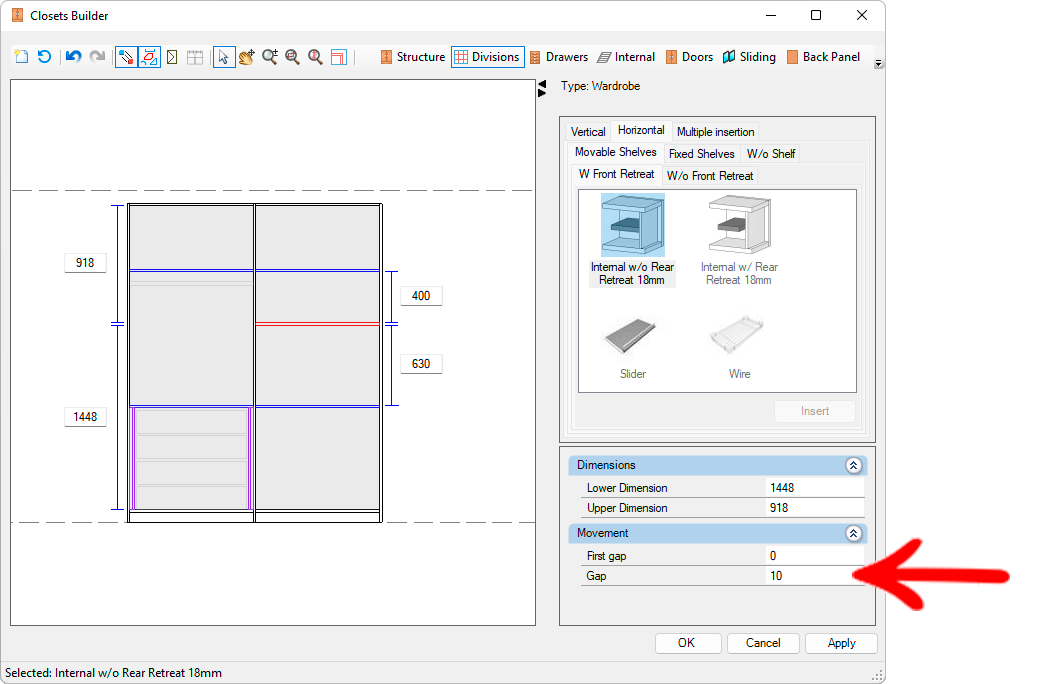
- Enter the value of the Lower Dimensions and/or Upper Dimensions, in the fields displayed in the graphical area of the Closets Builder.
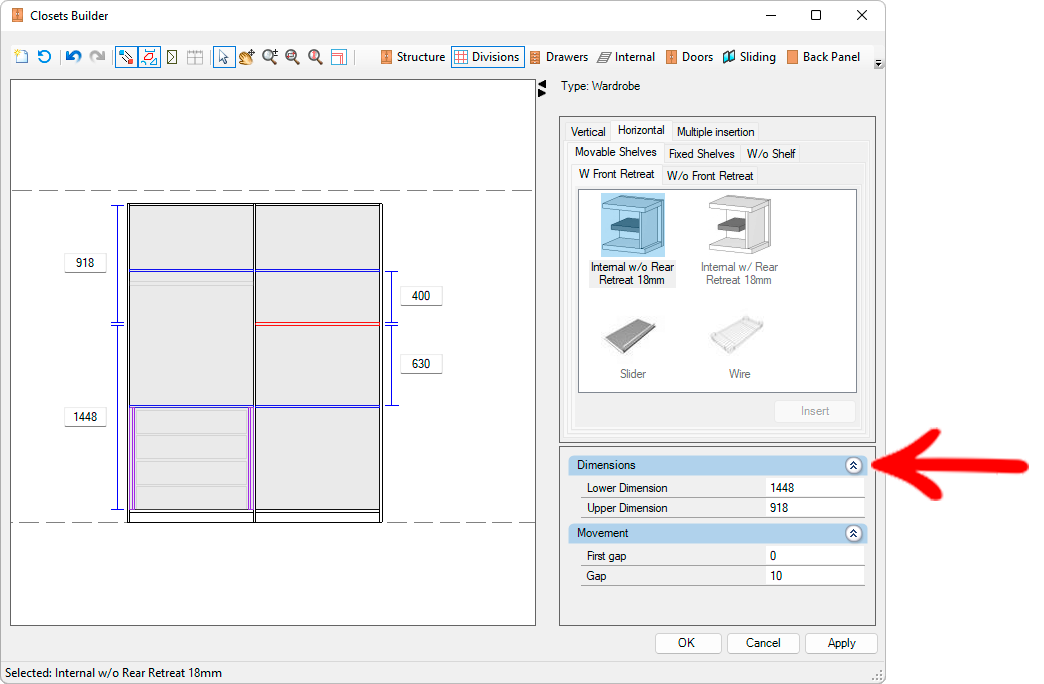
- Enter the value of the Previous Dimension/Post Dimension or Lower Dimension/Top Dimension properties.
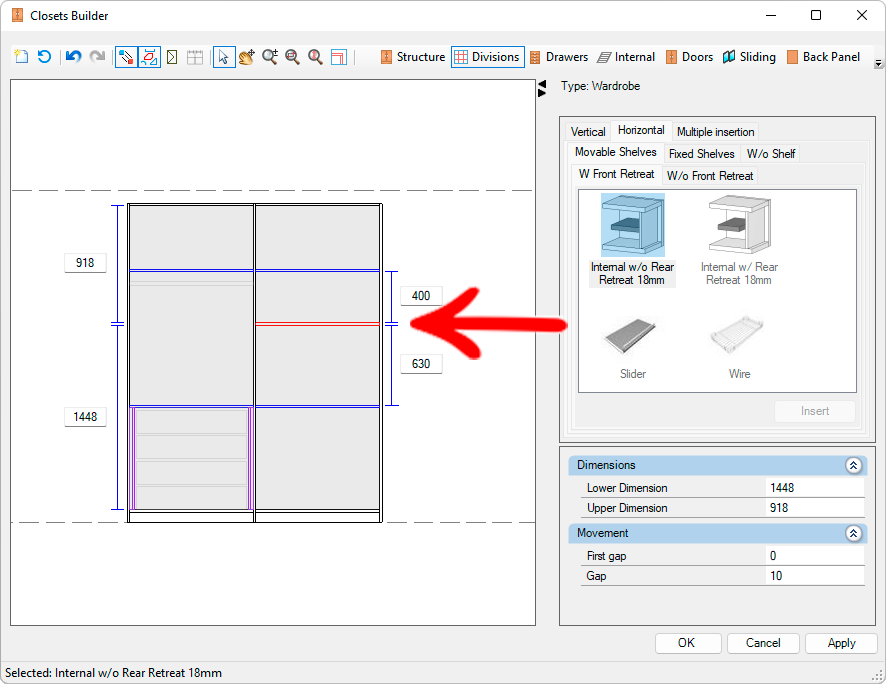
Exemple