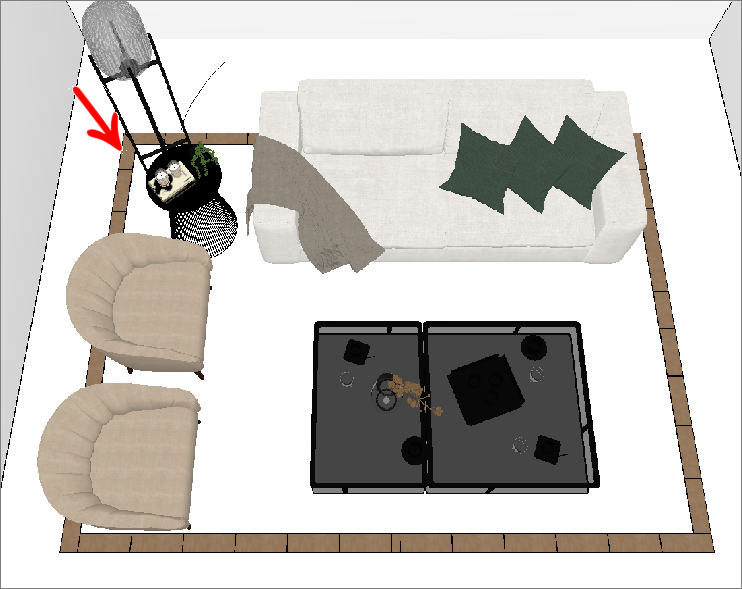In this type of integration is created an outline for the environment floor.
To create the border:
1. In the modulation bar, click on the library Revest - Coverings.
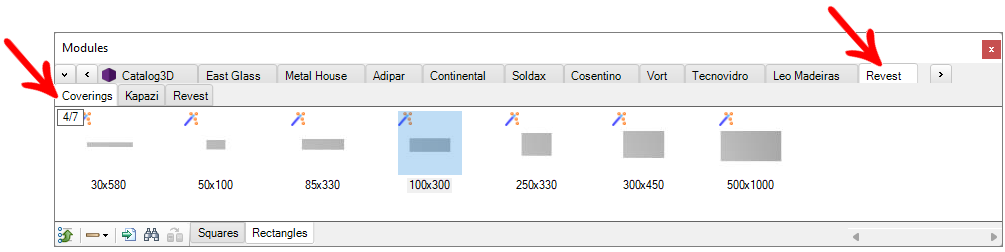
2. Select the tile and drag it over the region where you want to apply it (wall, floor, geometry).
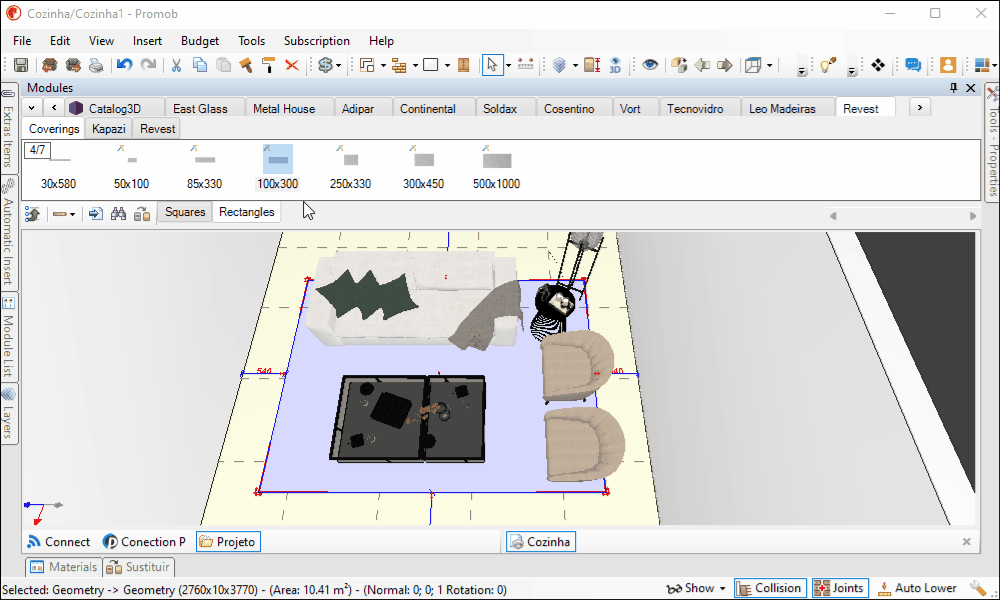
3. Select the option Border.
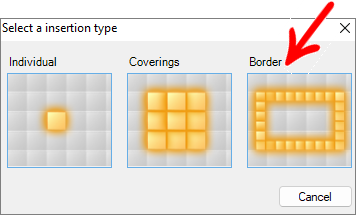
4. The options in border input window are:
4.1. Selecting parts: Click the arrow to select the border part.
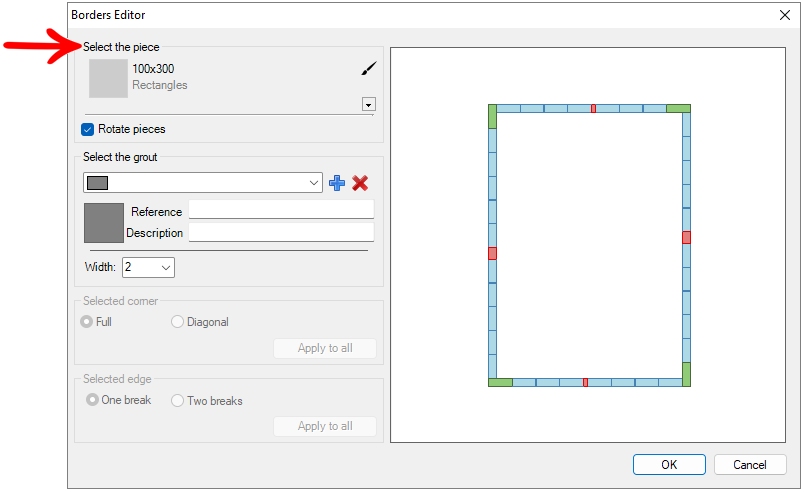
4.2. Rotating parts: set the rotation of the parts, i.e. the meaning of the pieces in border.
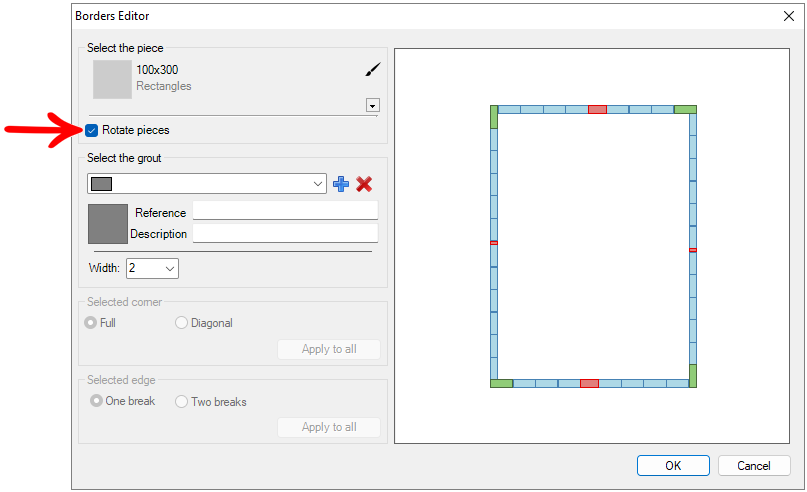
4.3 Part selection: click Edit Part Info to add the textures of the materials used in the paging.
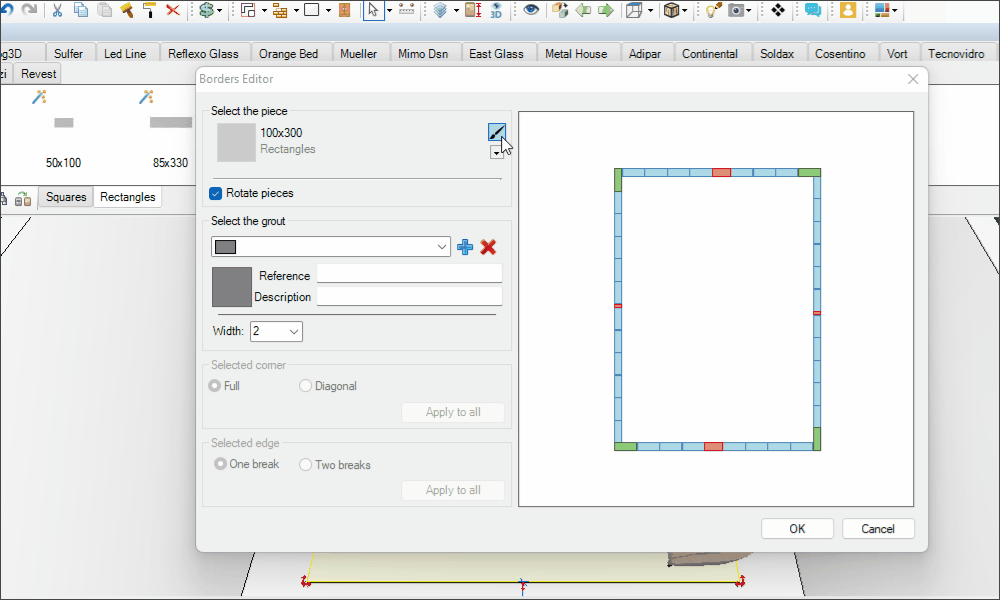
4.4. Grout Selection: Select one of the grout options and create other models via the Add Grout button.
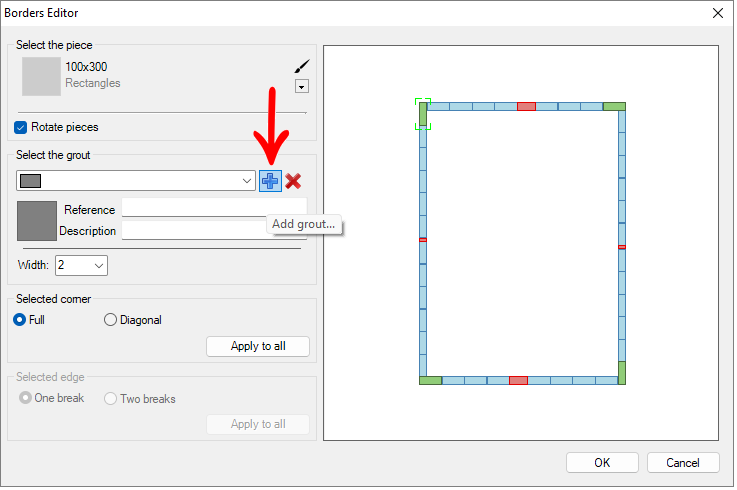
4.5. Selected corner: in the border image, click on one of the corners and select the option of full corner or diagonal corner.
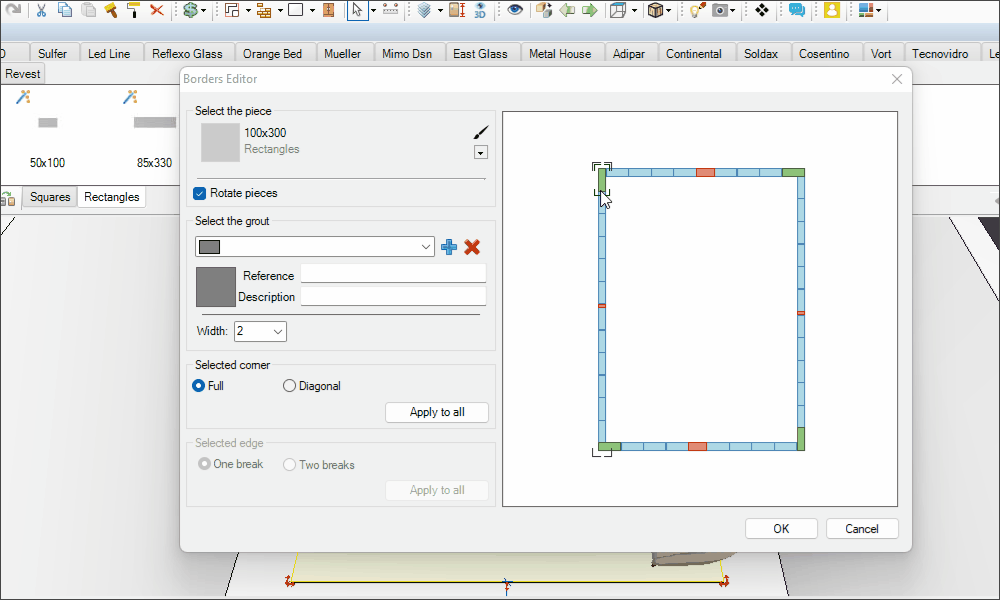
4.6. Selected edge: in border image, select one of the edges identified by the color red, and set the number of breaks. Click to place a break on the red piece and drag it to the desired location
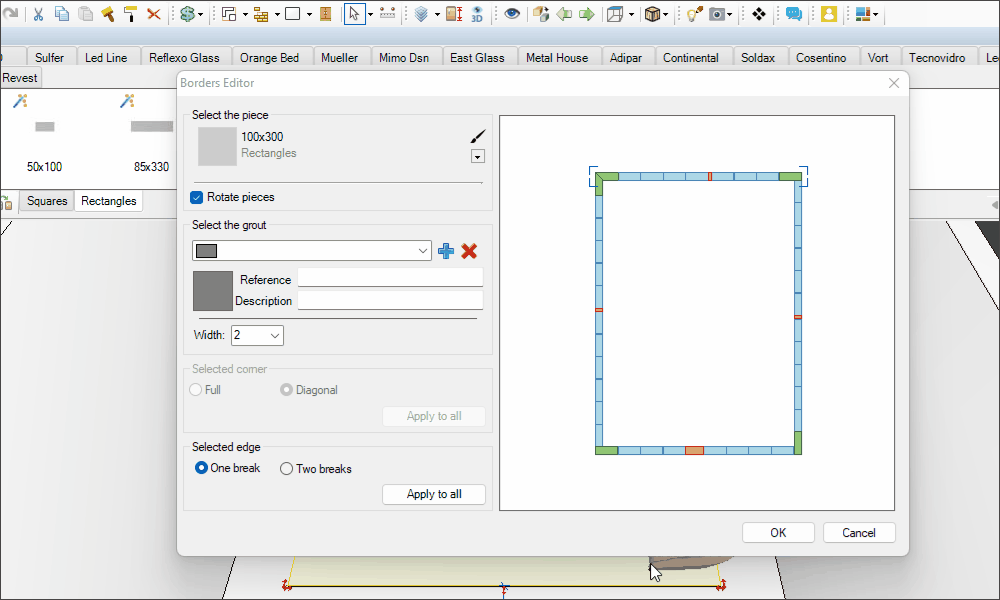
5. Click OK to see border, the design 3D.