Available in products
Mooble
Mooble Design
When designing a space in Mooble, it is possible to identify the stock situation of items in the library before inserting them in the space. Thus, it facilitates the prior identification of items that can be purchased or not.
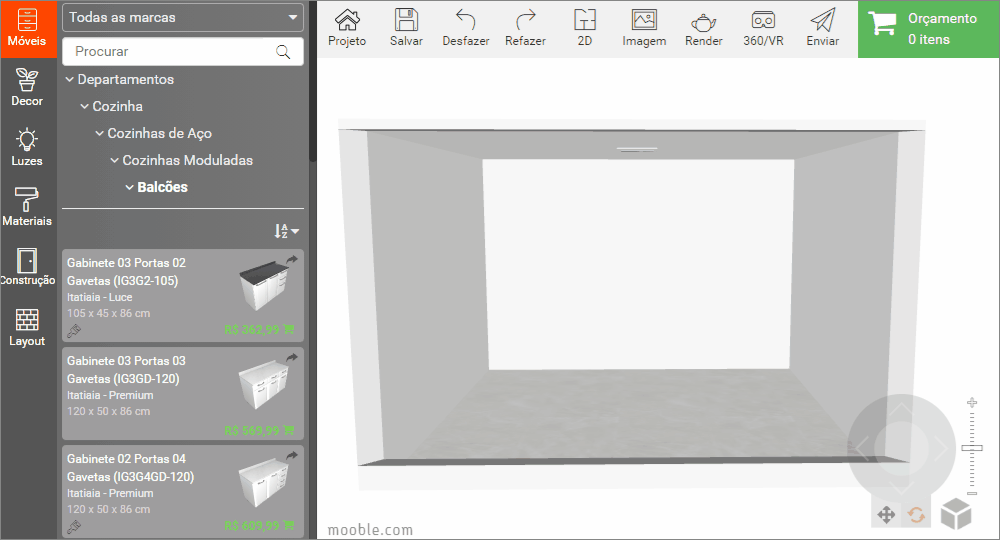
Check each type of item status below:
Red color or no icons
Indicates that no product model is available for purchase.
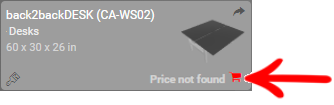


Yellow color
Indicates that there is at least one product model available for purchase.
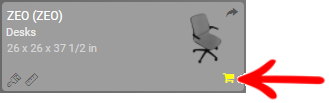
Green color
All product models are available for purchase.

IMPORTANT:
- If the design is created through the address www.mooble.com the identification of the situation in stock of the items will not be available, therefore, the situation of the item will always remain green. Indicating only that the item is purchasable;
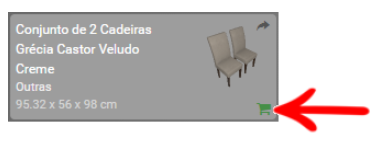
- For this functionality to be identified, the design must be created in a Mooble partnership, that is, referring to a specific brand or store name.
Example: design created at www.mooble.com/br?partnership=nomedamarcaoulojademóveis and not at www.mooble.com
- This functionality must be activated by the brand or store responsible for the item. Otherwise, the item's status will always remain green.