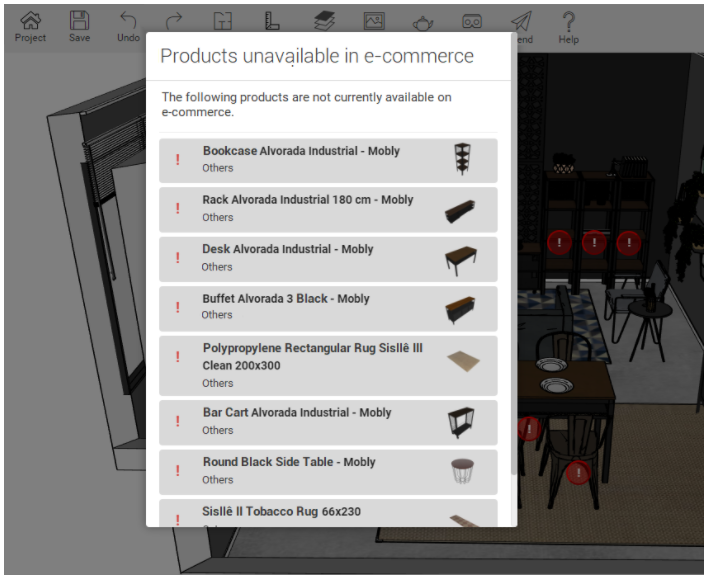The identification of discontinued items is available on Mooble. This functionality allows you to identify when an item inserted in the design is no longer being manufactured or when the item is not available for purchase through e-commerce.
Check how to identify the item:
1. In the 3D space of the design, a red icon will be displayed over the offline item; 
2. When you click on the exclamation, a list will appear with items that belong to the same design that is no longer manufactured or that are not currently available for purchase.
Discontinued Items
This does not entirely mean that the item is no longer available for purchase, it is just an indicator that the product is out of line for manufacturing. Therefore, it is possible that it is still available in a store stock or in e-commerce.
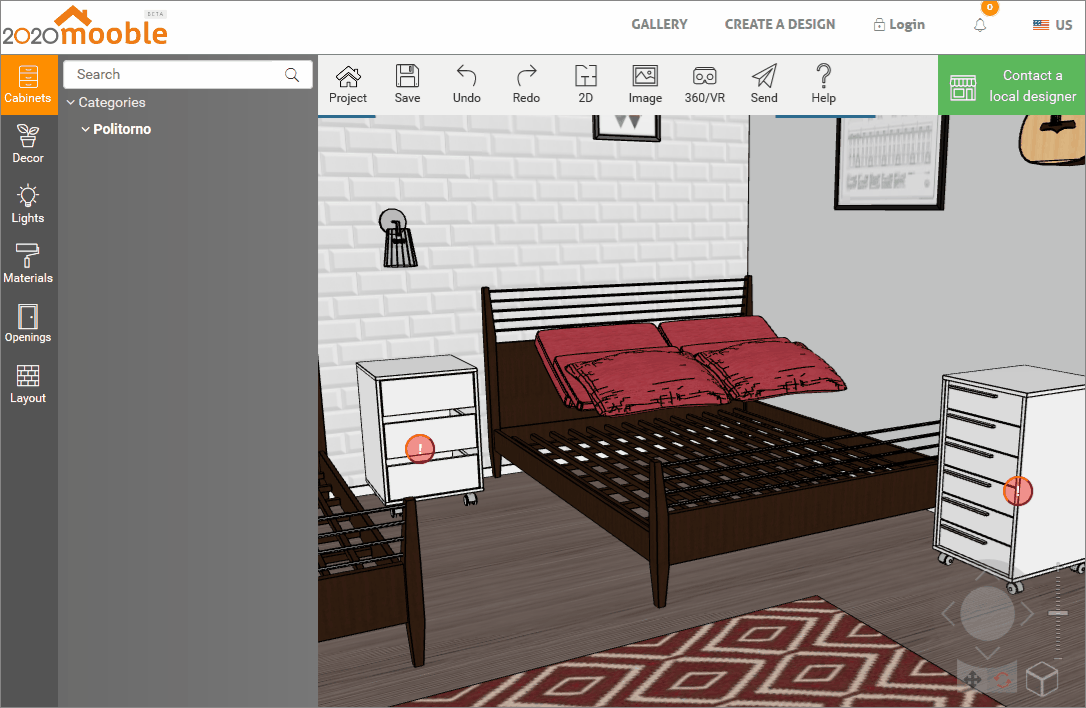
When displaying this information, it does not mean that the item is no longer being manufactured, but it is an indicator that at the moment, the product is not available for purchase in the accessed e-commerce.
IMPORTANT:
- If the design is created through the address www.mooble.com this functionality will not be identified by the user, only the functionality of identifying items out of manufacture.
- For the E-commerce unavailable items functionality to be identified, the design must be created in a Mooble partnership, that is, referring to a specific brand or shop.
Example: design created at www.mooble.com/br?partnership=brandorshopnameofmobiles and not at www.mooble.com
Therefore, this identification of items unavailable for purchase will be restricted only to the brand/store that is currently being accessed. It does not mean that in any store or Mooble of another brand the product will not be available.