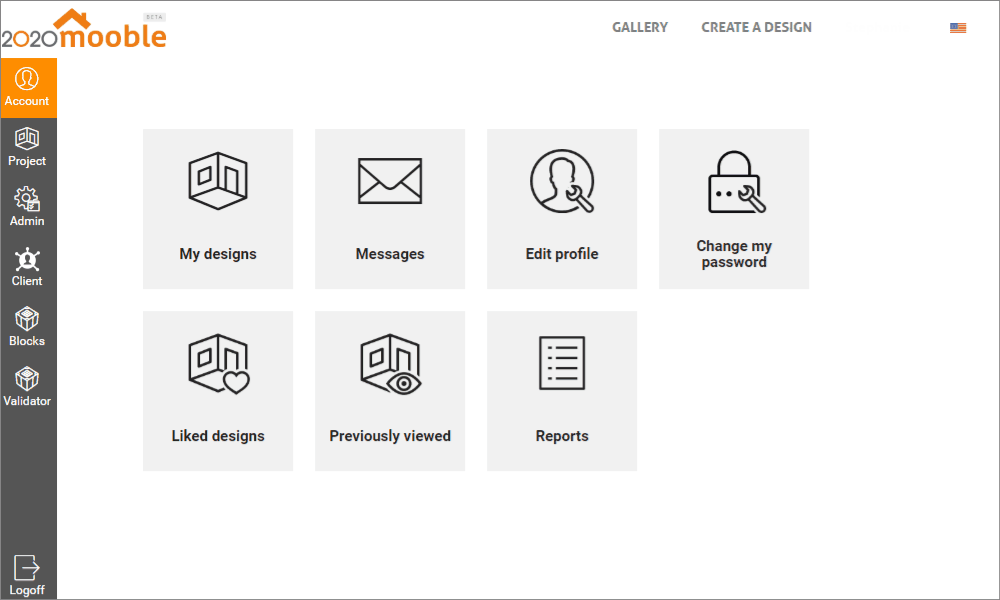Available in the products
Mooble
Mooble Design
Mooble's designs, when saved, are stored in the account gallery. Check how to save them!
To save the design:
1. Click on the Save option;
2. If you are not yet logged in to Mooble, log in with email or through social networks;
3. If you don't have a Mooble account yet, take the opportunity to create one now!
4. Once you are logged in, on the Save Project screen, enter a name and description for the design, and finally, click Save;
5. The design will be saved in the account gallery.
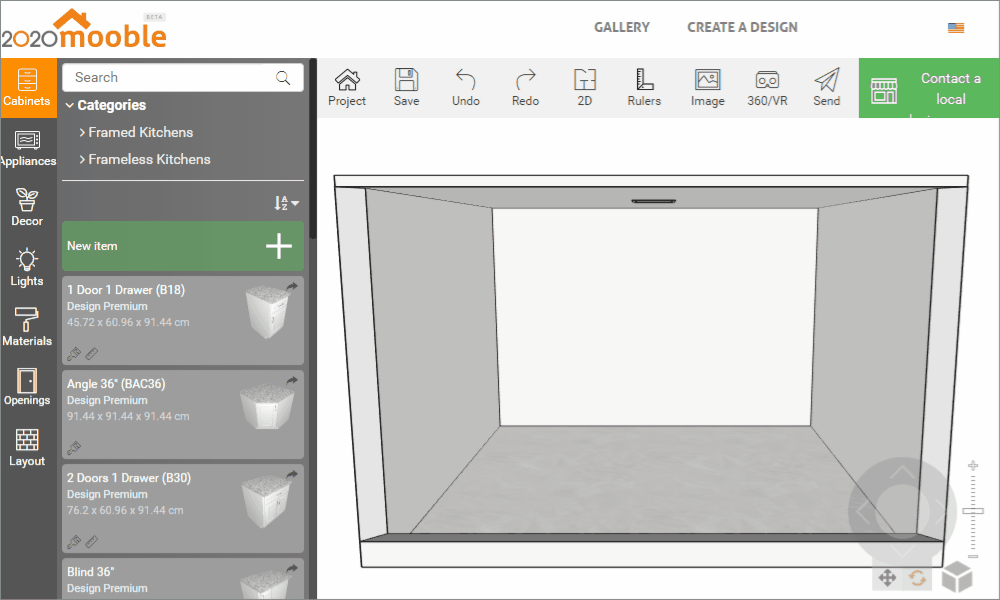
IMPORTANT:
- Always save changes throughout the execution of the design;
- If any changes were not saved, when opening the design again, Mooble will identify whether there are any changes that were not saved;
- When identifying an unsaved version, it will ask which version you want to upload;
- If you want to view the last unsaved change, click on the Last modification box;
- Otherwise, select the Last saved version box, therefore, the unsaved changes will be lost and will load only the last saved version of the design.