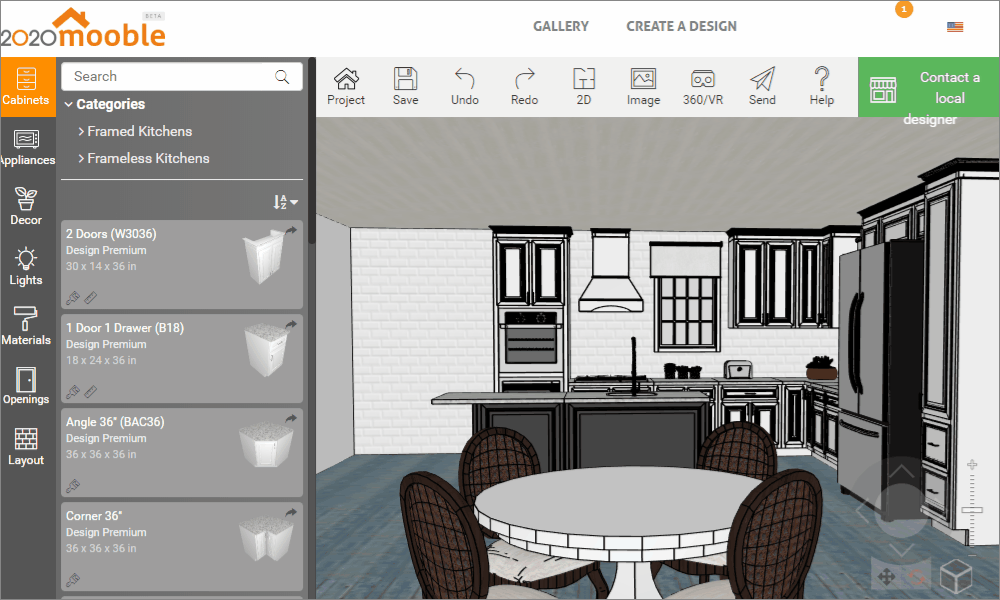Lighting varies from design to design, depending on the windows, lights, height of the walls, colors used in the space, among other factors. In Mooble, the lights are divided into categories, making it easier to find the item.
To insert the lights in the room, follow the procedures described below:
1. On the left side, click on the Lights tab;
2. Locate the desired luminaire and drag it to the 3D space;
3. The light will be inserted.
Some luminaires allow the configuration of the lights and these are indicated with the pencil or ruler icon.


1. By selecting the item and accessing the lights screen, we can define its intensity;
2. In addition, we can choose the color of the lighting;
3. These settings can be applied only to the selected lamp or click Apply to all.