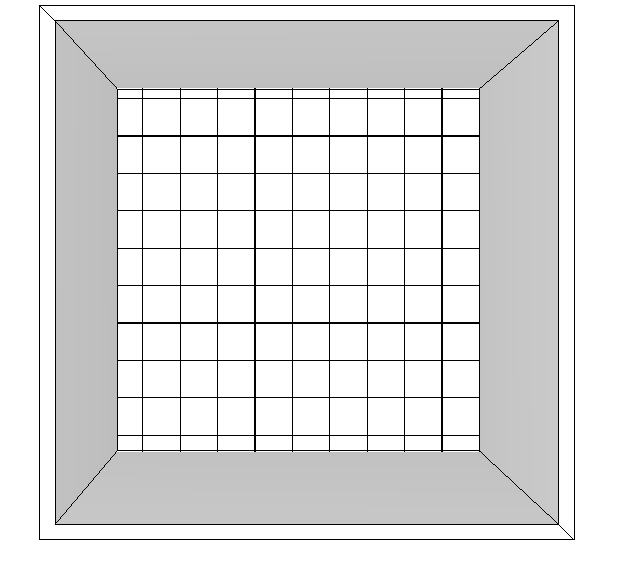In this type of insertion, the plane is completely covered by the selected part, and can have combinations.
To create the pagination:
1. In modulation bar, click the Revest library - Coverings.
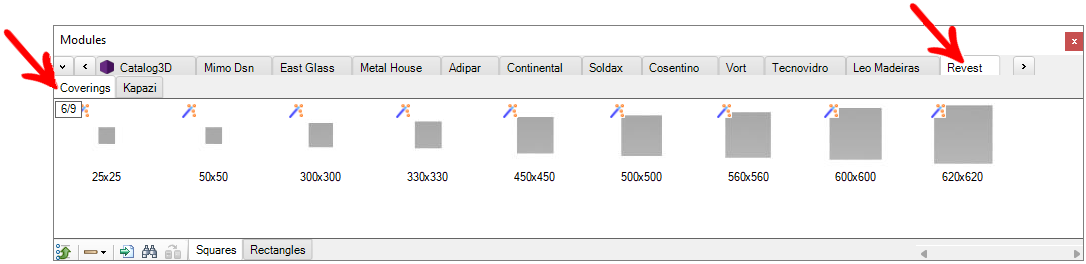
2. Select the coverings and drag it up the area where you want to apply (wall, floor, geometry).
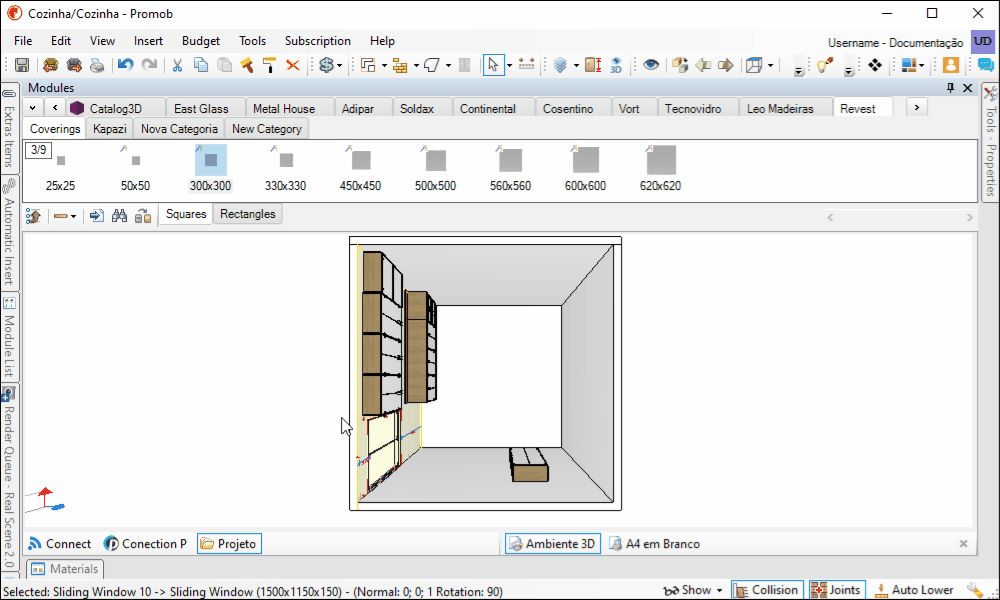
3. Select option Coverings.
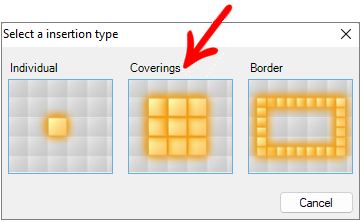
4. The paging window options are:
4.1 Paging models: Click the arrow and the list that appears, select one of the pagination options. After selecting the model, the preview of it is displayed.
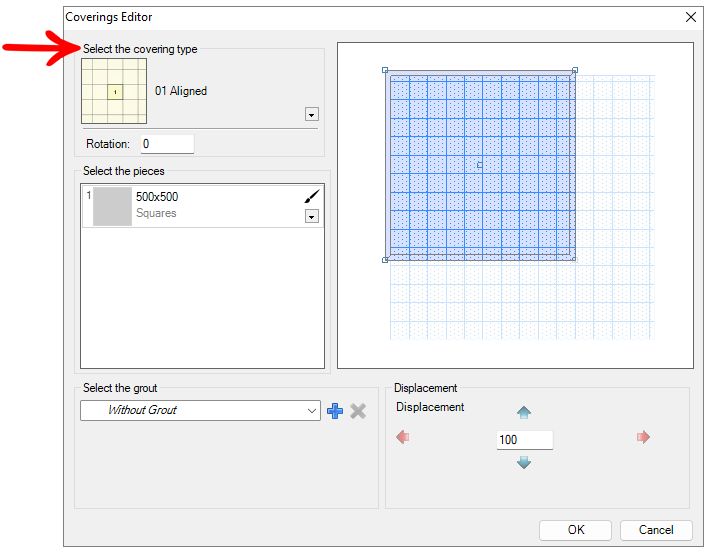
4.2 Rotation: Set the rotation of the pieces of the selected model.
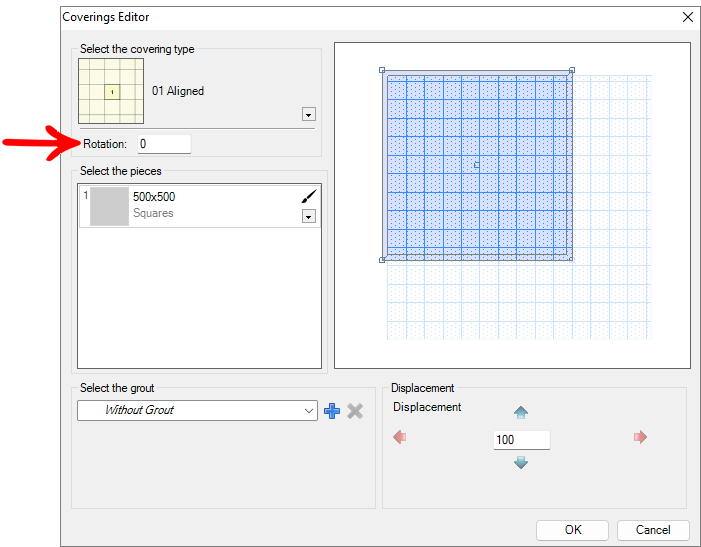
4.3 Selecting parts: Part Click on the Edit the piece information to enter the finish textures used for paging.
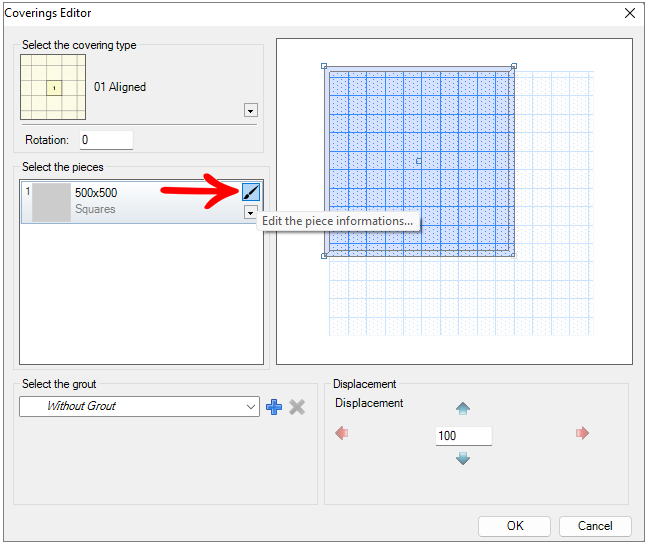
4.4 Selection grouting: select one of the grouting options and create new options through the Add Grout button.
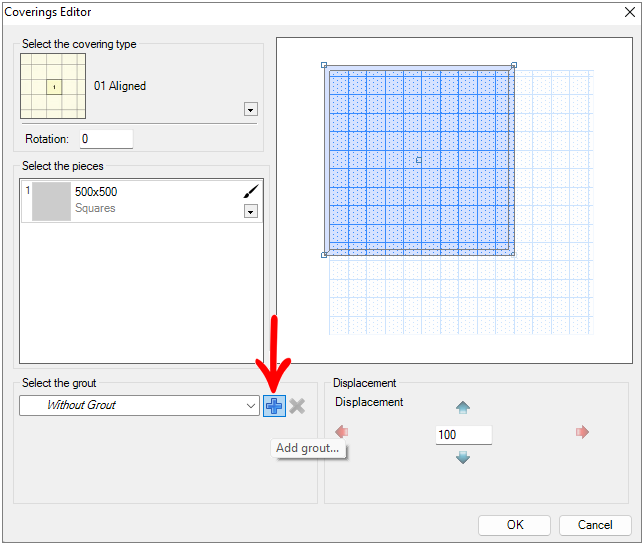
4.5 Paging Start :click on a part and drag it to define the starting point of the paging. Use the Zoom and Pan tools for a better view of the plane, and use the Move tool to move precisely.
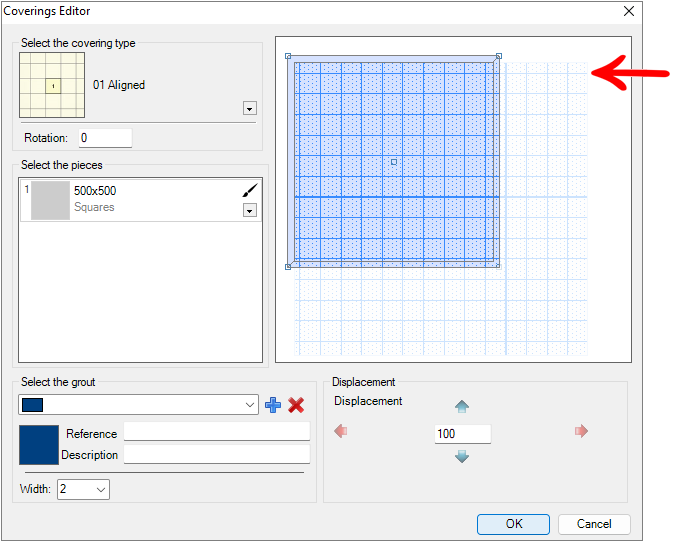
5. Click OK to see the pagination on the 3D space.