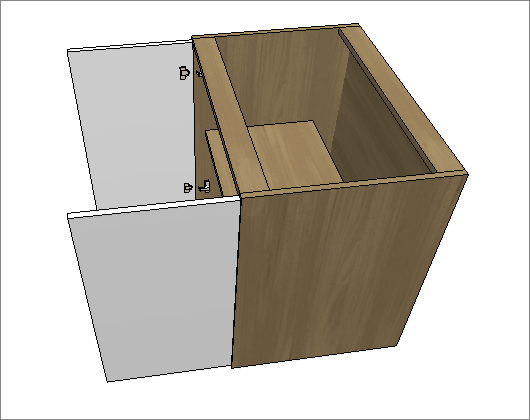Check below the definitions of each configuration available in Features Configurator - Kitchens - Cabinet Assembly Pantries. If necessary, see here how to apply dimension settings.
SIDE PANEL ATTACH - BOTTOM PANEL
SIDE PANEL ATTACH - UPPER PANEL
BOTTOM/UPPER PANEL ATTACH - BACK PANEL
Side Panel Attach - Bottom Panel
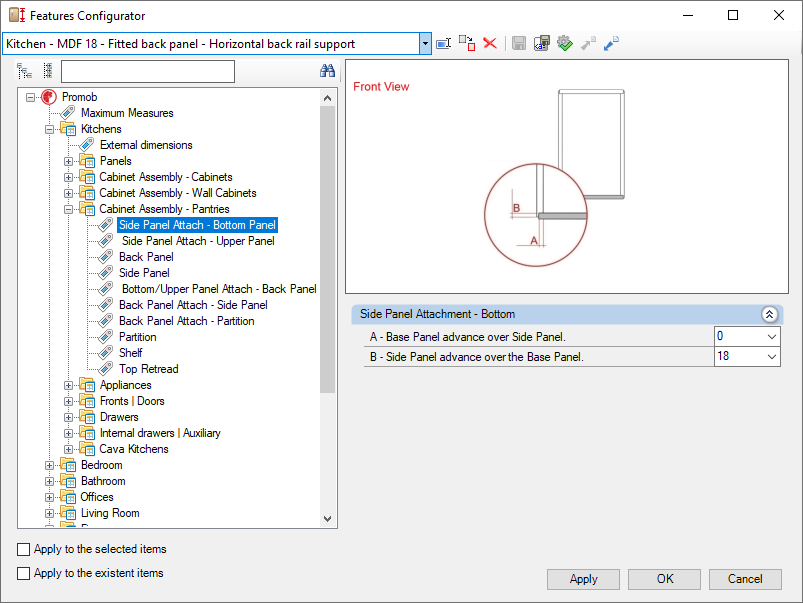
Check the settings for the Side Panel Attach - Bottom Panel of the Kitchens library below:
Side Panel Attachment - Bottom
A – Base Panel advance over Side Panel: sets how much the base panel advances over each of the module's side panels.
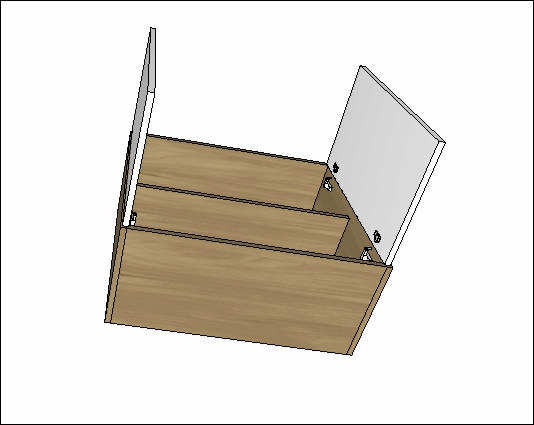
B – Side Panel advance over the Base Panel: sets how much each Side Panel advances over the module's Base Panel.
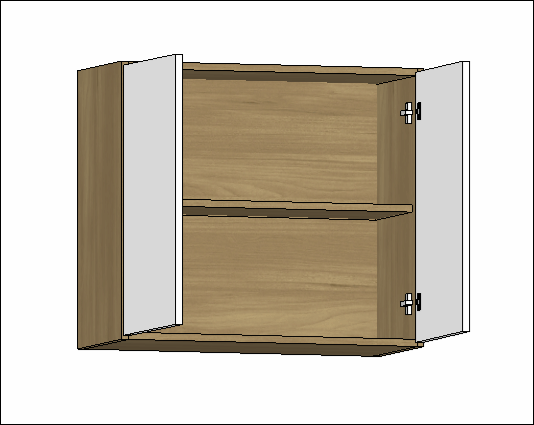
Side Panel Attach - Upper Panel
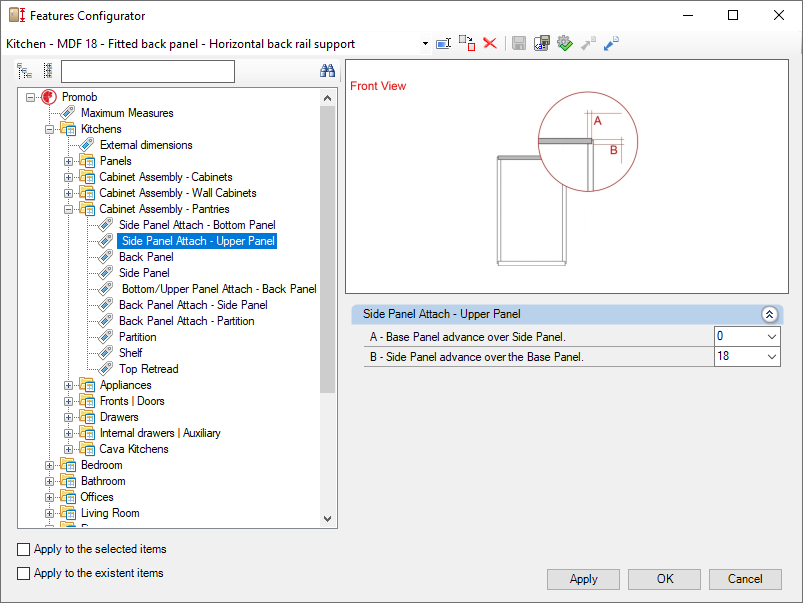
Check the settings for the Side Panel Attach - Upper Panel of the Kitchens library below:
Side Panel Attach - Upper Panel
A – Base Panel advance over Side Panel: sets how much the top panel advances over each of the module's side panels.
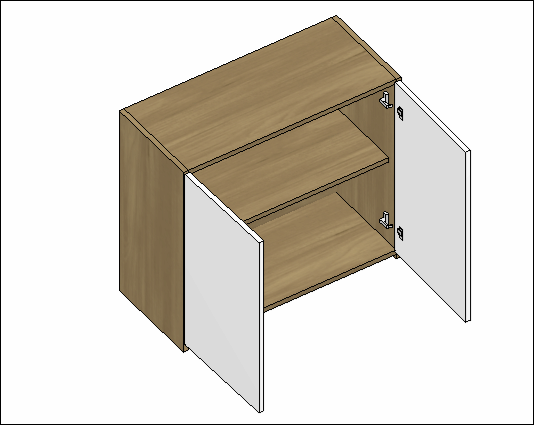
B – Side Panel advance over the Base Panel: sets how much each Side Panel advances over the module's Top Panel.
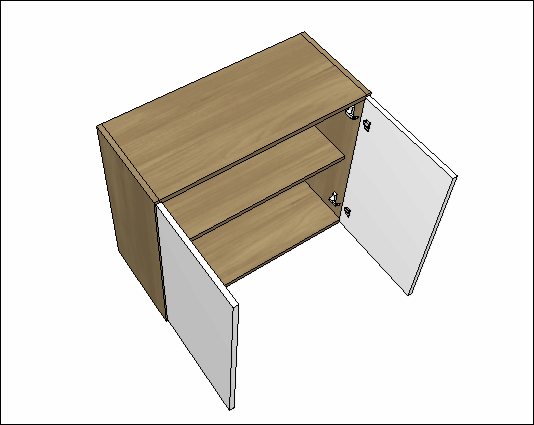
Back Panel
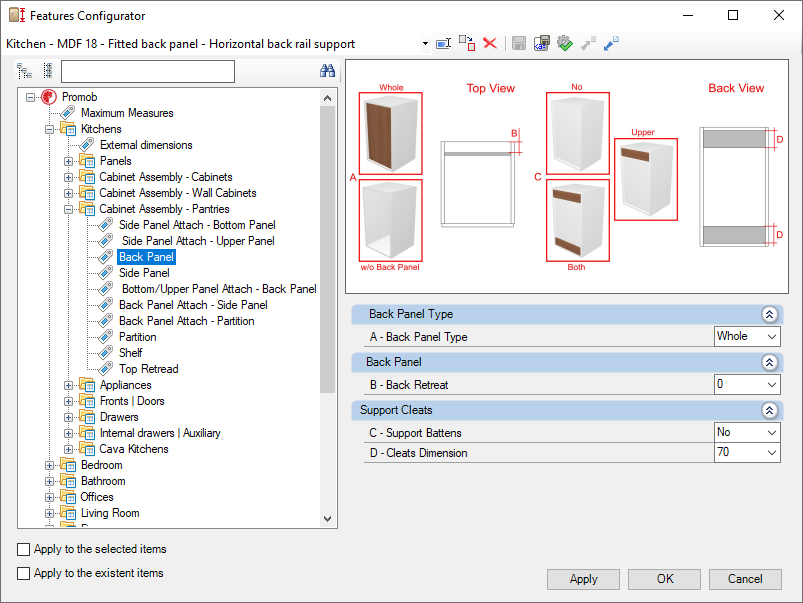
Check the settings for the Back Panel of the Kitchens library below:
Back Panel Type
A – Back Panel Type: defines the Back Panel type to be used in the module.
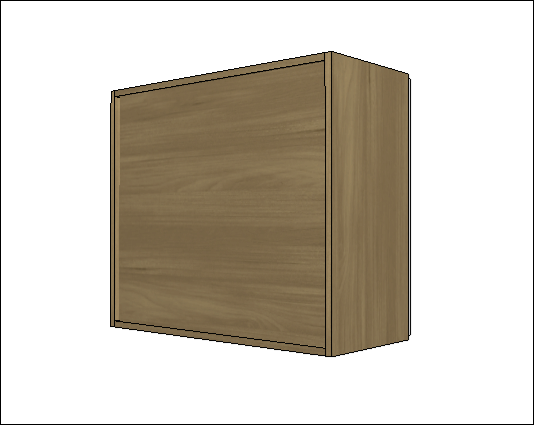
Back Panel
B – Back Retreat: sets the displacement of the module's depth. It applies to all types of back panel.
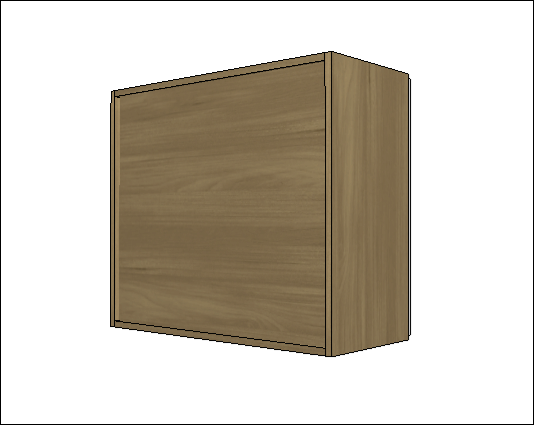
Support Cleats
C – Support Battens: sets the use of 2 horizontal battens for upper modules and 3 horizontal battens for Pantries/Tall Oven Cabinet's.
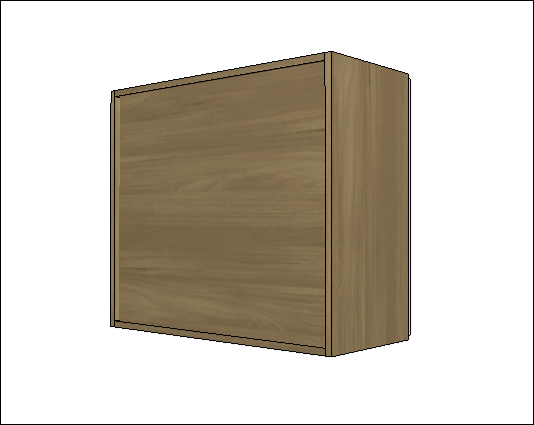
D – Cleats Dimension: sets the dimension of the batten.
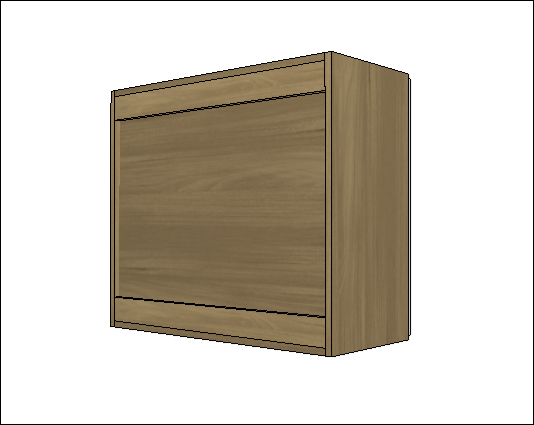
Side Panel
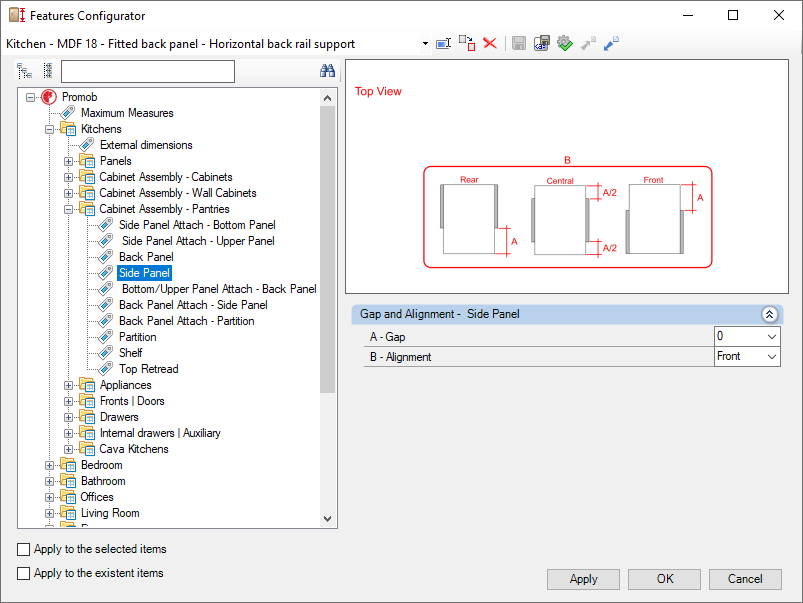
Check the settings for the Gap and Alignment - Side Panel of the Kitchens library below:
Gap and Alignment - Side Panel
A – Gap: sets the module side clearance.
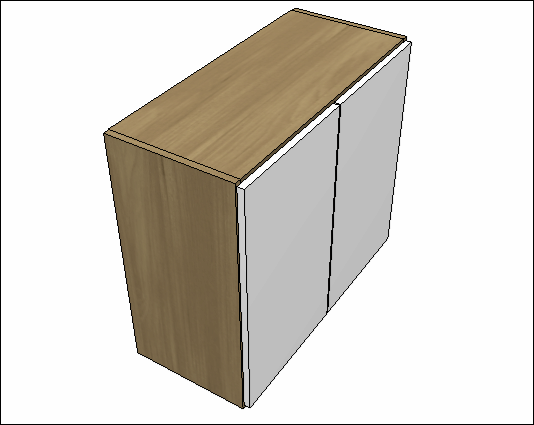
B – Alignment: sets the module's lateral alignment.
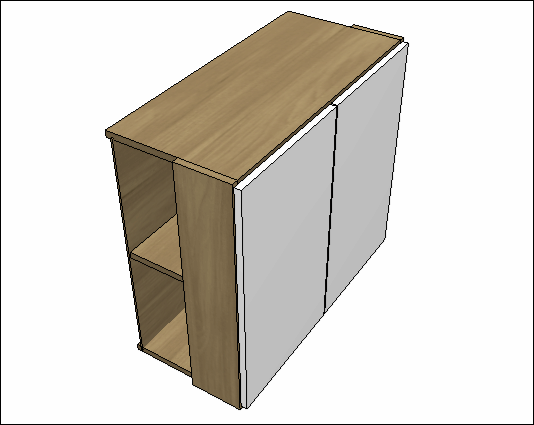
Bottom/Upper Panel Attach - Back Panel
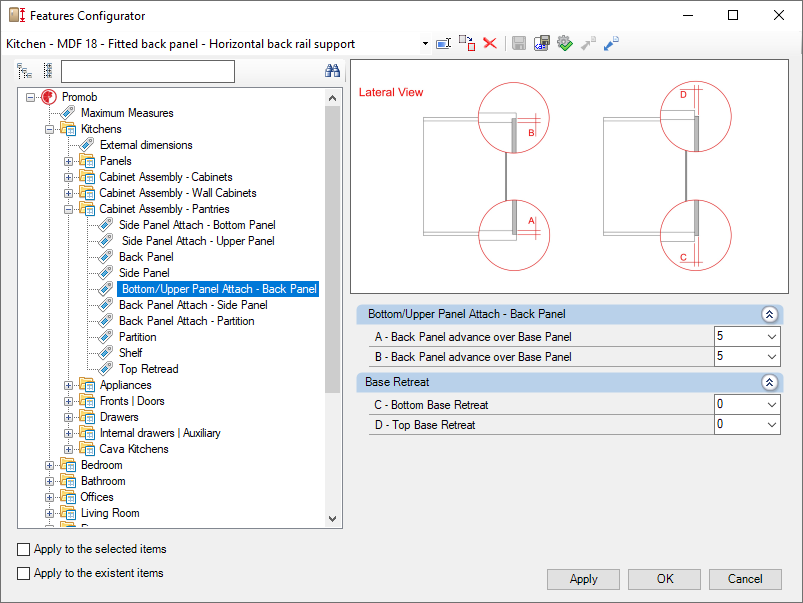
Check the settings for the Bottom/Upper Panel Attach - Back Panel of the Kitchens library below:
Bottom/Upper Panel Attach - Back Panel
A – Back Panel advance over Base Panel: sets how much the back panel advances over the base panel of the module.
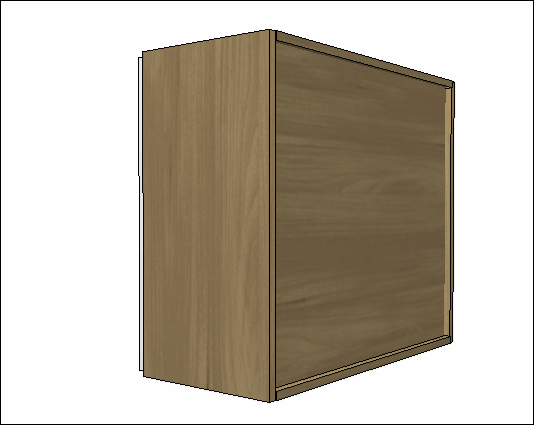
B – Back Panel advance over Base Panel: sets how much the back panel advances over the base panel of the module.
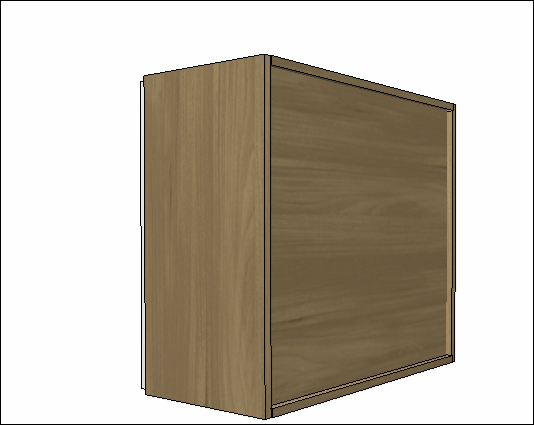
Base Retreat
C – Bottom Base Retreat: sets how much the back panel advances over the base panel of the module.
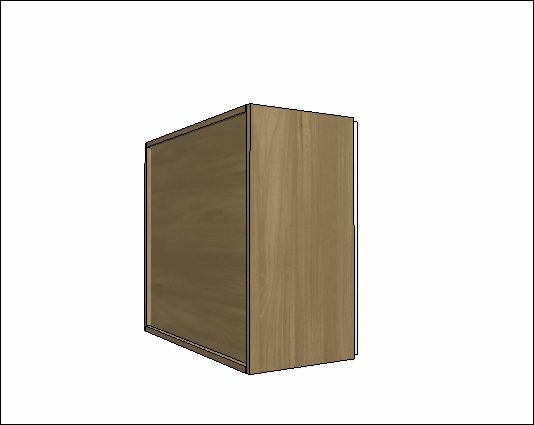
D – Top Base Retreat: sets how much the back panel advances over the base panel of the module.
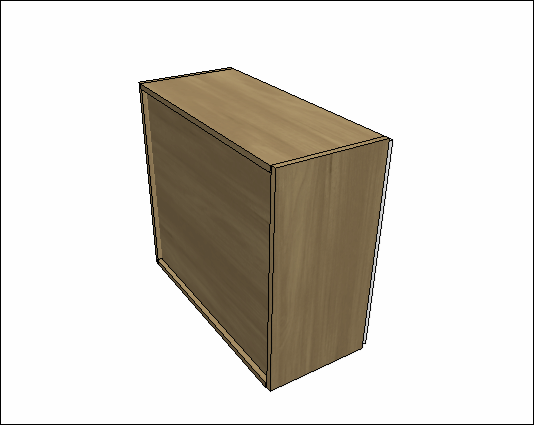
Back Panel Attach - Side Panel
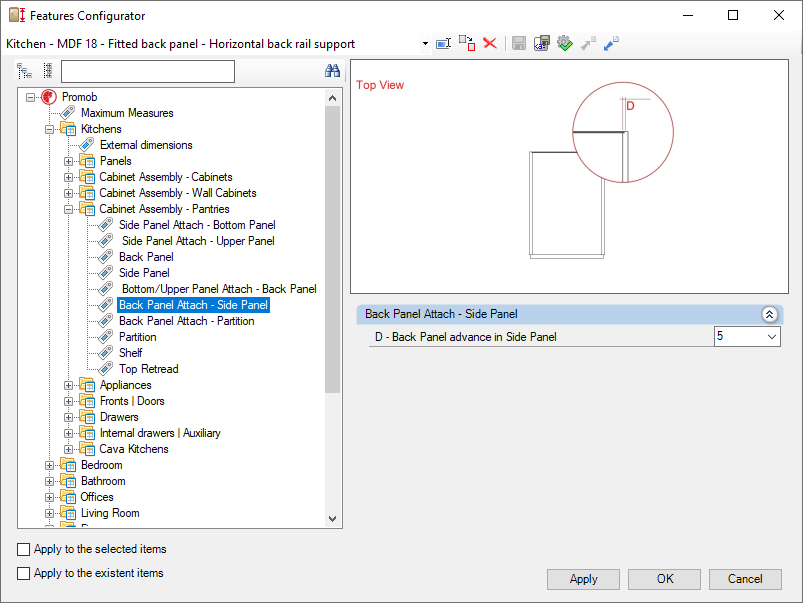
Check the settings for the Back Panel Attach - Side Panel of the Kitchens library below:
Back Panel Attach - Side Panel
A – Back Panel advance in Side Panel: sets how much the back panel advance over each of the module's side panels.
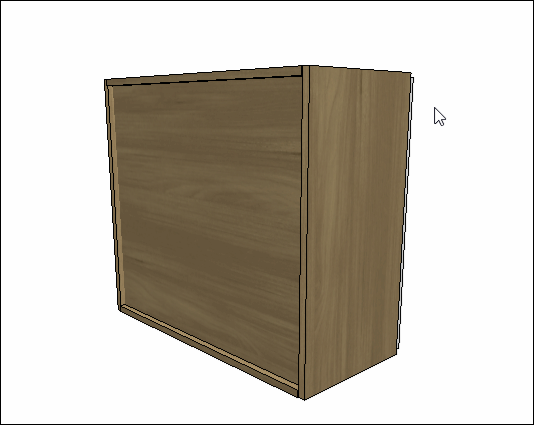
Back Panel Attach - Partition
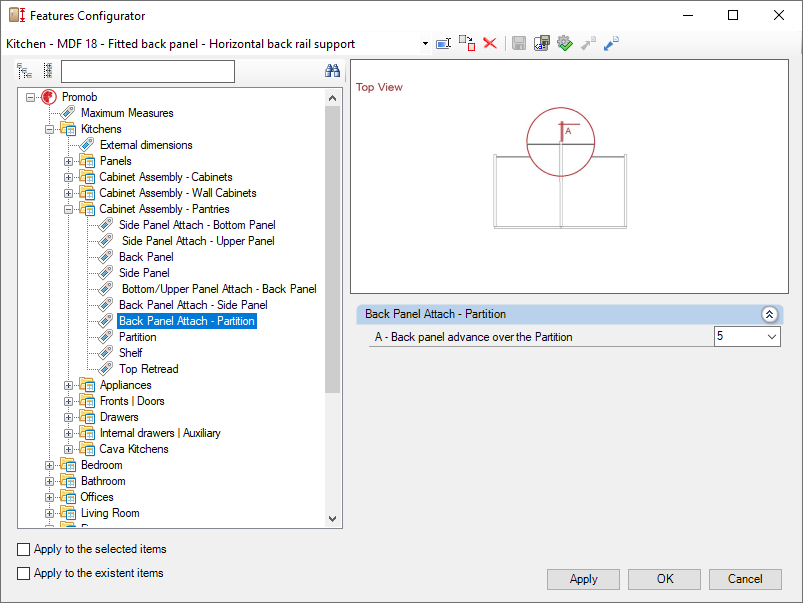
Check below the settings for the Back Panel Attach - Partition library divider:
Back Panel Attach - Partition
A – Back Panel advance over the Partition: sets how much the back panel advances over the fixed partition.
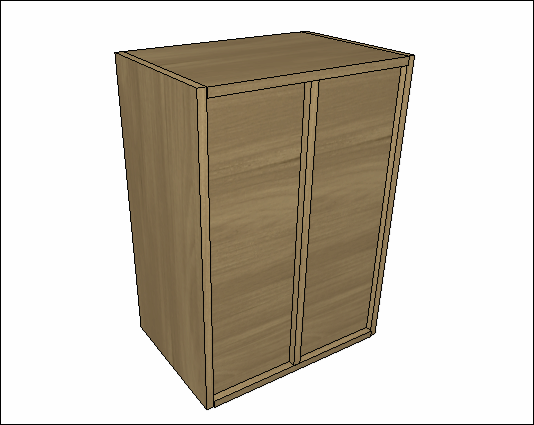
Partition
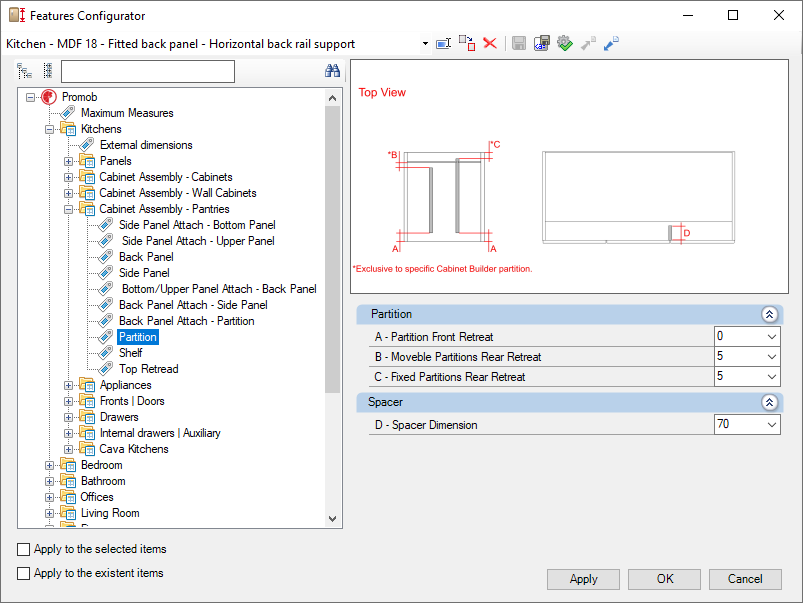
Check the settings for the Kitchens library Partition below:
Partition
A – Partition Front Retreat: sets the distance between the module and the beginning of the partition Changes the dept of the partition.
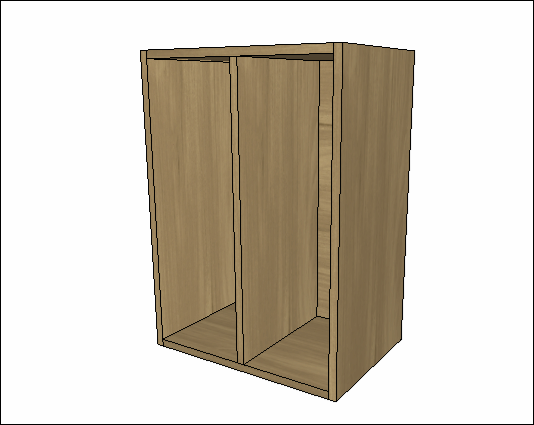
B – Movable Partitions Rear Retreat: sets the distance between the module limit end and the end of the partition. Changes the depth of the partition.
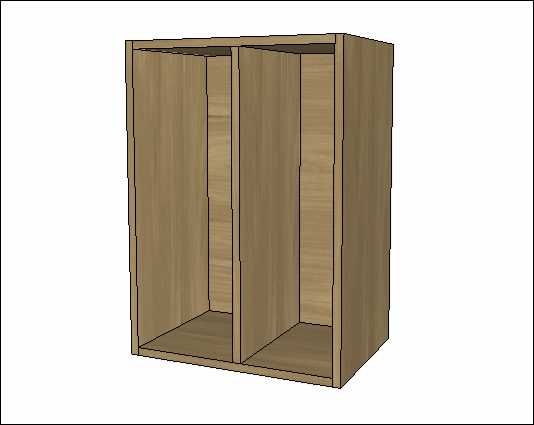
C – Fixed Partitions Rear Retreat: set the distance between the module limit end and the end of the partition. Changes the depth of the partition.
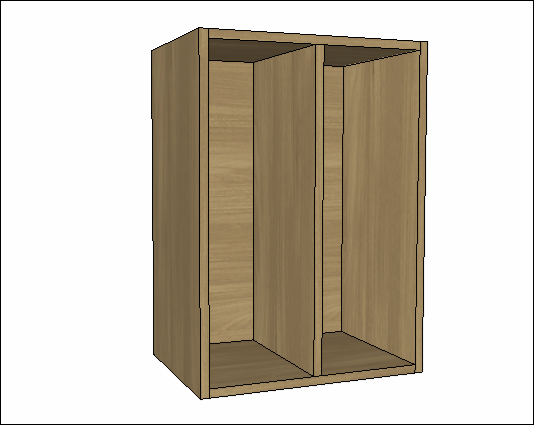
Spacer
D – Spacer Dimension: sets the spacer dimension.
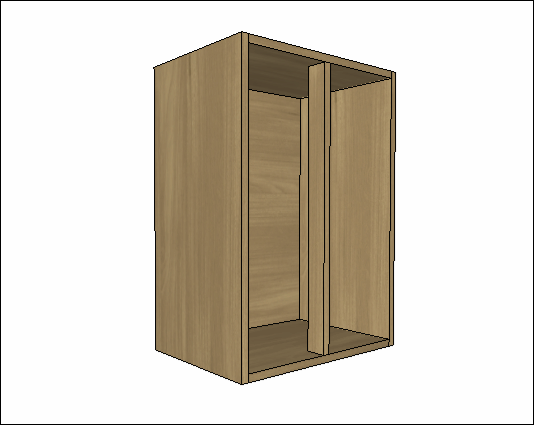
Shelf
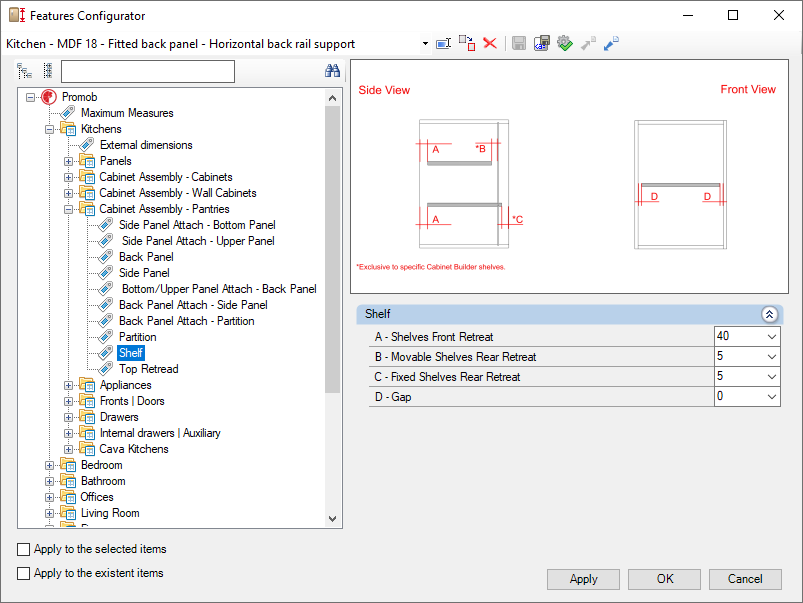
Check the settings for the Shelf of the Kitchens library below:
Shelf
A – Shelves Front Retreat: set the distance between the module and the beginning of the shelf. Changes the depth of the shelf.
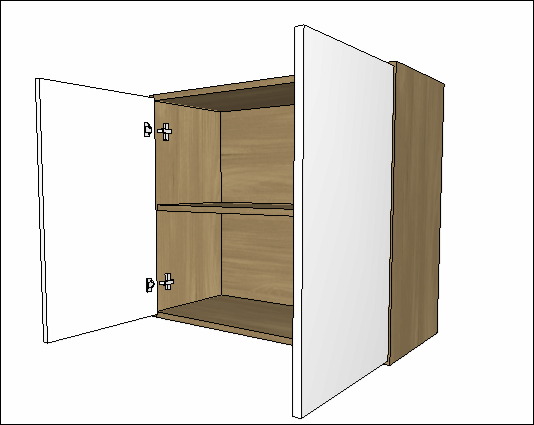
B - Movable Shelves Rear Retreat: set the distance between the back panel of the module and the end of the shelf. Changes the depth of the shelf.
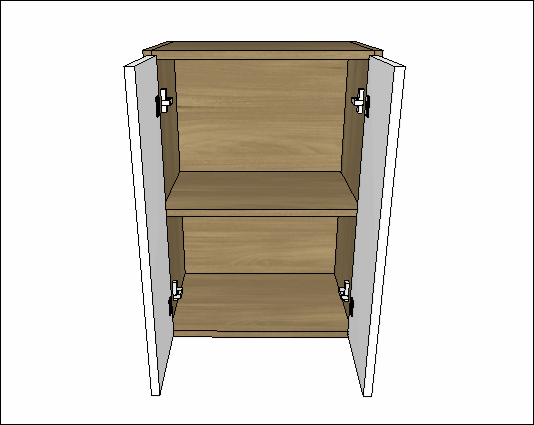
C - Fixed Shelves Rear Retreat: set the distance between the module limit end and the end of the shelf. Changes the depth of the shelf.
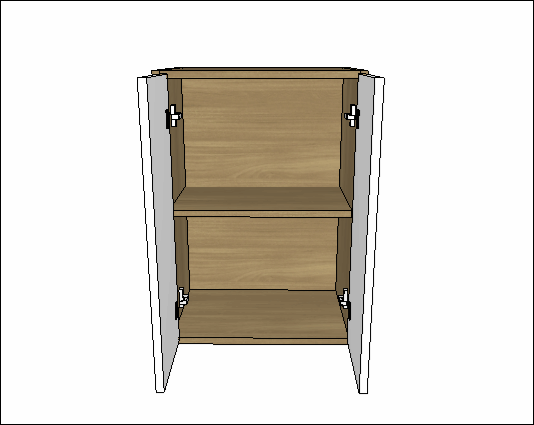
D – Gap: sets the distance between the module and the shelf. Changes the width of the shelf.
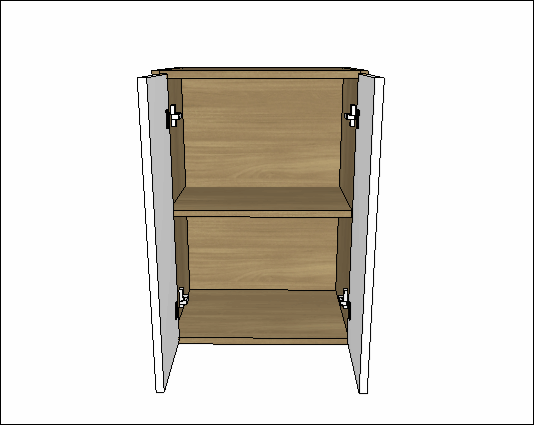
Top Retread
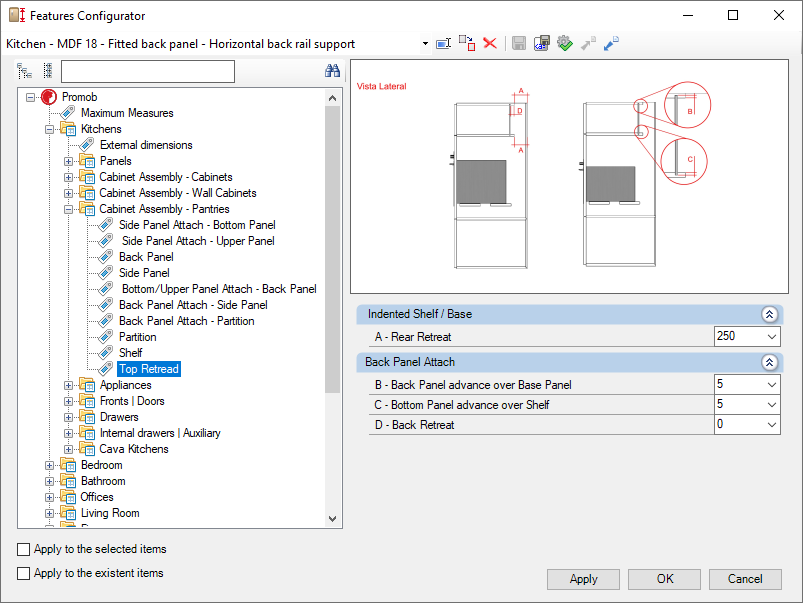
Check the settings for the Top Retread from the Kitchens library below:
Indented Shelf / Base
A – Rear Retreat: sets the offset of the module's shelf and base.
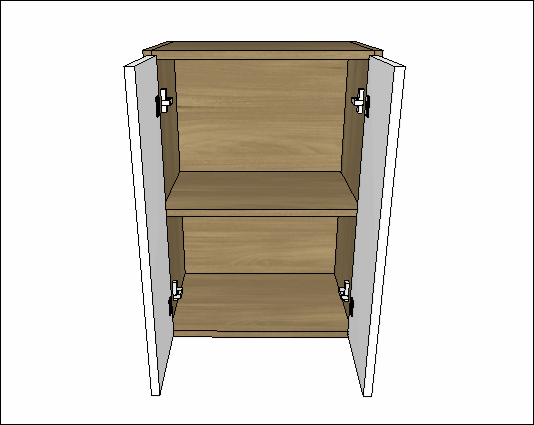
Back Panel Attach
B – Back panel advance over Base Panel: sets how much the back panel advances over the base panel of the module.
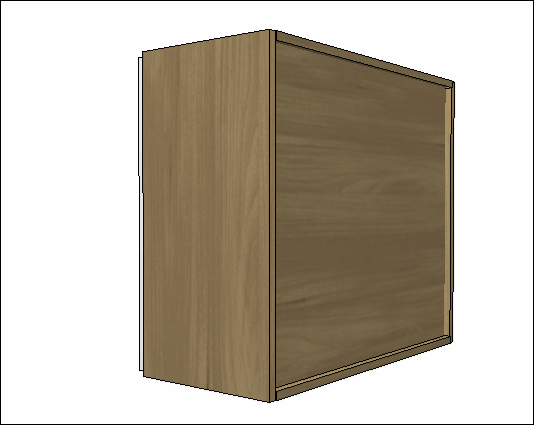
C – Bottom Panel advance over Shelf: defines how much the back advance on the module base.
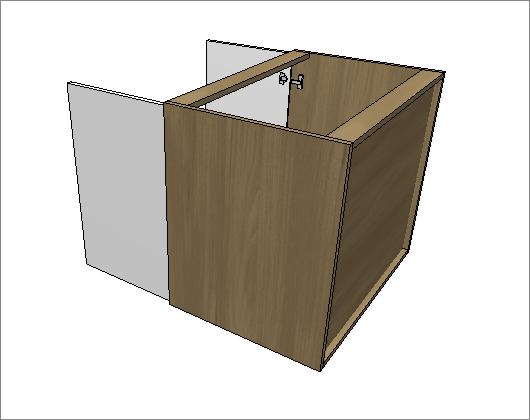
D – Back Retreat: sets the offset of the module bottom.