Promob Cut Pro provides SCM cut management plugins, such as WinCut, ICut and Titanium.
IMPORTANT:
1. It is necessary to activate the Plugin;
2. The Cut Manager files will not be generated if the cut plane has been edited by the Part Movement.
3. For all managers it is possible to configure the image of the label through the File - Print menu. For more information, click here.

Configuring plugins
Access to the settings of both plugins is done through the Main menu in the Export Settings button:
Access to the settings of both plugins is done through the Main menu in the Export Settings button:

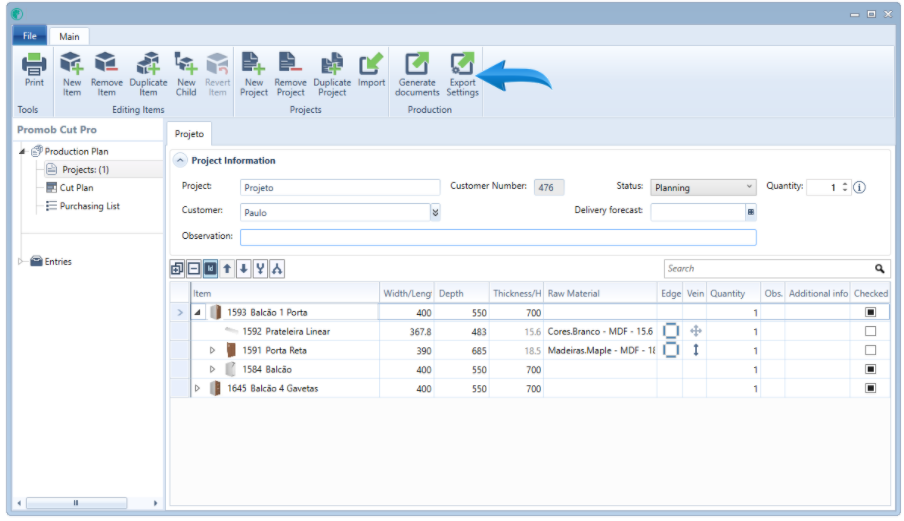
In the window below locate and click on the Cut Managers button. The active plugins will be listed in the indicated location:

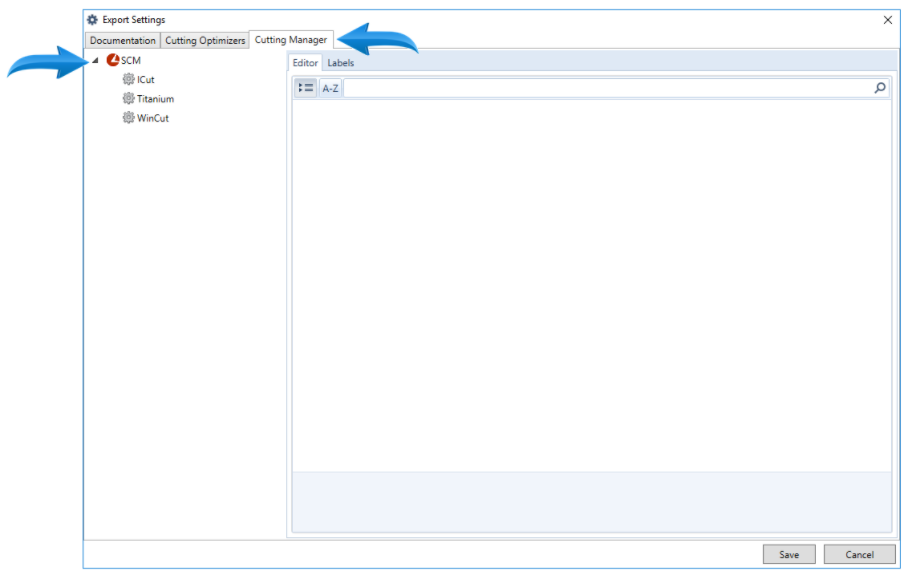
Click on the name of the manager to access specific information:
1. ICut
2. Titanium
3. WinCut
4. MaestroCut