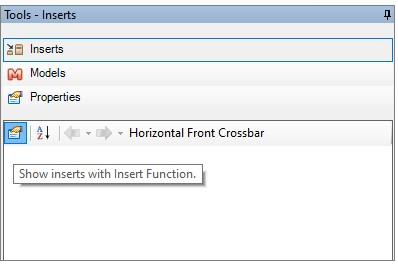Available from the versions: Promob: 5.60.15.44 and Catalog: 5.60.1.24
It is possible to hide the automatic function display in a Promob system, for this:
1. In the Catalog, access Register - Functions - Automatic Functions.
2. In Auto Insert Editor, select the function you want to hide and deselect Visible.
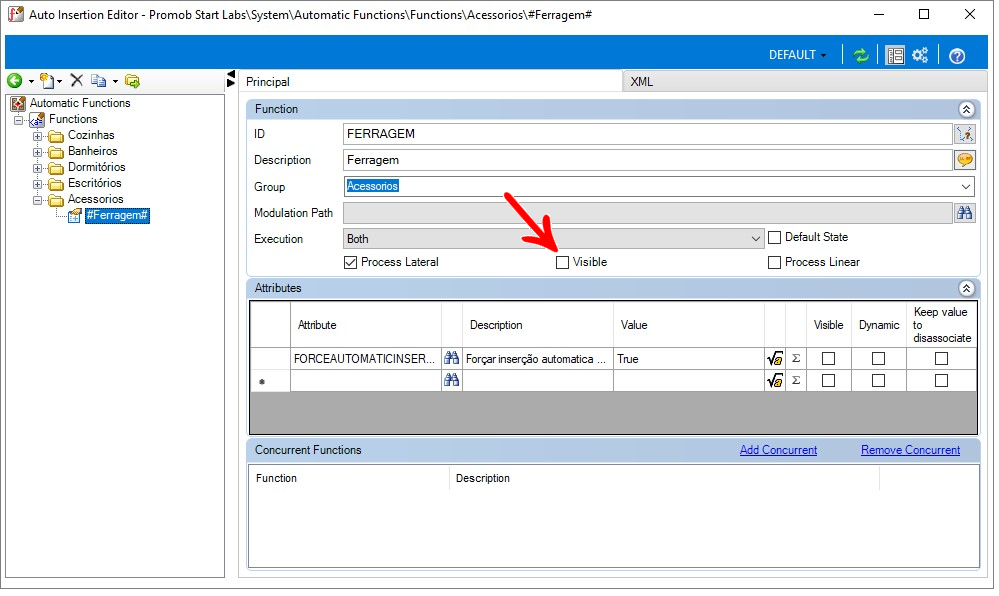
When you hide the function, it will be hidden in the Auto Insert tab: