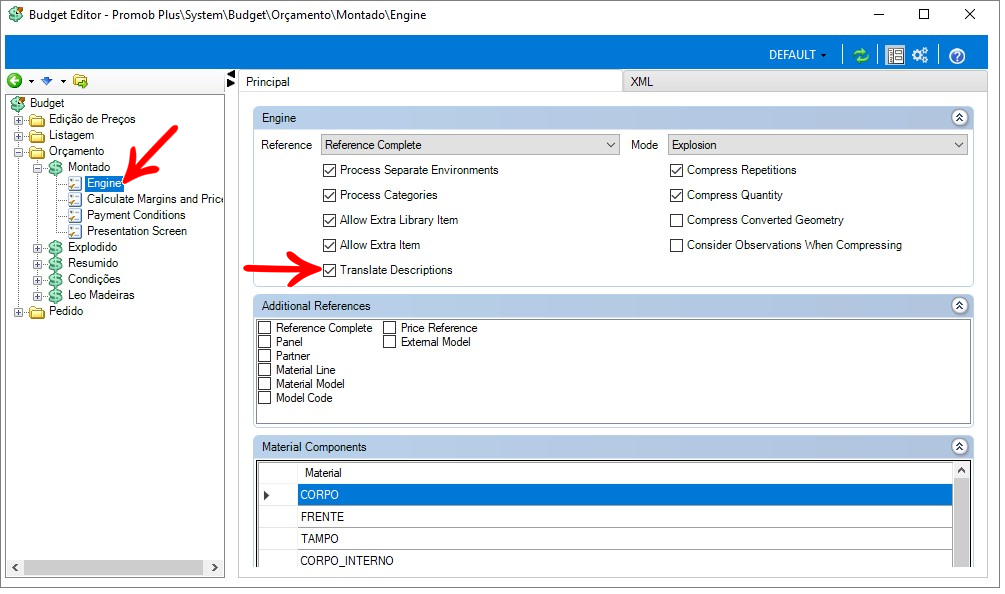Available from versions: Promob 5.60.15.44 and Catalog 5.60.1.24
It is available the translation of the description of the XML items generated by the budget, to do this perform the following settings:
Configuration in the Translation Editor
In the language registration configuration, select which languages will be used in the translation:
1. Access Registration - System - Translations.
2. In the Translation Editor, check the languages you want to activate.
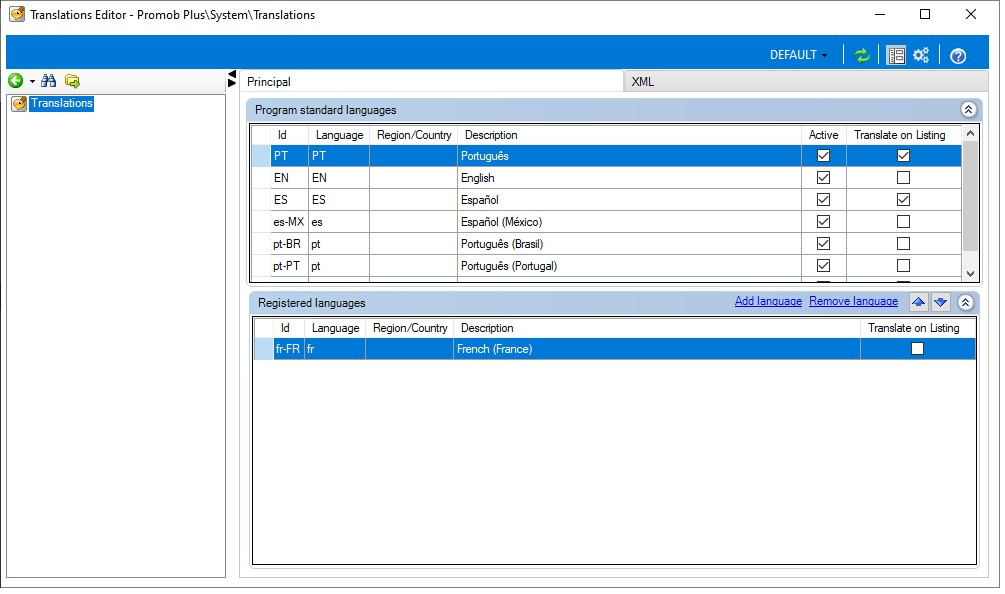
Configuration in the Budget Editor
Configure the configuration in the engine register for each budget to enable translation:
1. In the Catalog, access Registration.
2. In Budget Editor choose the budget / listing you would like to apply the configuration to, go to Engine and select Translate Descriptions.