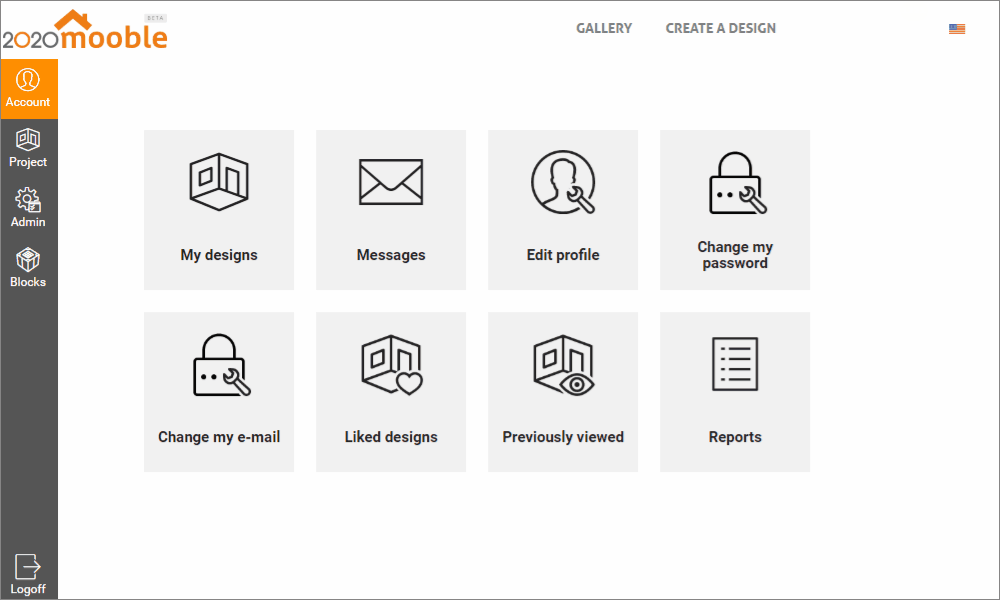In order to provide new technology to assist customers, a new analysis and reporting system was developed for Mooble Design subscribers. The Mooble Reports aims to provide an analytical view of the business, thus assisting your decision-making.
The main ideal of the system is the concept of being fully dynamic, thus meeting all the objectives and needs of the most varied customers. In this way, customers mooble.com will be able to request any type of information (report) that is relevant to their business.
The Promob team are responsible for extracting your needs, analyzing and configuring a new report for later release to you, who makes the request.
To access the reports:
1. Click on the account name;
2. On the Account Information screen, click Reports;
- The reporting screen will open.
3. Choose the report you want to generate and click Execute;
- In the Mooble Reports screen, on the left, will be all the reports available for this account;
- The report that is currently being viewed will be marked in orange;
- All parameters on the execution screen are mandatory;
- If the consultation is executed without having all the values filled in, a message will be displayed to the user informing about this requirement;
- Through the Export button, on the upper right side of the table, the data presented can be exported to a * .csv file;
- By clicking on the name of any column, the ordering of the values shown in the table can be changed.