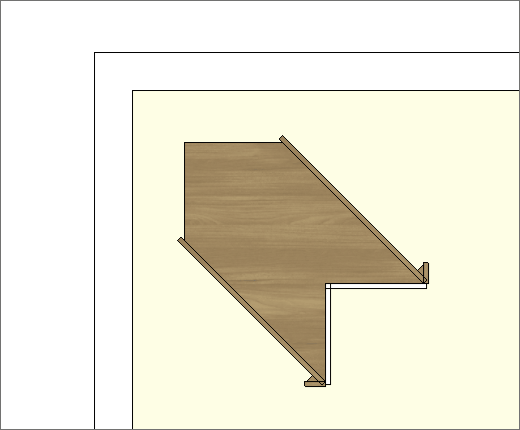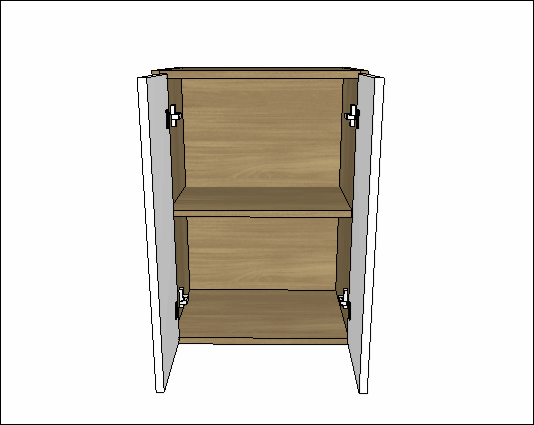The settings for Assembly Box - Bottom, are the settings of measurements of all components of the lower modules, Counters, Corner Straight and Corner L. After establishing the measurement configuration, it is possible to change the dimensions in the 3D Space.
Check below, the definitions of each configuration available in Dimension Configurator - Kitchen - Box Assembly - Bottom. If necessary, see here how to apply dimension settings. If necessary, see here how to apply dimension settings.
The available configurations for mounting the bottom box of the Kitchens library are:
Cabinet Assembly - Cabinets
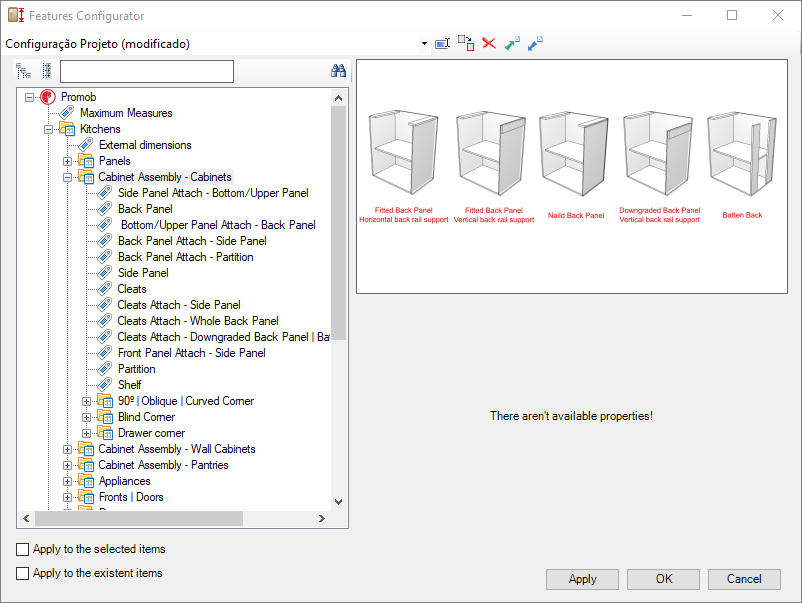
Side Panel Attach - Bottom/Top Panel
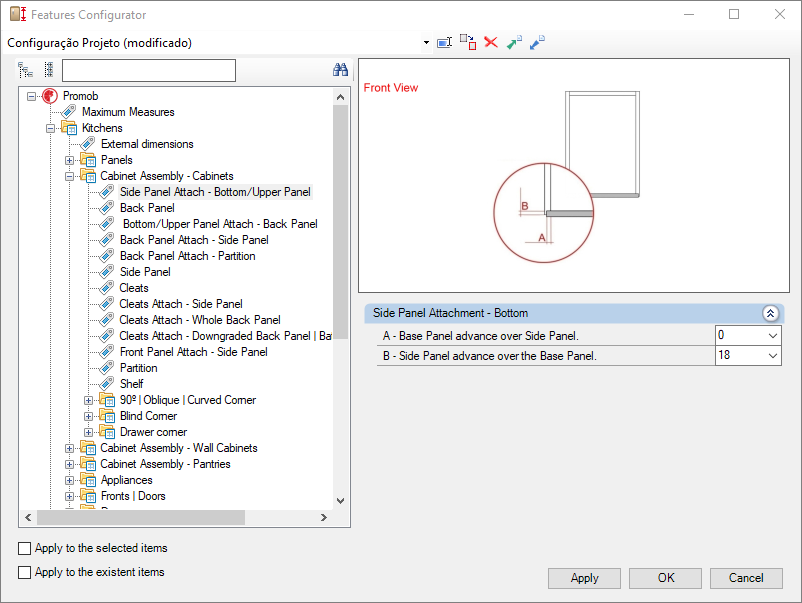
A - Base Panel advance over Side Panel: defines how much the lower base advances over each side of the module.
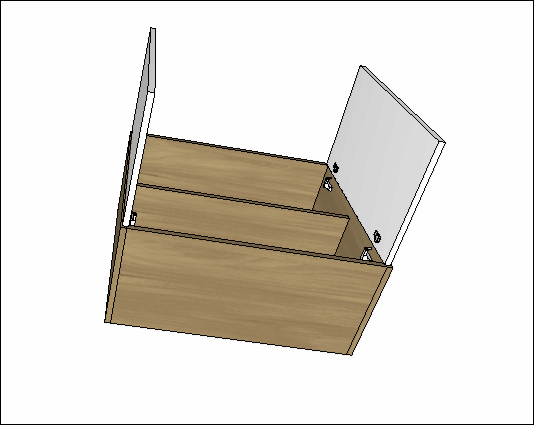
B - Side Panel advance over Base Panel: defines how much each side advances over the module base.
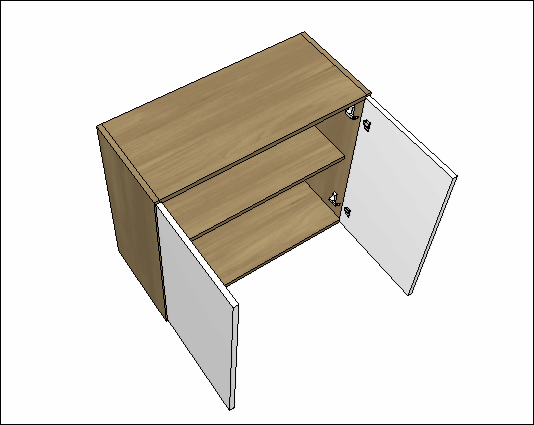
Back Panel
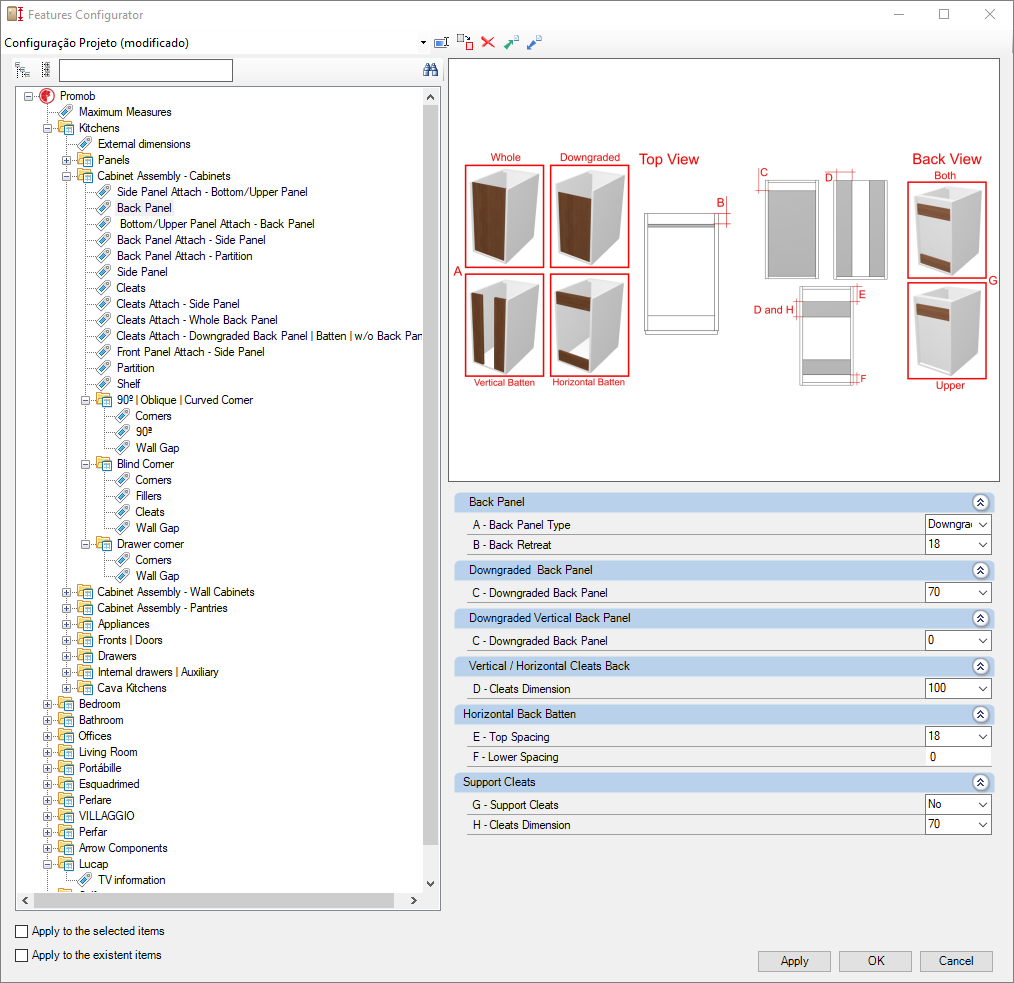
Back Panel Type
A - Back Panel Type: defines the type of background to use for the module. The Whole is the common backpanel. Downgraded lets you configure the height of the bottom. Vertical Batten inserts only two vertical battens, along the sides. Horizontal battens inserts only two horizontal battens. And w/o Back Panel does not insert back panel.
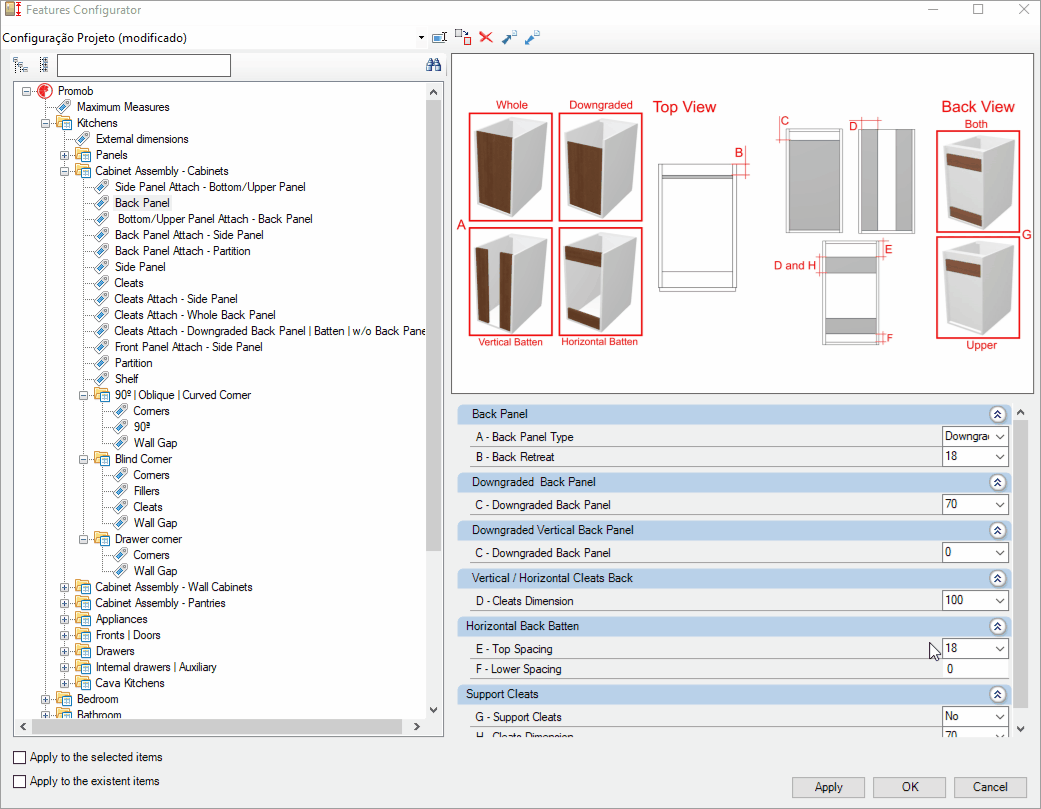
Back Panel
B – Back Retreat: sets the displacements of the backpanel in the module depth. Applies to all types of backpanels.
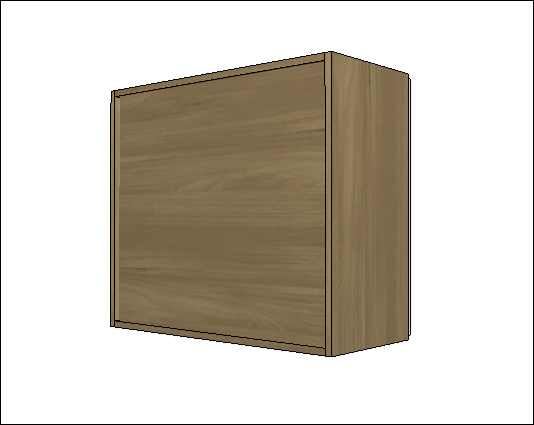
Downgraded Back Panel
C – Downgraded Back Panel: when using the Downgraded back panel type, it sets the back panel dislacement regarding the module's height. Changes the height of the back panel.
Downgraded Vertical Back Panel
C – Downgraded Back Panel: when using the Downgraded back panel type, it sets the back panel dislacement regarding the module's height. Changes the height of the back panel.
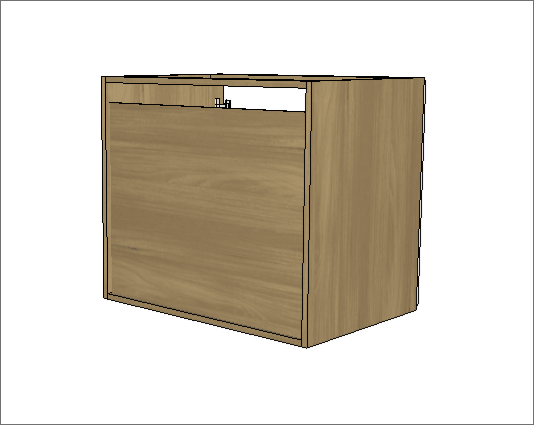
Vertical Batten and Horizontal Batten Background
D – Batten Dimension: when using the Background Batten type, it defines the width of the back battens.
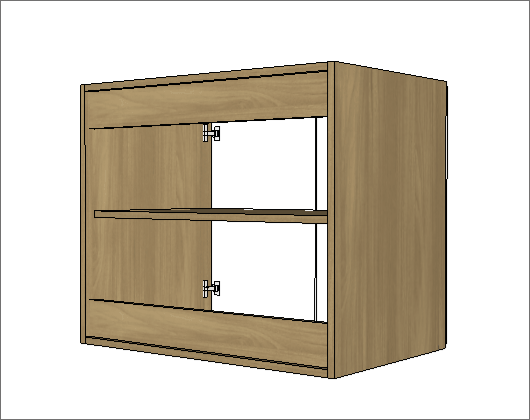
Horizontal battens
E – Top Offset: when using the Horizontal Batten type, it defines the background setback in relation to the module height. Changes the position of the top batten.
F – Lower Distance: when using the Horizontal Batten type, it defines the distance of the bottom in relation to the module base. Changes the position of the lower batten.
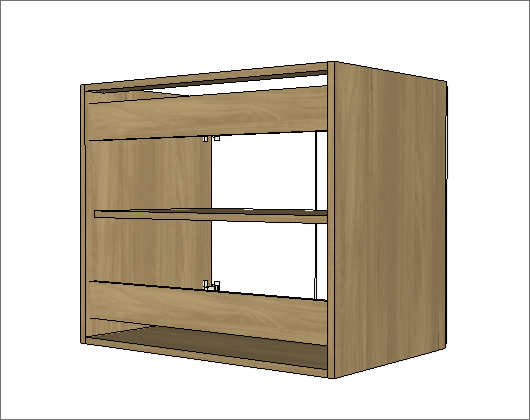
Support battens
G – Travessas de Sustentação: para fundos inteiros ou rebaixados, define a utilização de 1 ou 2 travessas horizontais.
G – Support battens: for full or recessed bottoms, defines the use of 1 or 2 horizontal beams.
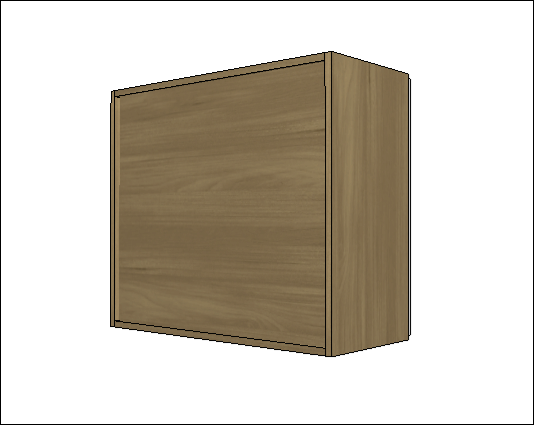
H – Travessa Dimension: defines the dimension of the crossbar.
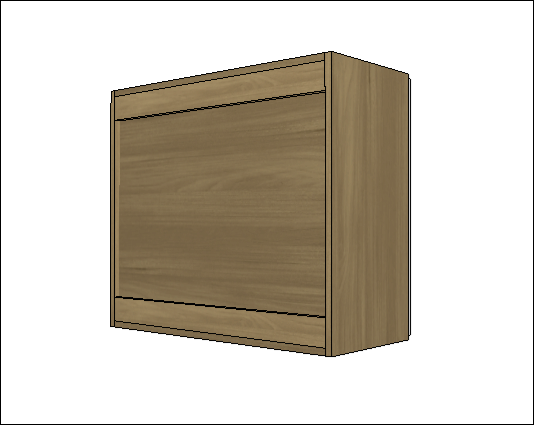
Bottom/Top Panel Attach - Back Panel
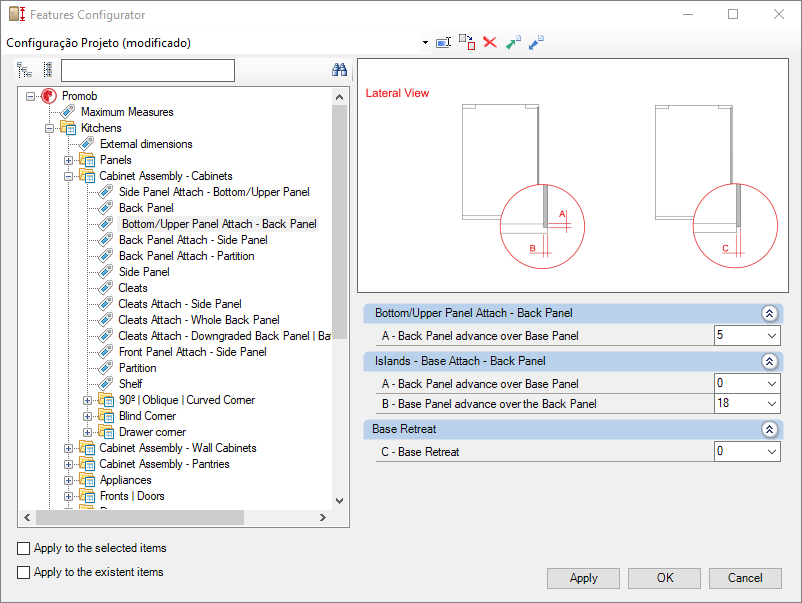
Base/Upper Panel Attach - Back Panel
E – Back Panel advance over Base Panel: defines how much the backpanel advances over each of the sides of the module.
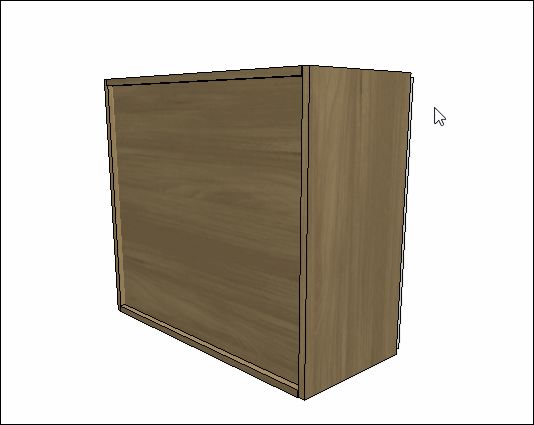
Islands - Base Attach - Back Panel
A – Back Panel advance over Base Panel: defines how much the background advances over the base of the island module.
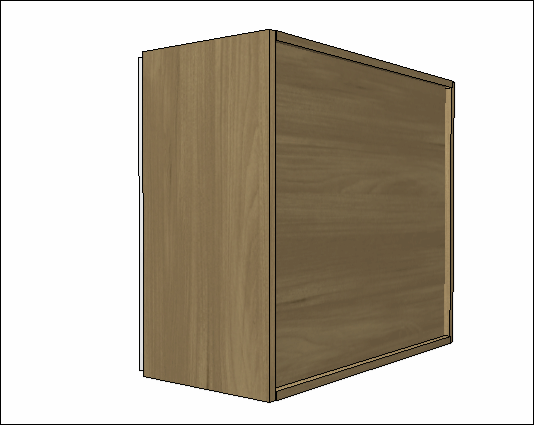
B – Base Panel advance over the Back Panel: defines how much the base advances over the back panel of the island module.
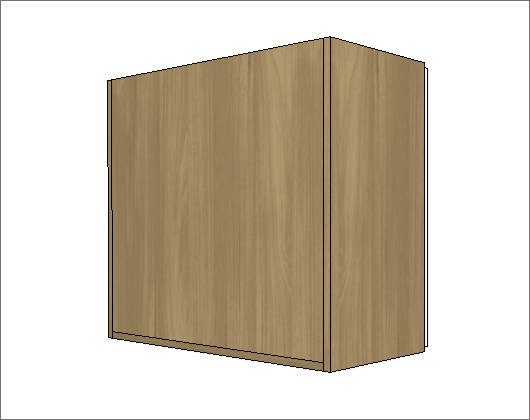
Base Retreat
C – Base Retreat: sets the back indent of the base.
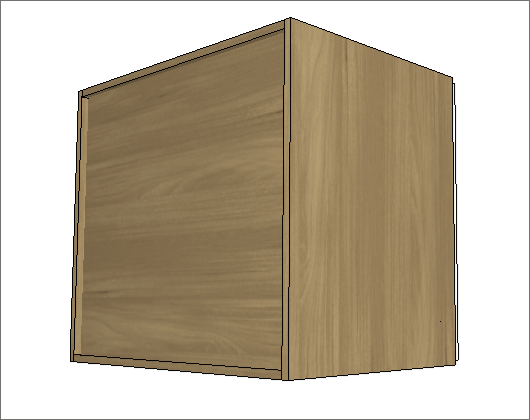
Back Panel Attach - Side Panel
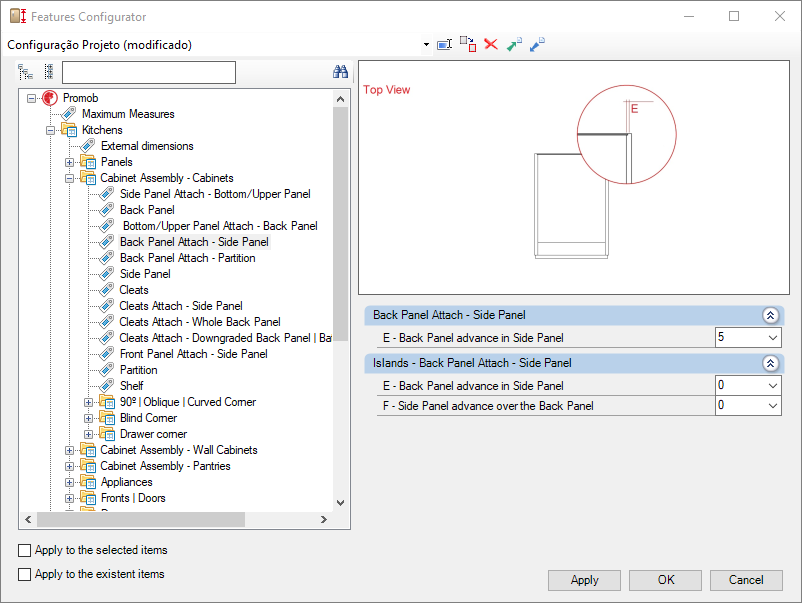
Back Panel Attach - Side Panel
E – Bottom over Side Advance: defines how much the background advances over each side of the module.
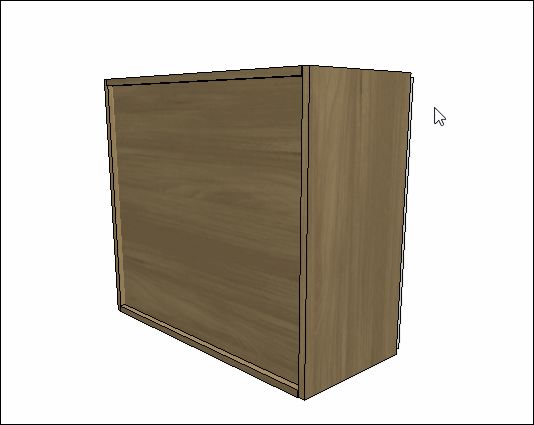
Islands - Back Panel Attach - Side Panel
E – Back panel advance in Side Panel: defines how much the back panel advances on each side of the island module.
F – Side Panel advance over the Back Panel: defines how much the side panel advances over the module and island.
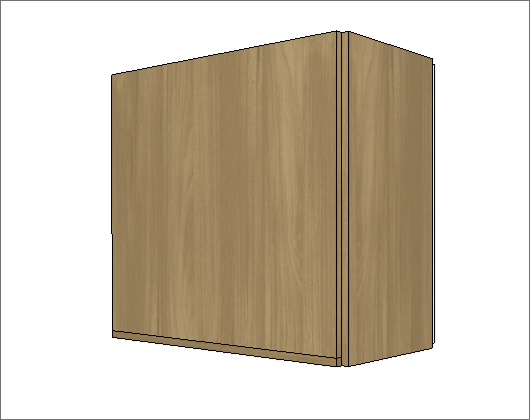
Back Panel Attach - Partition
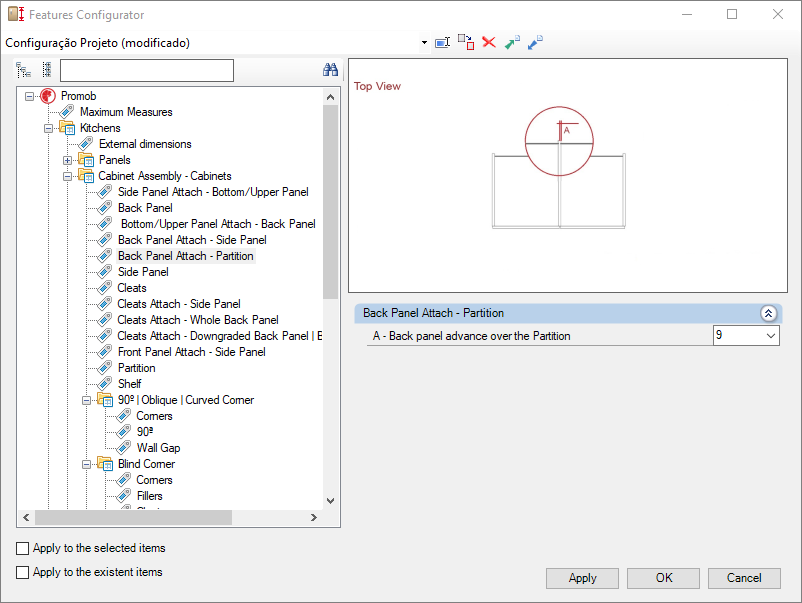
A – Back panel advance over Partition: defines how much the back panel advances over the fixed partition(s) in the Cabinet Builder modules.
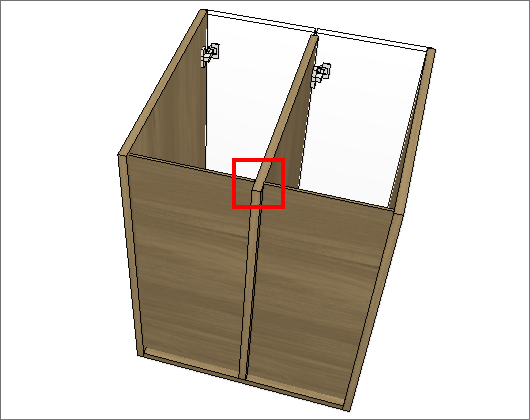
Side Panel
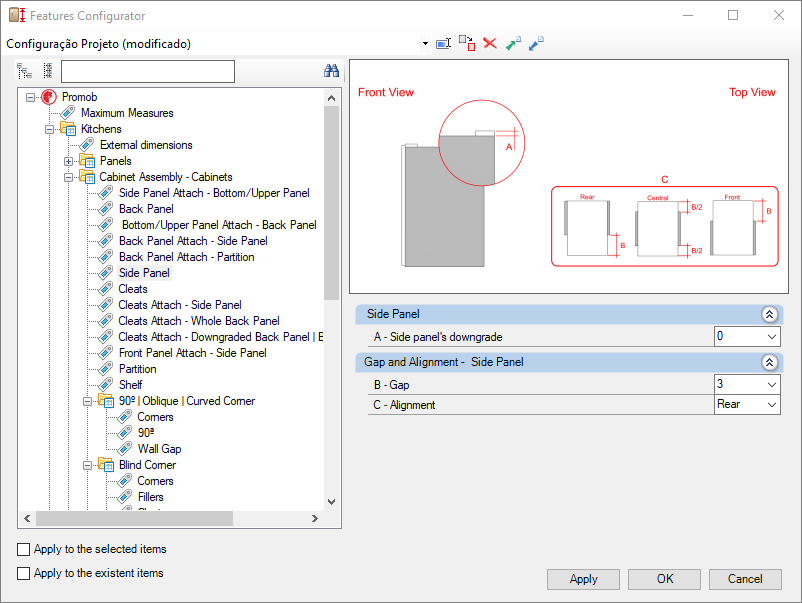
A - Side panel's downgrade: defines the downgrade of the side.
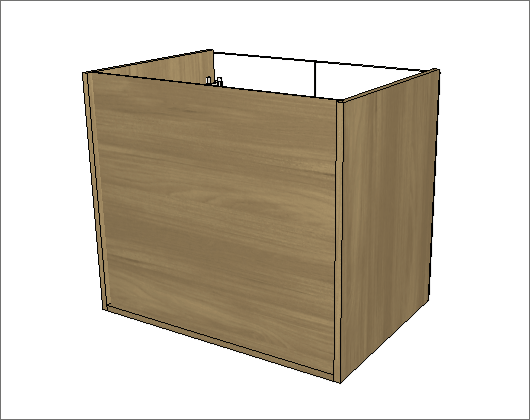
Gap and Alignment - Side Panel
B - Gap: defines the gap of the panel side from the front of the module, the back of the module, or both.
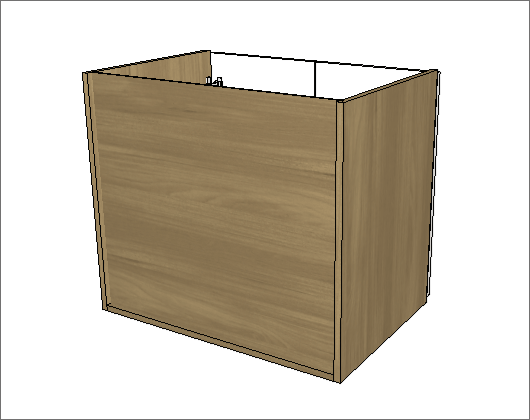
C - Alingnment: defines whether the distance of the panel side will be in relation to the back of the module, front of the module or through the center.
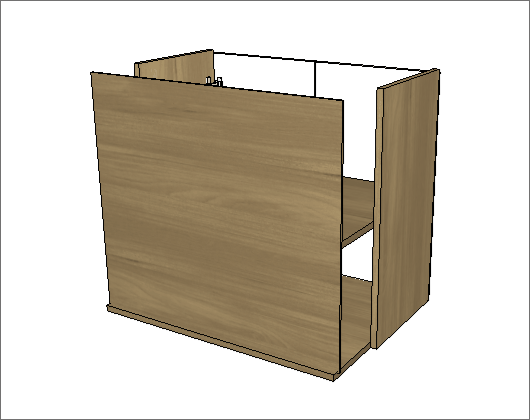
Stretcher
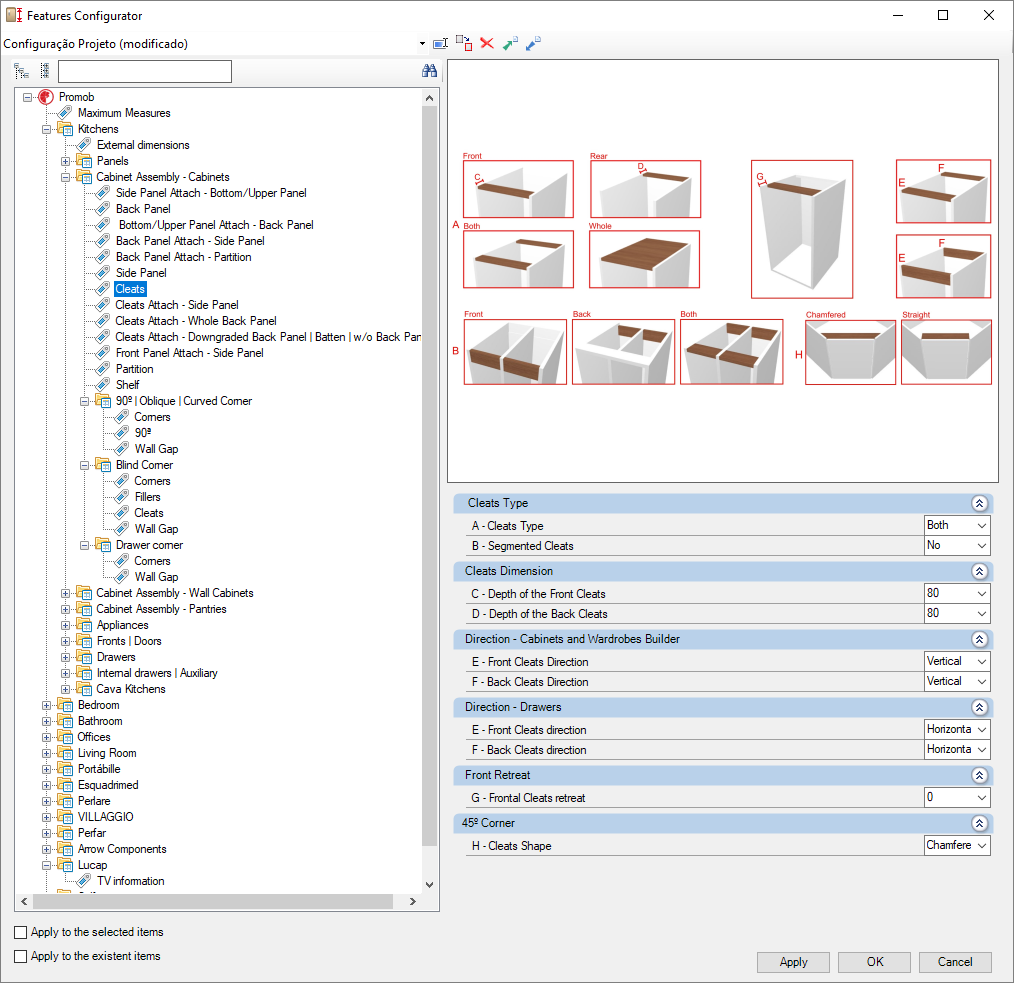
Strecher type
A – Strecher type: defines the type of stretchers to use for the module. It can be: Front that inserts only the stretcher in the front. Rear that inserts only the stretcher at the back. Both insert Front and Rear. And integer inserts a single inner stretcher.
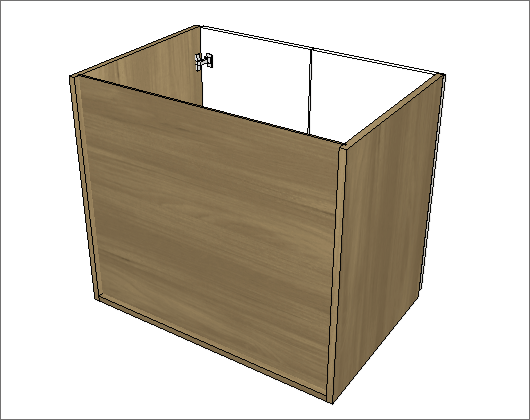
B – Segmented Stretcher: defines the type of segmented stretcher to be used in Cabinet Builder modules with fixed partitions. It can be: Front which inserts only the stretchers in the front, Rear which only inserts the stretchers in the back, Both, which inserts the Front and the Rear or Non-segmented, which considers the stretcher piece as a whole piece and not segmented between the partition, even when it cuts the stretcher.
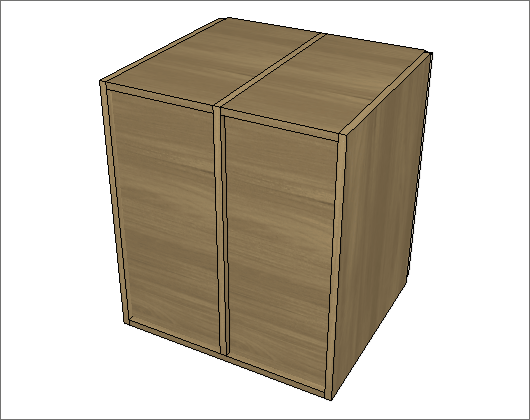
Stretcher Dimensions
C – Depth of the Front Stretcher: determines the depth of the front batten. Applies when the Stretcher Type option is set to Front or Both.
D – Depth of the Front Back Stretcher:determines the depth of the rear stretcher. Applies when the Stretcher Type with Rear or Both option is set.
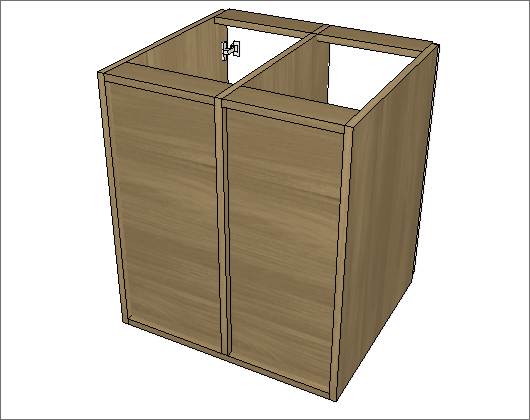
Direction - Closets Builder Cabinets
E – Front Stretcher Direction: defines the direction of use of the front stretcher on the module, vertical or horizontal.
F - Back Stretcher Direction: defines whether or not to use the back stretcher on the module. If used, determines its meaning.
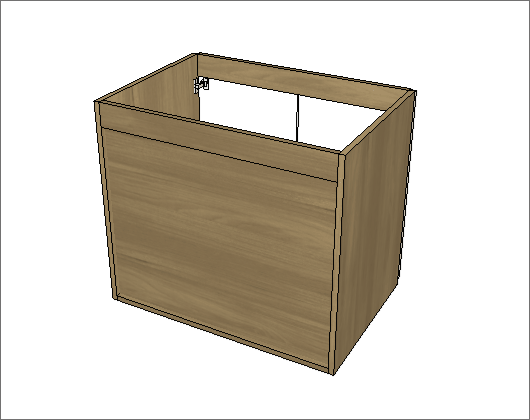
Direction - Drawers
E – Front Stretcher Direction: defines the use or not of the front stretcher in the drawer. Applies when Stretcher Type is set to Front or Both.
F – Back Stretcher Direction: defines whether or not to use the back stretcher on the module. If used, determines its meaning.
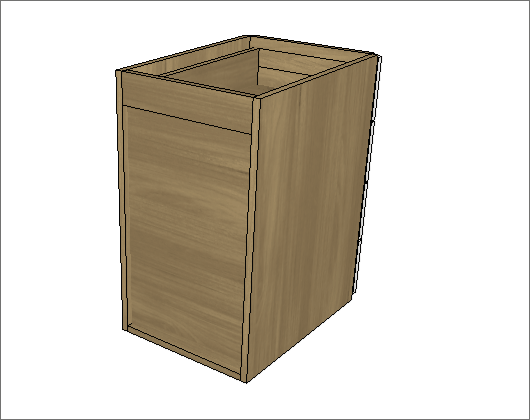
Front Retreat
G – Frontal Stretcher retreat: determines the front stretcher retreat.
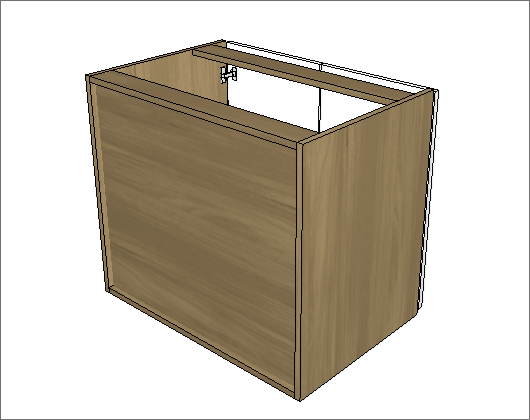
45º Corner
H – Stretcher Shape: defines the shape of the front stretcher used in the oblique corner.
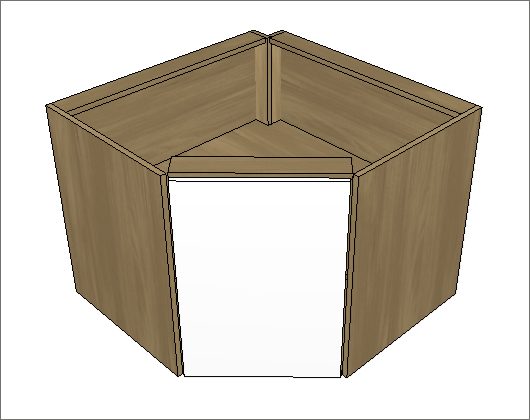
Stretcher Attach - Side Panel
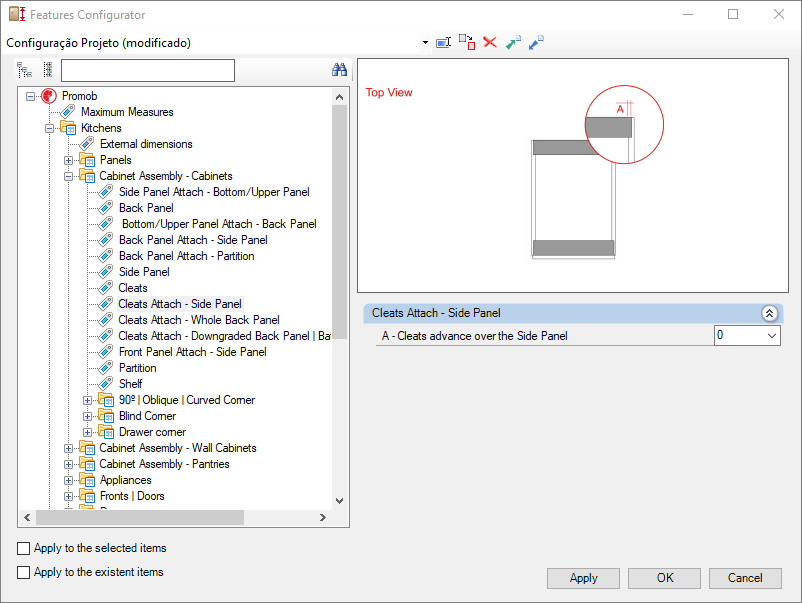
A – Stretcher advance over the Side Panel: defines how much the front and back stretchers advance over each side of the module.
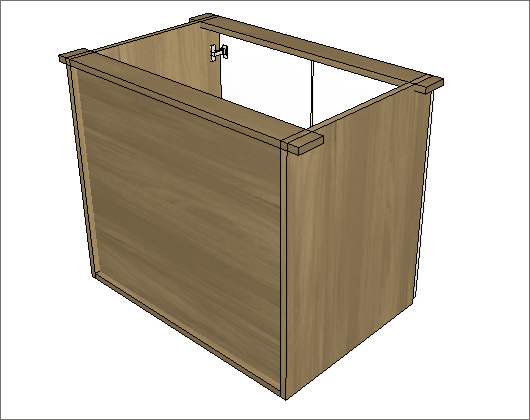
Stretcher Attach - Whole Back Panel
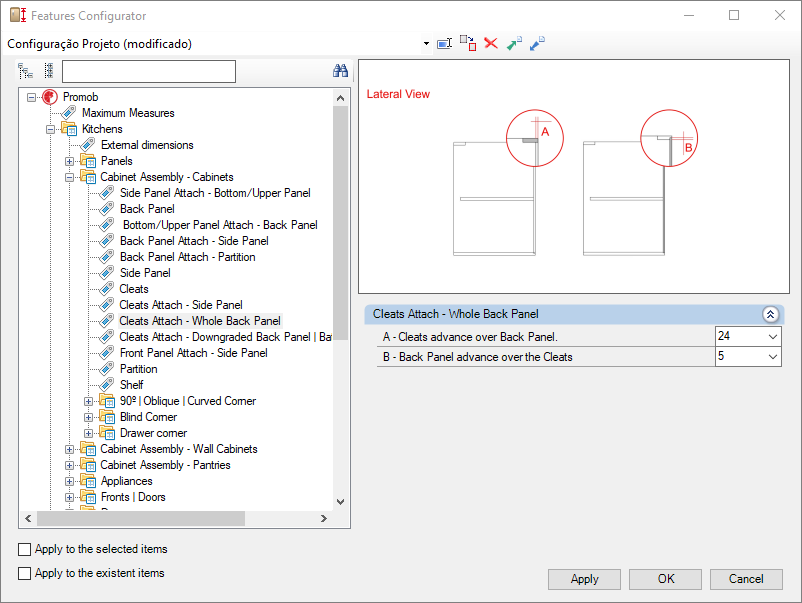
A – Stretcher advance over Back Panel: defines how much the front and back stretcher advance over each side of the module.
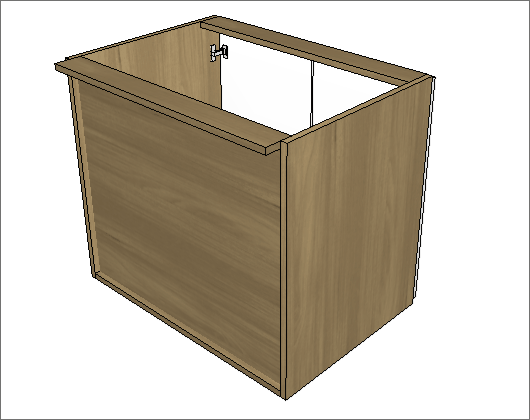
B – Back Panel advance over the Stretcher: defines when the back panel advance over the module's back stretcher.
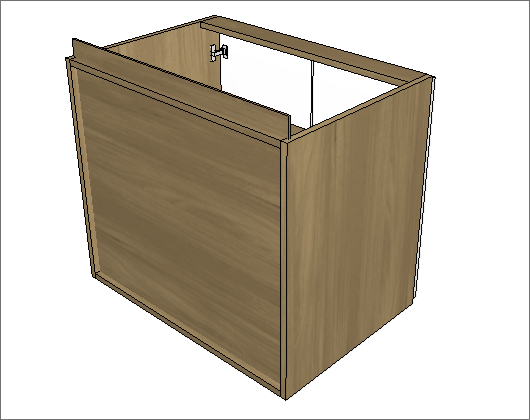
Stretcher Attach - Downgrade Back Panel - Stretchers - w/o Back Panel
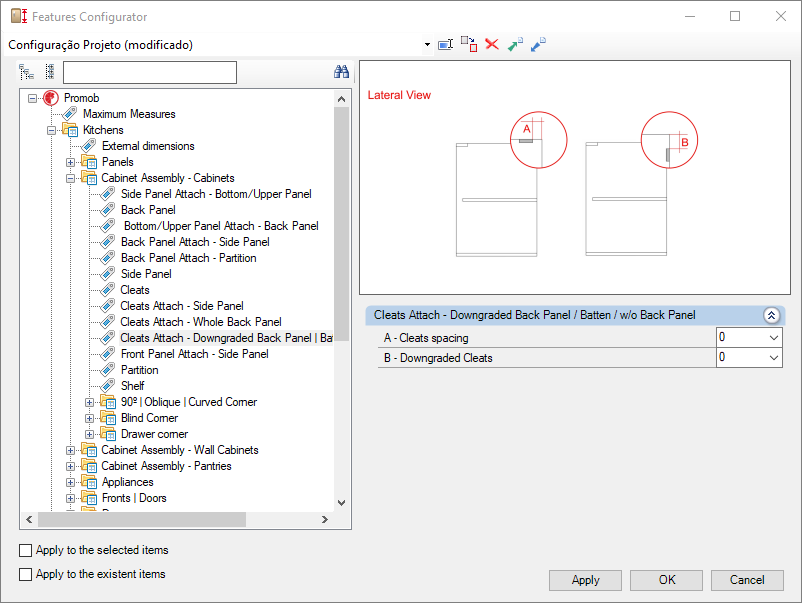
A – Stretcher Retreat: set the stretcher retreat in relation to the module depth.
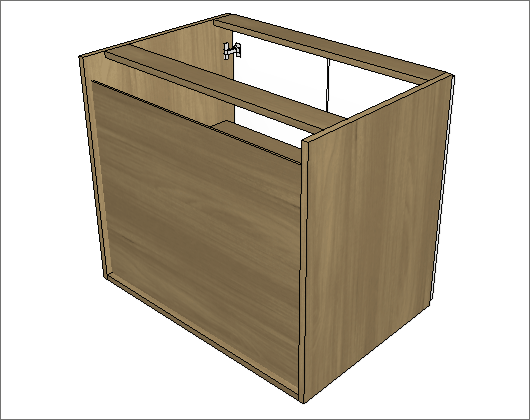
B – Retreat Stretcher: defines the retreat of the back stretcher in relation to the height of the module.
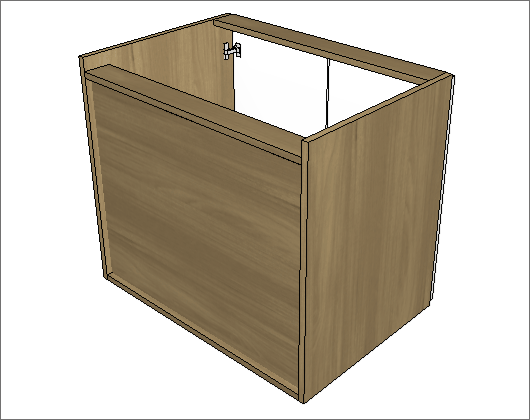
Front Panel Attach - Side Panel
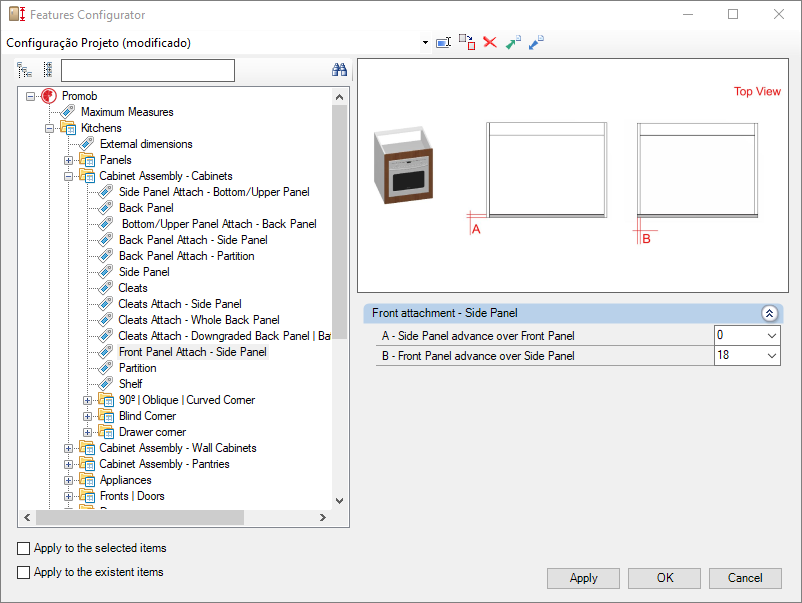
A – Side Panel Advance over Front Panel: defines how much the side panel advances over the front panel of the niche.
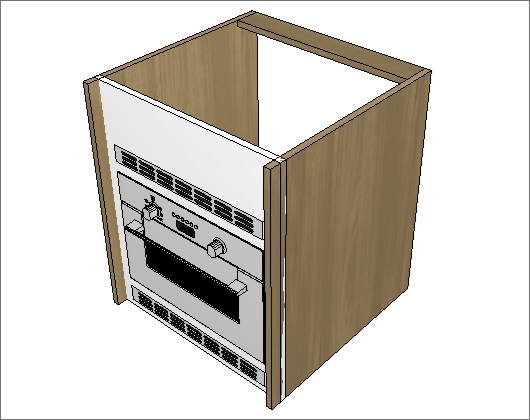
B – Front Panel Advance over Side Panel: defines how far the panel advances over the side of the niche.
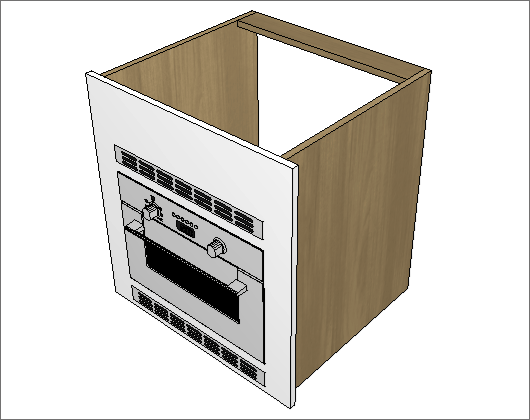
Partition
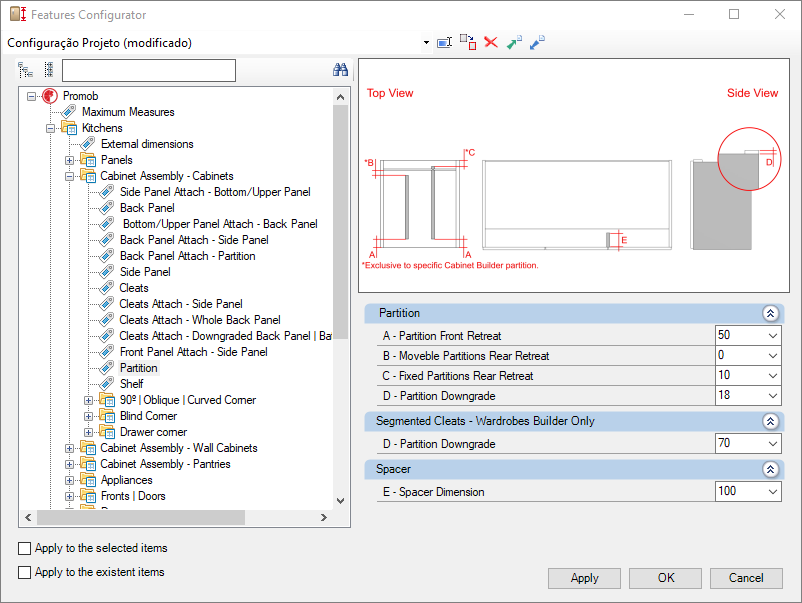
A - Partition Front Retreat: Defines the distance between the module and the beginning of the partition. Changes the depth of the partition. Configuration enabled for Closets Builder modules with fixed or movable partitions with front retreat.
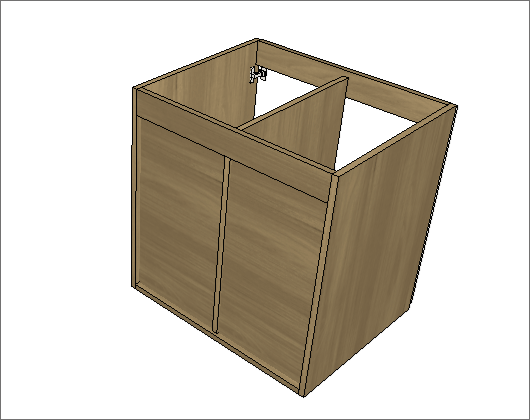
B - Movable Partition Rear Retreat: Defines the distance between the back panel of the module and the end of the partition. Changes the depth of the movable partition. Configuration enabled for Closets Builder modules of movable partitions with rear retreat.
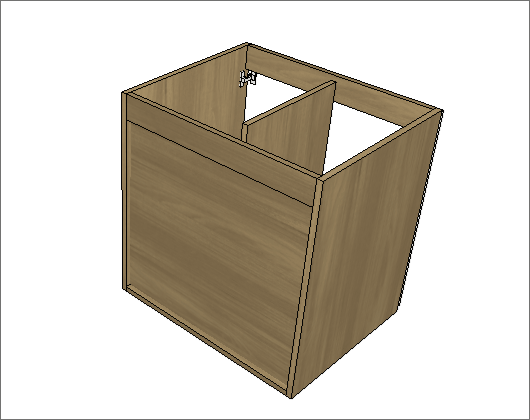
C - Fixed Partition Rear Retreat: Defines the module distance and the end of the partition. Changes the fixed partition depth. Enabled setting for Fixed Partition with rear retreat of the Closets Builder modules.
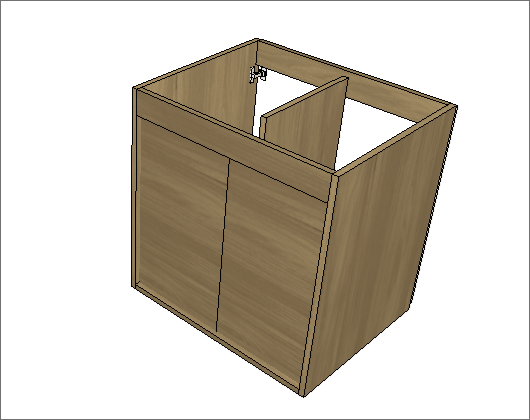
D - Partition Downgrade: Sets the retreat for the partition.
Segmented stretcher - Exclusive Closets Builder.
D - Partition Downgrade: Sets the retreat for the partition.
Configuration enabled for Closets Builder modules with fixed or movables partitions.
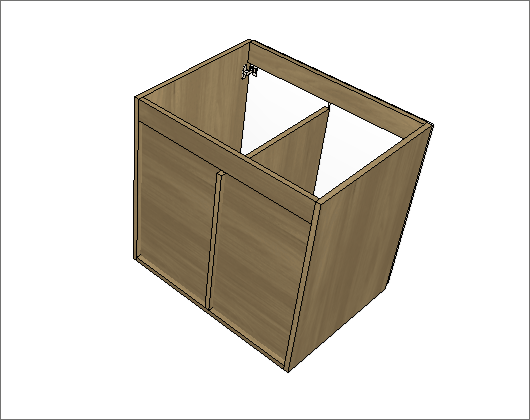
Spacer
E - Spacer Dimension: Defines the spacer dimension.
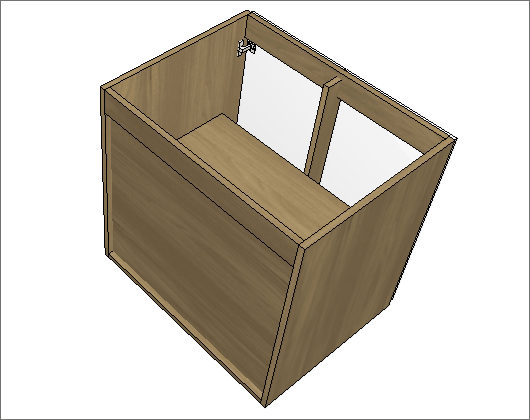
Shelf
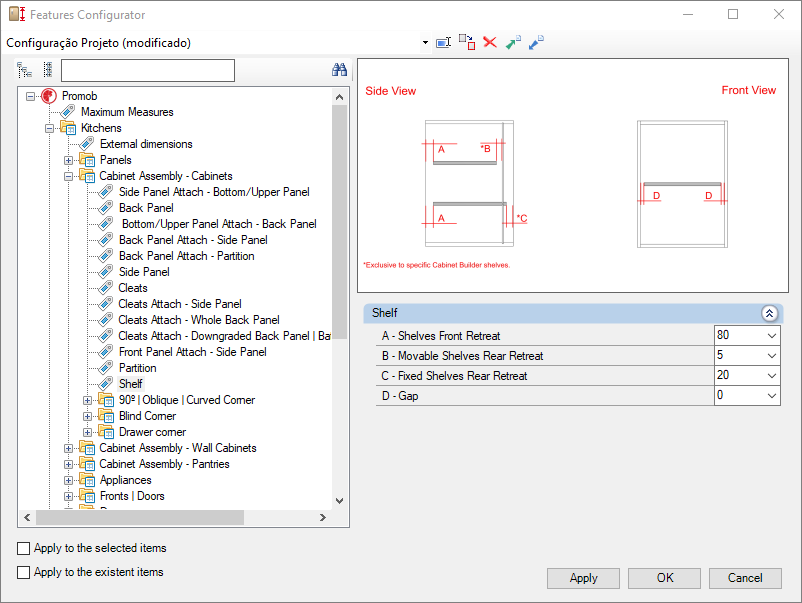
A - Shelves Front Retreat: Defines the distance between the module and the beginning of the shelf. Changes the shelf depth.
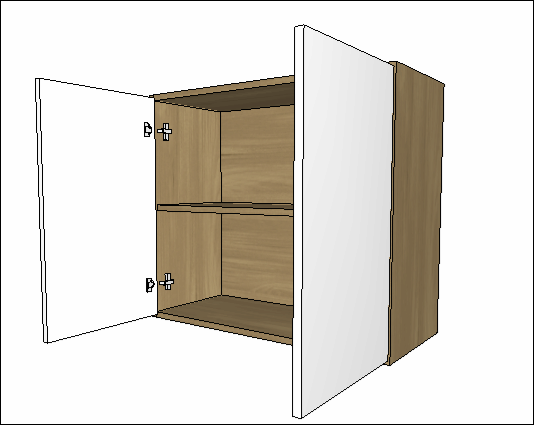
B - Movable Shelves Rear Retreat : Defines the distance between the back panel of the module and the end of the shelf. Changes the depth of the movable shelf.
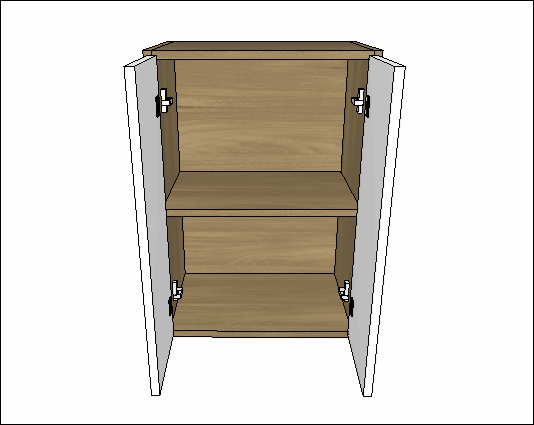
C - Fixed Shelves Rear Retreat: Defines the distance between the module boundary and the end of the shelf. Changes the depth of the fixed shelf.
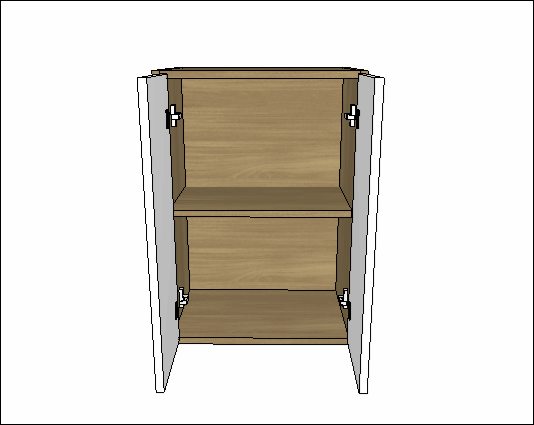
D - Gap: Defines the distance between the module side and the shelf. Changes the width of the shelf.
90º | Oblique | Curved Corner
Corners
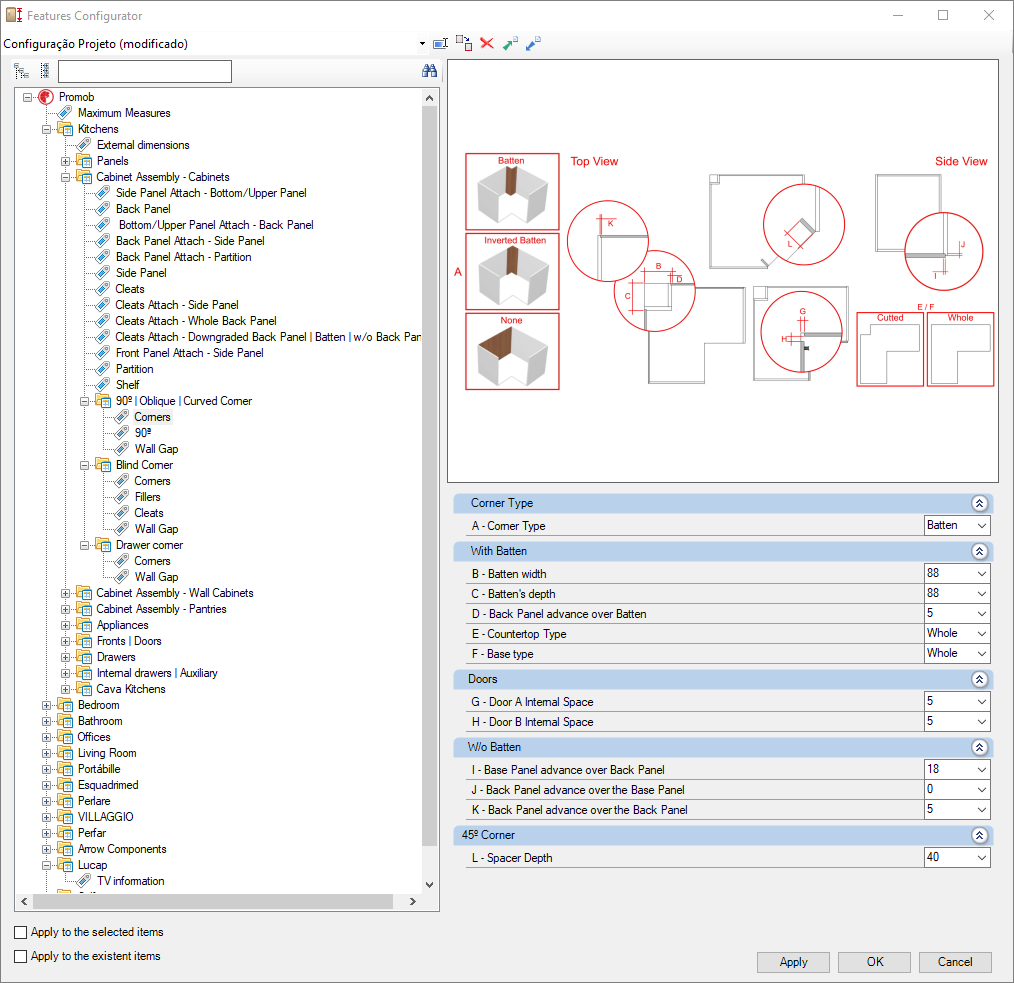
Corner Type
A – Corner Type: defines the type of assembly of the back panel of the Corner L, Oblique and Curved, Corner, being, back panel without batten, with batten or with inverted batten.
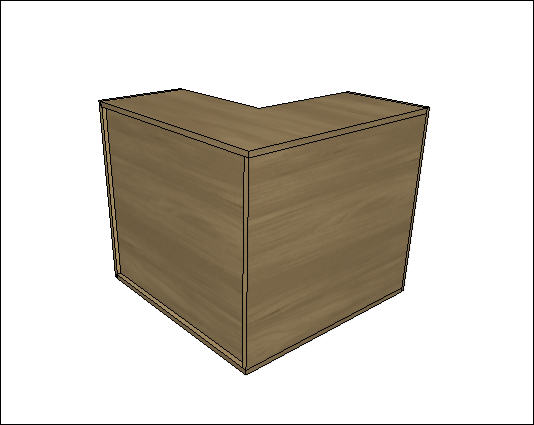
With Batten
B – Batten Width: defines the width of the batten of the Blind and Oblique corners.
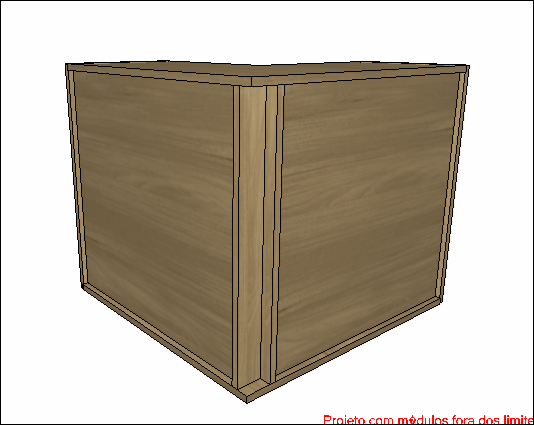
C – Batten's depth: defines the depth of the batten of the Blind and Oblique corner.
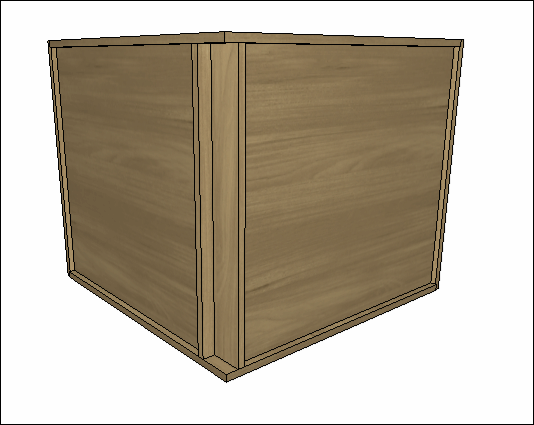
D – Back Panel advances over Batten: defines the advances of the back panel over the batten.
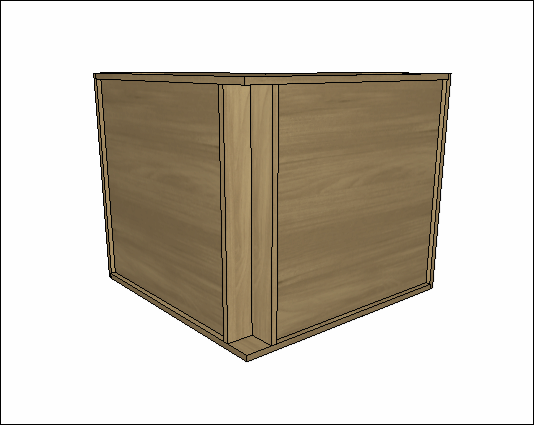
E – Countertop Type: defines whether the countertop will be full or cut.
F - Base Type: defines whether the bottom will be full or cropped.
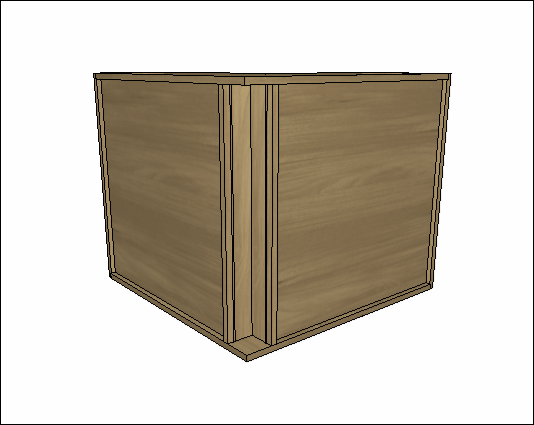
Doors
G – Door A Internal Reveal: defines the internal reveal of the door of the A side of the L corner of 2 doors for cabinets modules.
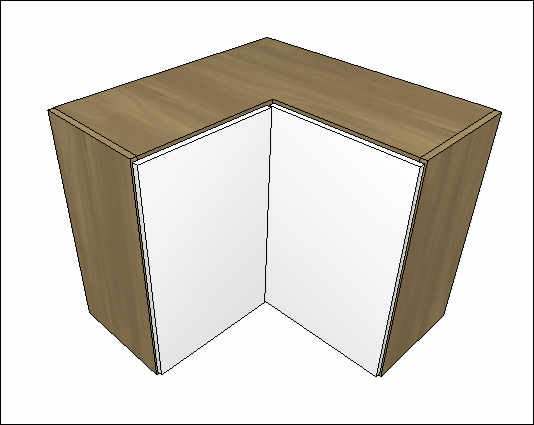
H – Door A Internal Reveal: defines the internal reveal of the door of the B side of the L corner of 2 doors for cabinets modules.
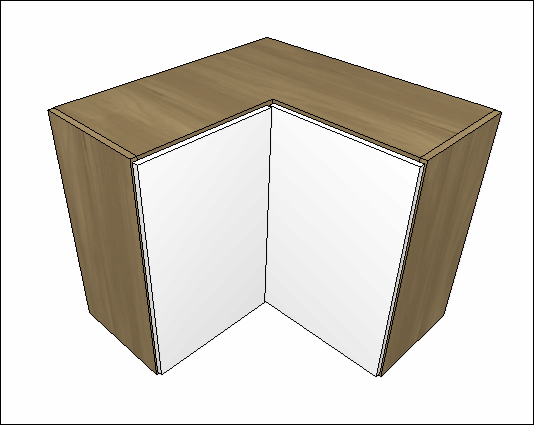
Without Batten
I – Bottom Panel advance over the Back Panel: defines the advance of the bottom panel over the back panel.
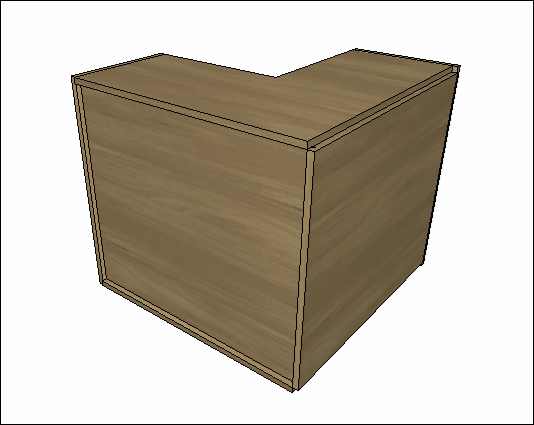
J – Back Panel advance over the Bottom Panel: defines the advance of the back panel over the bottom panel.
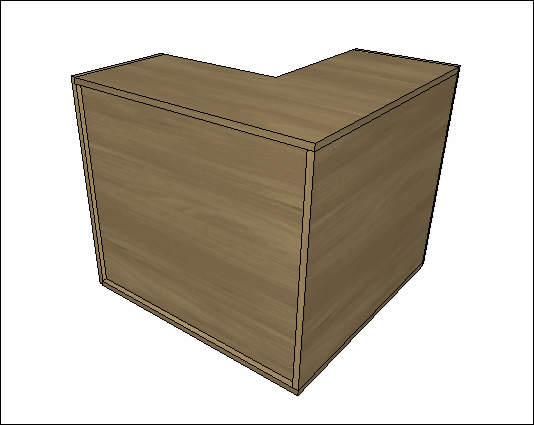
K – Back Panel advance over the Back Panel: defines the advance of the back panel over the back panel.
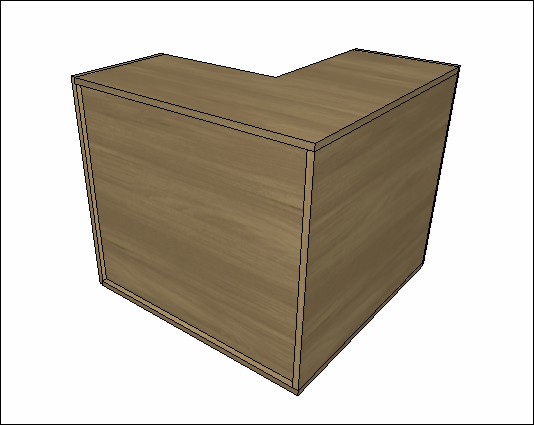
45º Corner
L - Spacer Depth: Sets the depth of the spacers of the 45º corners. The oblique corner spacer is applied through the Inserts tab, enabled by selecting the module.
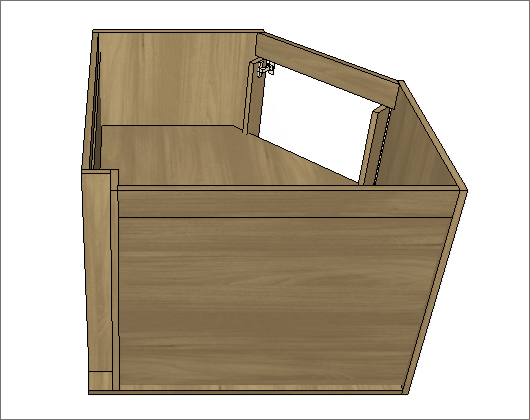
90º
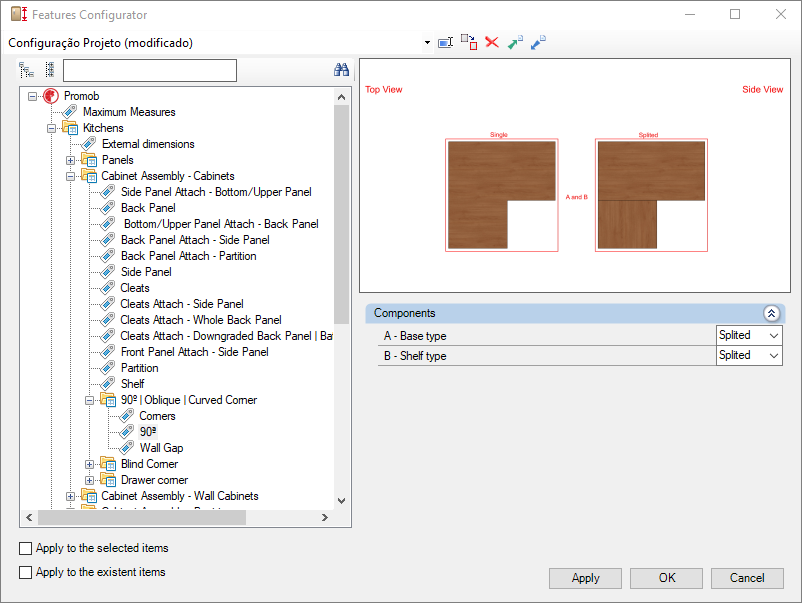
A - Bottom/Upper Type: Defines whether the bottom/upper will be single or split.
B - Shelf Type Prateleira: Defines whether the shelf will be single or split.
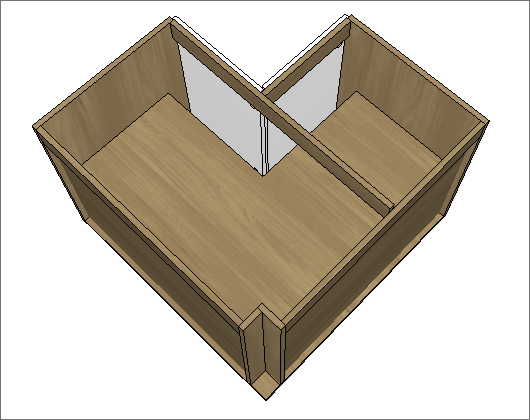
Wall Spacing
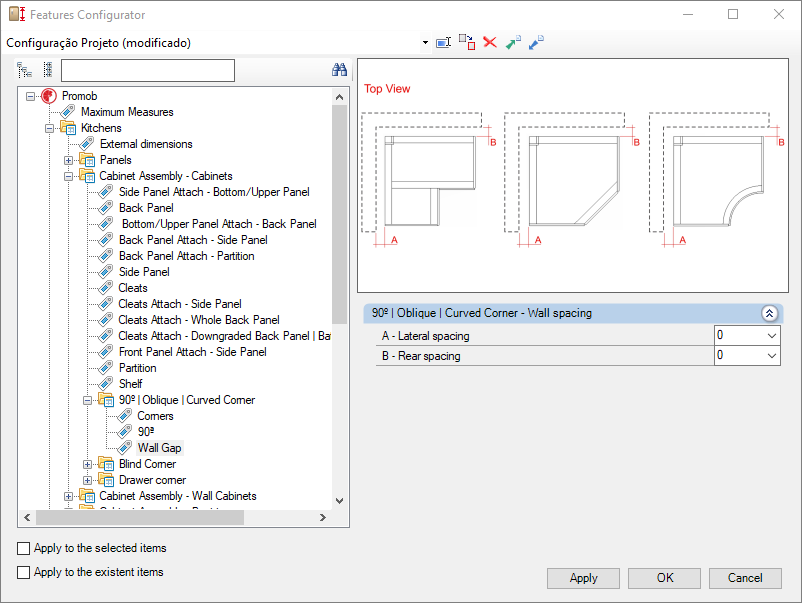
A – Lateral Spacing: defines the distance between the module and the lateral wall.
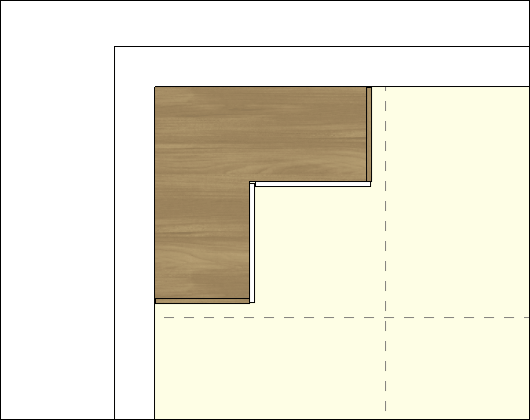
B – Rear Spacing: defines the distance between the module and the rear wall.
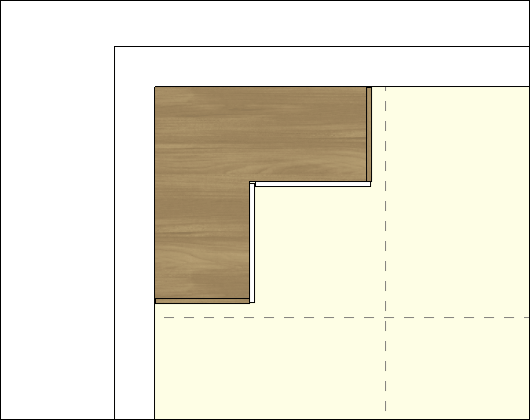
Blind Corner
Corners
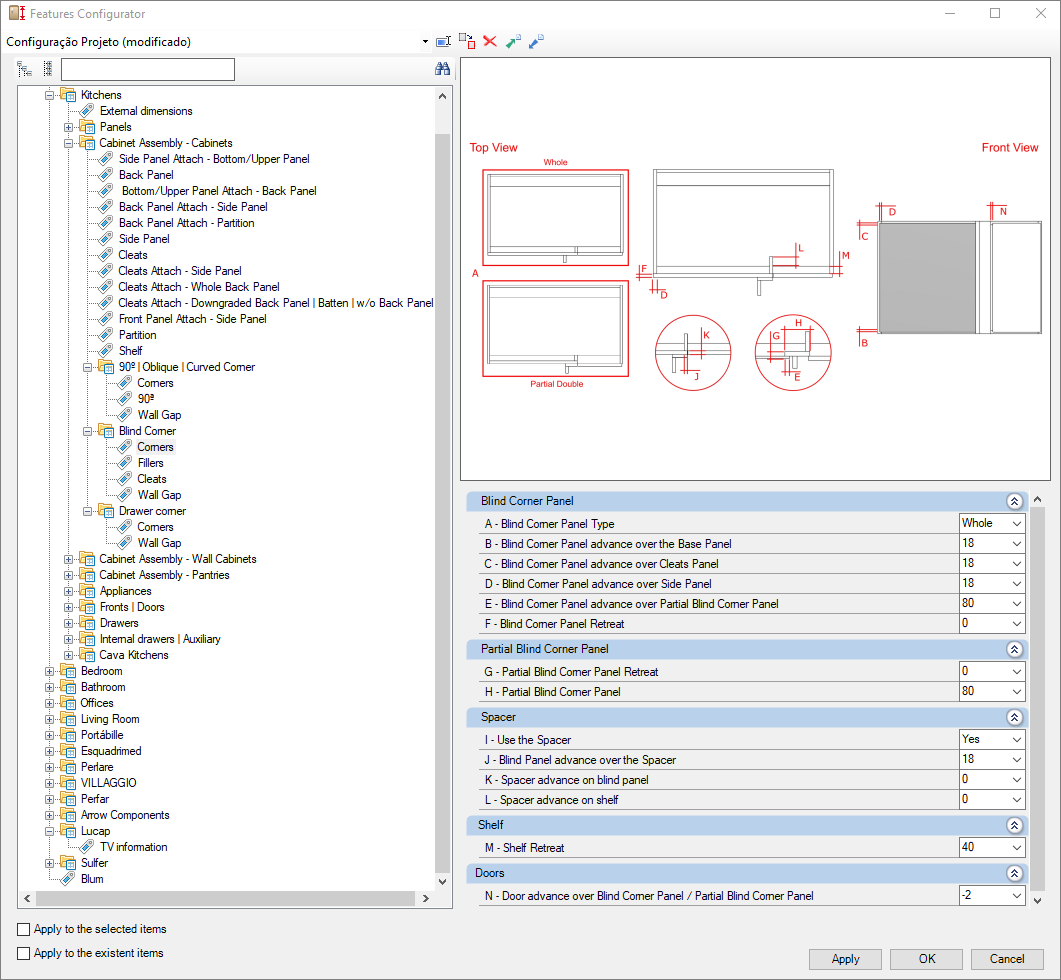
A – Blind Corner Panel Type: sets the blind corner panel type for the blind corner cabinet. Whether it will be Whole, or Partial Double.
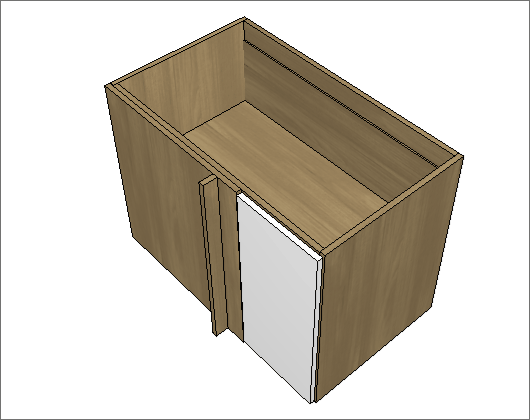
B – Blind Corner Panel Advance over Bottom Panel: defines how much the blind corner panel advances over the module bottom panel.
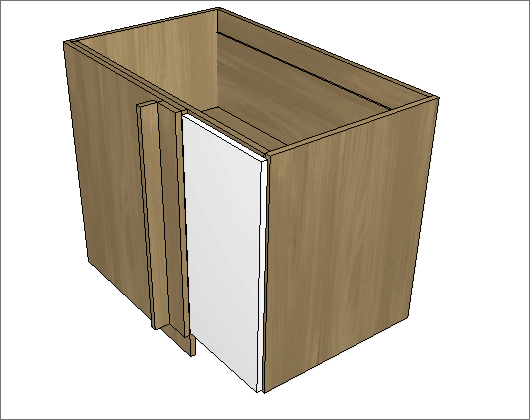
C – Blind Corner Panel Advance over Stretcher: defines how much the blind corner advances over the module stretcher panel.
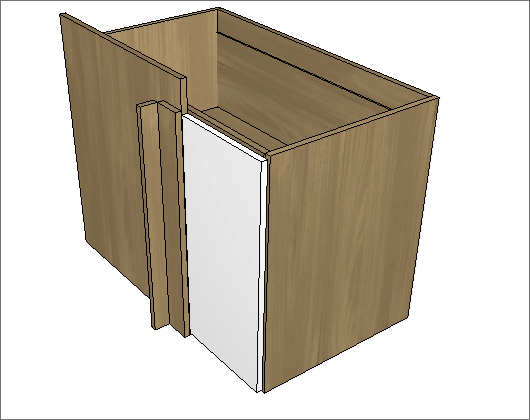
D – Blind Corner Panel Advance over Side Panel: defines how much the blind corner panel advances over the side panel of the module.
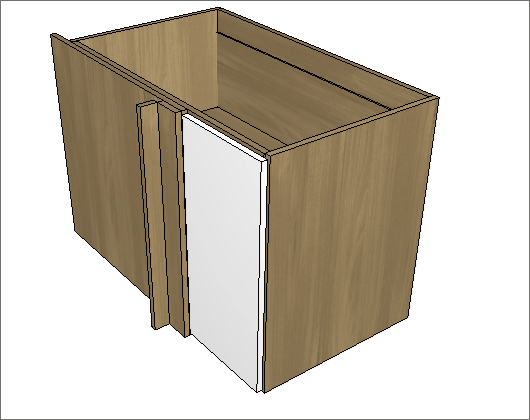
E – Blind Corner Panel Advance over Partial Blind Corner Panel: defines how much the blind corner panel advances over the partial blind corner panel of the module.
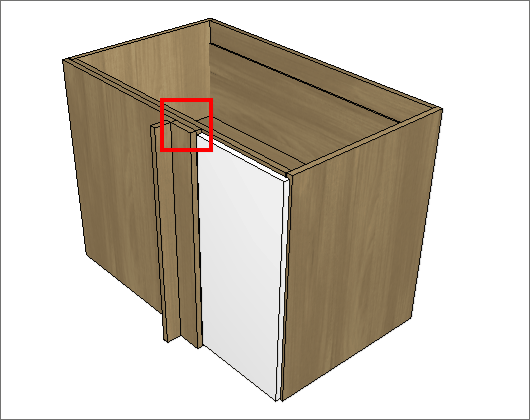
F – Blind Corner Panel Retreat: defines the retreat and displacement of the blind corner panel in the module depth.
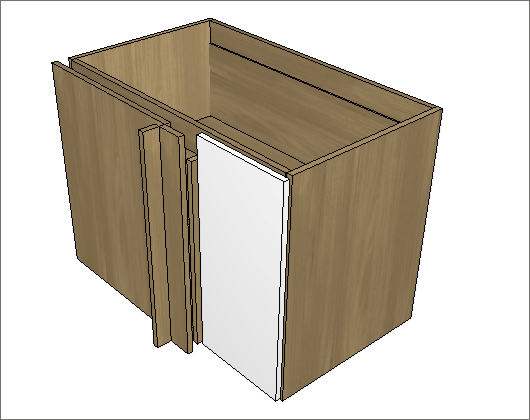
G – Partial Blind Corner Panel Retreat: defines the retreat and displacementof of the partial blind corner panel in the module depth.
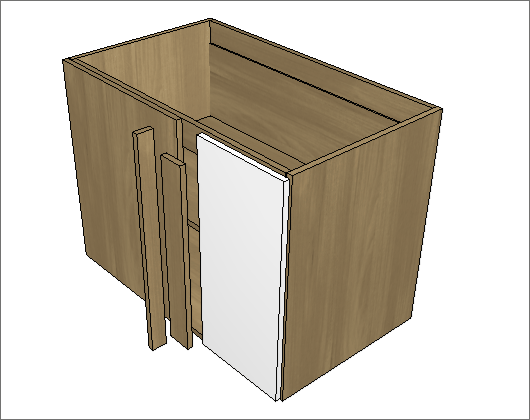
H – Partial Blind Corner Panel: defines the spacing of the frontal filler in relation to the whole blind corner panel or the partial double blind corner panel dimension.
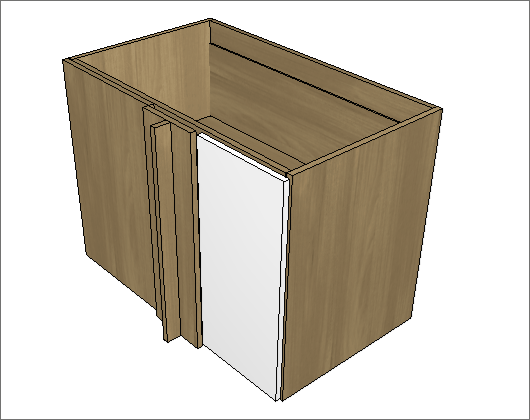
I – Use the Spacer: defines the use of the spacer.
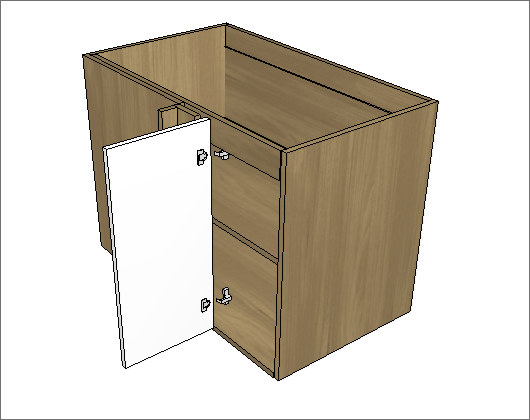
J - Blind Corner Panel advance over the Spacer: Defines the advance of the blind corner panel over the spacer. Setting enabled only for whole blind corner panel type.
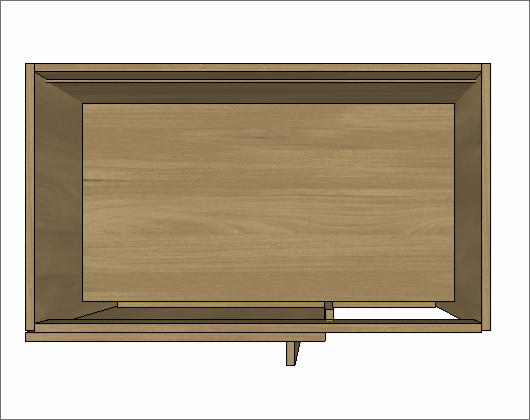
K – Spacer advance on Blind Corner Panel: defines the advance of the spacer over the blind corner panel of the module.
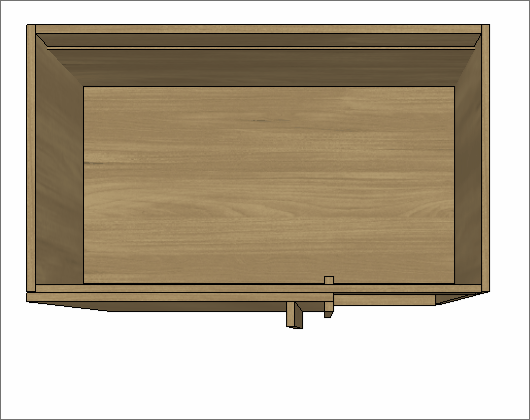
L – Spacer advance on the Shelf: defines the spacer advance on the module shelf.
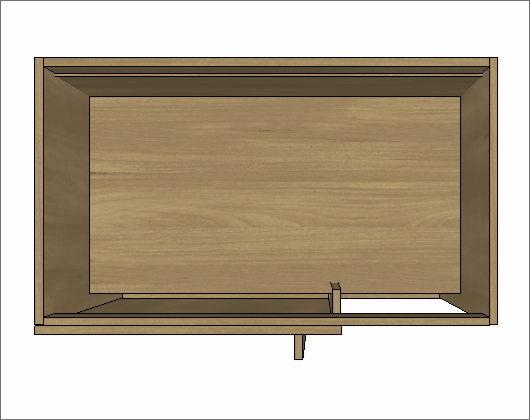
M – Shelf Retreat: defines the distance between the module and the beginning of the shelf of the base blind corners. Changes the shelf depth and determines the depth of the spacer used for the hinges attach.
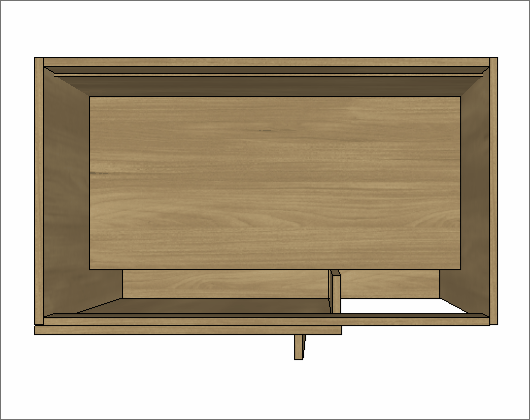
N – Door advance over Blind Corner Panel/Partial Blind Corner Panel: defines the door advance over the blind cornet or partial blind corner panel of the module.
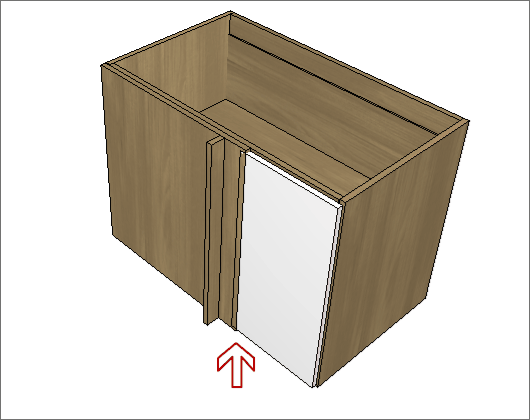
Fillers
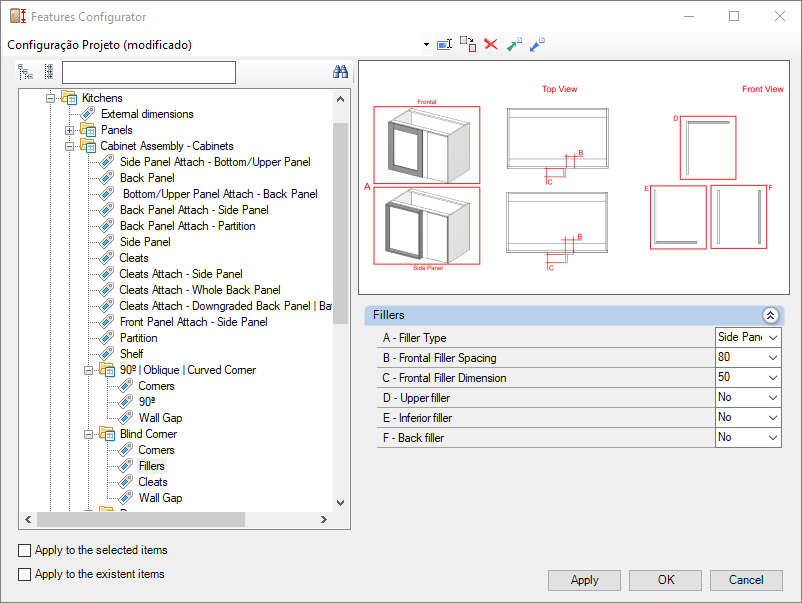
A – Filler Type: sets the orientation of the module's filler. Whether it will be side or front.
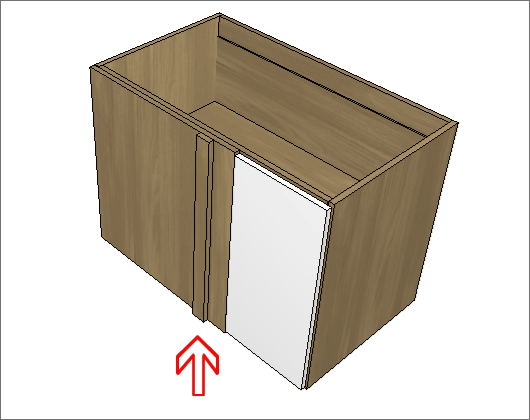
B – Frontal filler Spacing | Partial Double Blind Panel Dimension: sets the spacing of the frontal filler in relation to the whole blind corner panel or the partial double blind corner panel dimension.
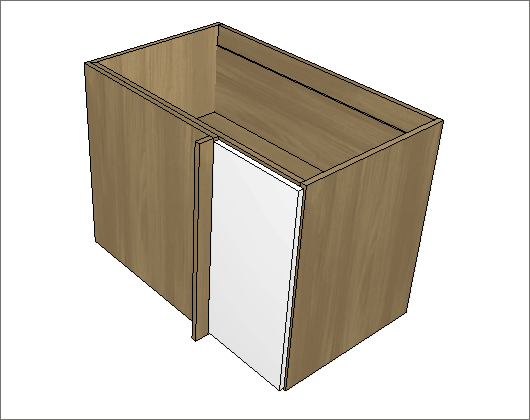
C – Frontal filler Dimension: sets the dimension fo the module filler.
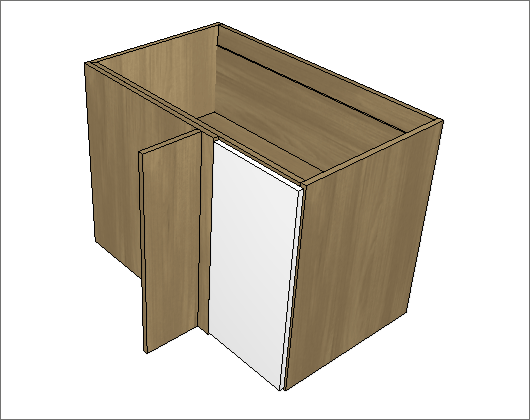
D – Top filler: inserts the top filler on Blind Corners.
E – Bottom Filler: inserts the bottom filler on Blind Corners.
F – Back Filler: inserts the back filler on Blind Corners.
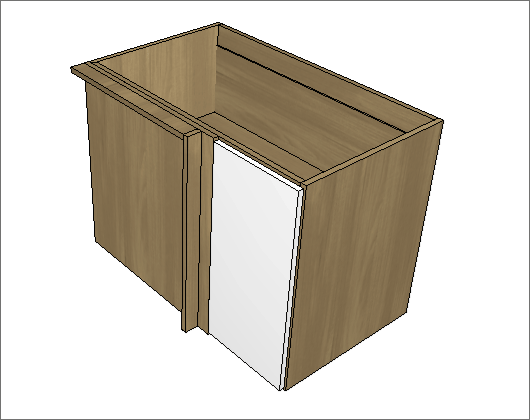
Stretcher
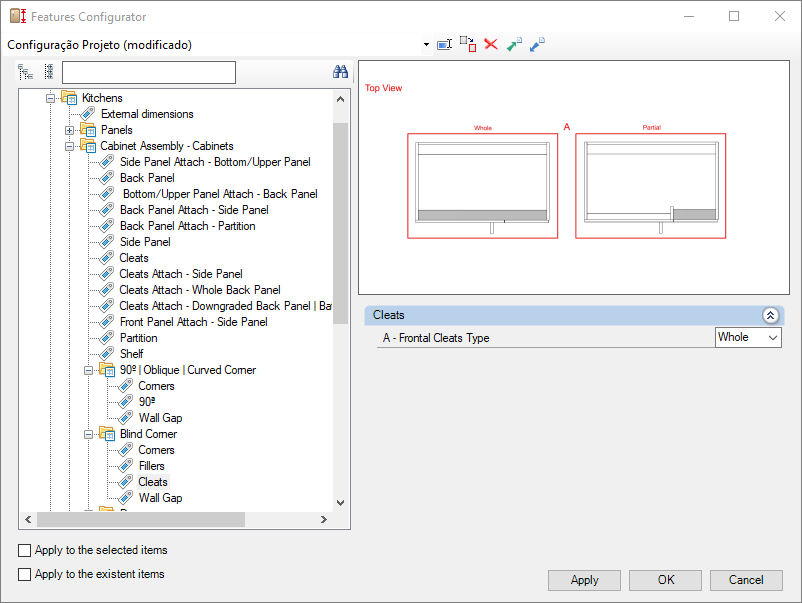
A – Front Stretcher Type: sets the straight corner front stretcher type. The Partial stretcher goes until the spacer, while the No stretcher option removes the Front stretcher.
Wall Spacing
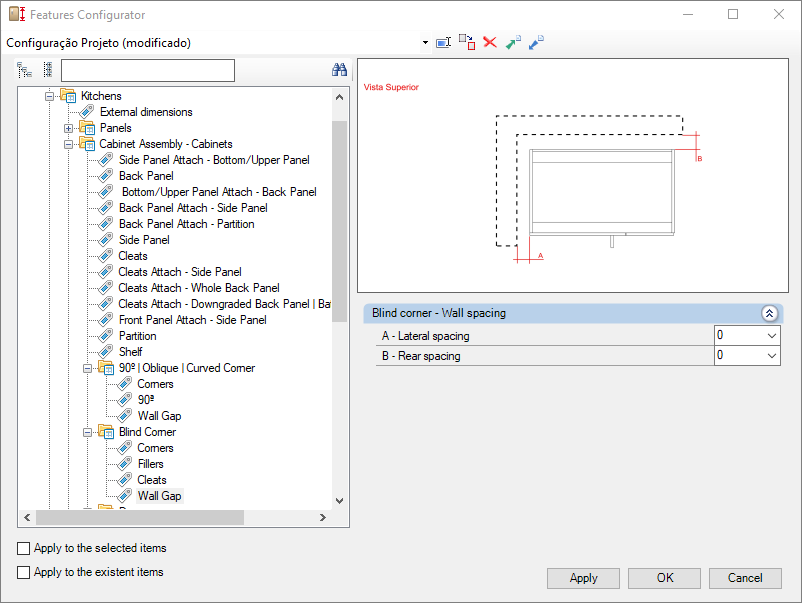
A – Lateral spacing: defines the distance between the module and the side wall.
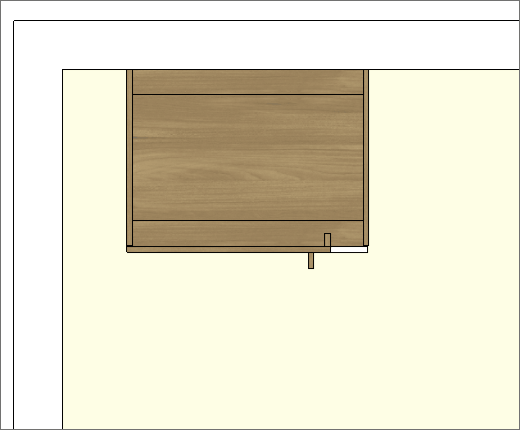
B - Rear Spacing: defines the distance between the module and the rear wall.
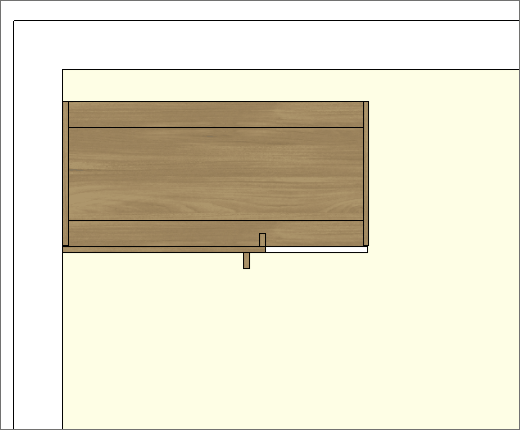
Drawer Corner
Corners
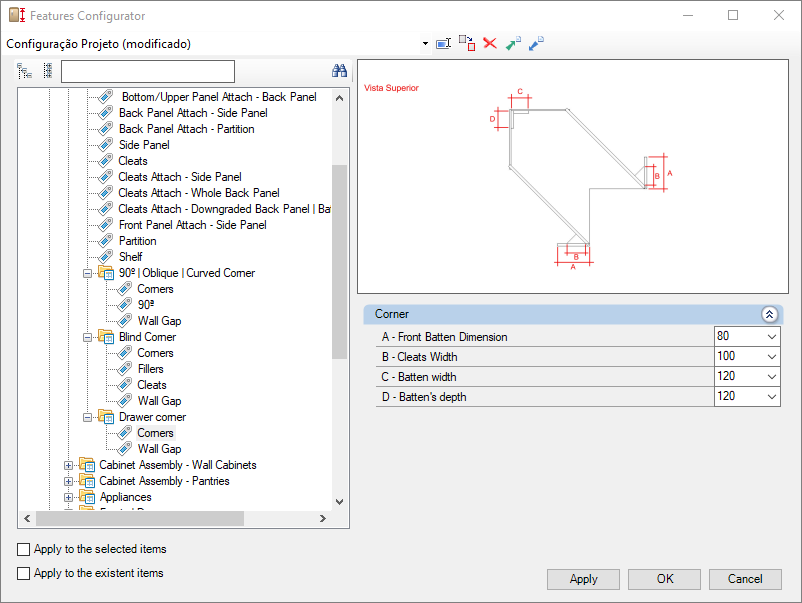
A – Front Batten dimension: defines the front batten dimension.
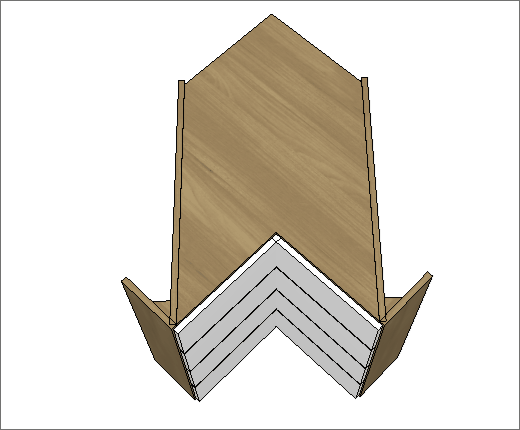
B – Stretcher Width: defines the width of the stretcher.
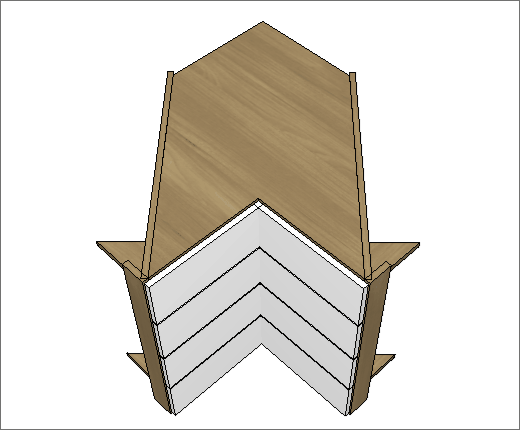
C – Batten Width: defines the width of the batten on Blind and Oblique Corners.
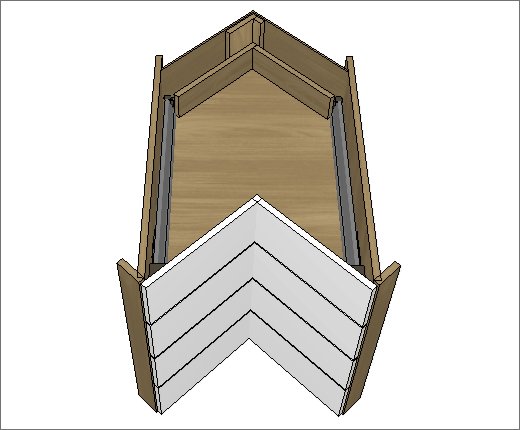
D – Batten Depth: defines the depth of the battens at the back panel of the Drawer Corner.
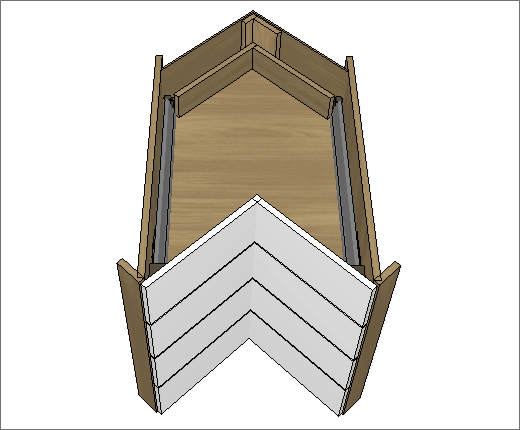
Wall Spacing
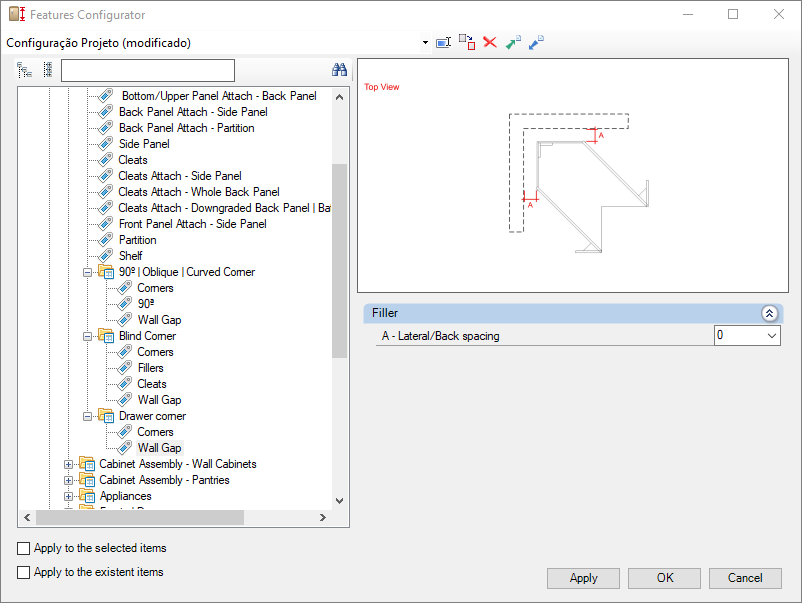
A – Lateral/Back spacing: defines the distance between the module and the side and rear wall.