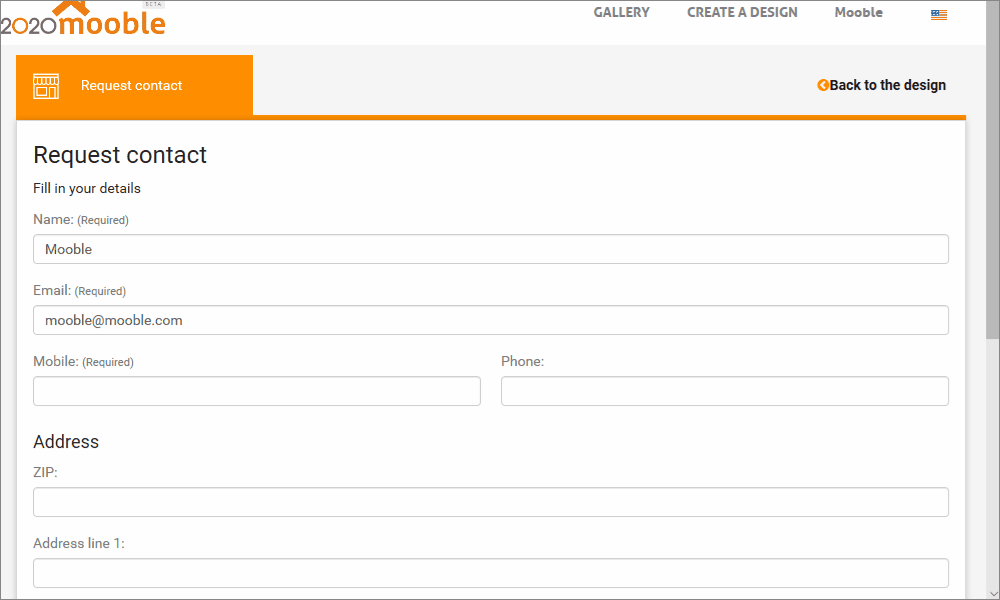Available in products
Mooble
Mooble Design
In Mooble, in addition to enabling the creation of designs, it is possible to request the budget and find out the real cost value for executing them.
Mooble's budget is the great differentiator of the tool, which stands out for providing real values for the purchase of items, directing you to the nearest store!
Check out below, how to request a budget for a store, and purchase the items of your design!
To request a budget:
1. With the design open and saved, in the upper right corner, click the Contact a Local Designer button;
IMPORTANT: The tabs displayed, varies from subscription to subscription, so, just a few tabs can be displayed on your account.
Contact a Local Designer 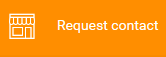
- In this tab you will request the budget for any store closest to you that has the items of your design;
- To do this, you will need to fill in the fields requested, such as name, e-mail, phone number, and address for receiving the products;
- After filling in the requested fields, click on Request Contact;
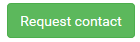
- After forwarding the request, you should wait for the return of contact from the store that viewed your request;
- The return with the budget is only the store's responsibility;
- If there is no return from the store, a notice will be automatically sent to your e-mail pointing out that your request has not been returned.