To facilitate the identification and administration of the projects, some icons represented by clouds were available in Promob to identify the different statuses of each project.
Check below what each cloud displayed on your Promob means!
Blue cloud 
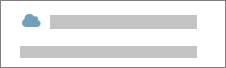
- Represented when the project has not yet been opened on the computer, that is, this file was created by another user in the same Portal account, but has not yet been opened on your machine.
- Represented when the project received a more recent change and has a newer version. That means that the change was made on another machine.
- When requesting the opening the project with this cloud, the most recent changes or project information will be immediately downloaded.
Green cloud 
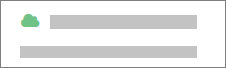
- Represented when the latest version of the project has already been downloaded to your computer.
- It is not necessary to download additional files, that is, it is updated.
Blue cloud with an arrow 
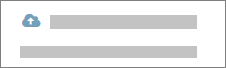
- Represented when the project is being saved on the server and will soon be available to other users of the account.
- At the end of the process, the icon will turn green, indicating the end of the process.
Nuvem vermelha 
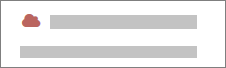
- Represented when an error occurs while saving your project.
- If this happens, restart your computer and save the project again.
- If this happens, contact the support team so that they can instruct you.