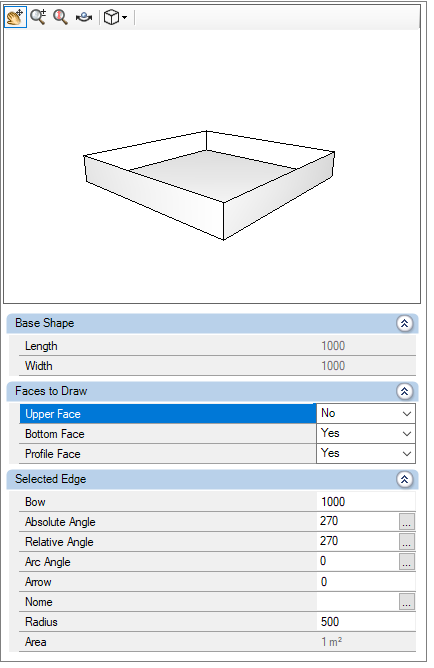Available as of version: Catalog 5.60.1.18
It is possible to edit which faces of a geometry the user wants to be drawn.
To perform the configuration, perform the following procedure:
1. Access Catalog - Module Editor.
2. Select a geometry, and go to Drawing.
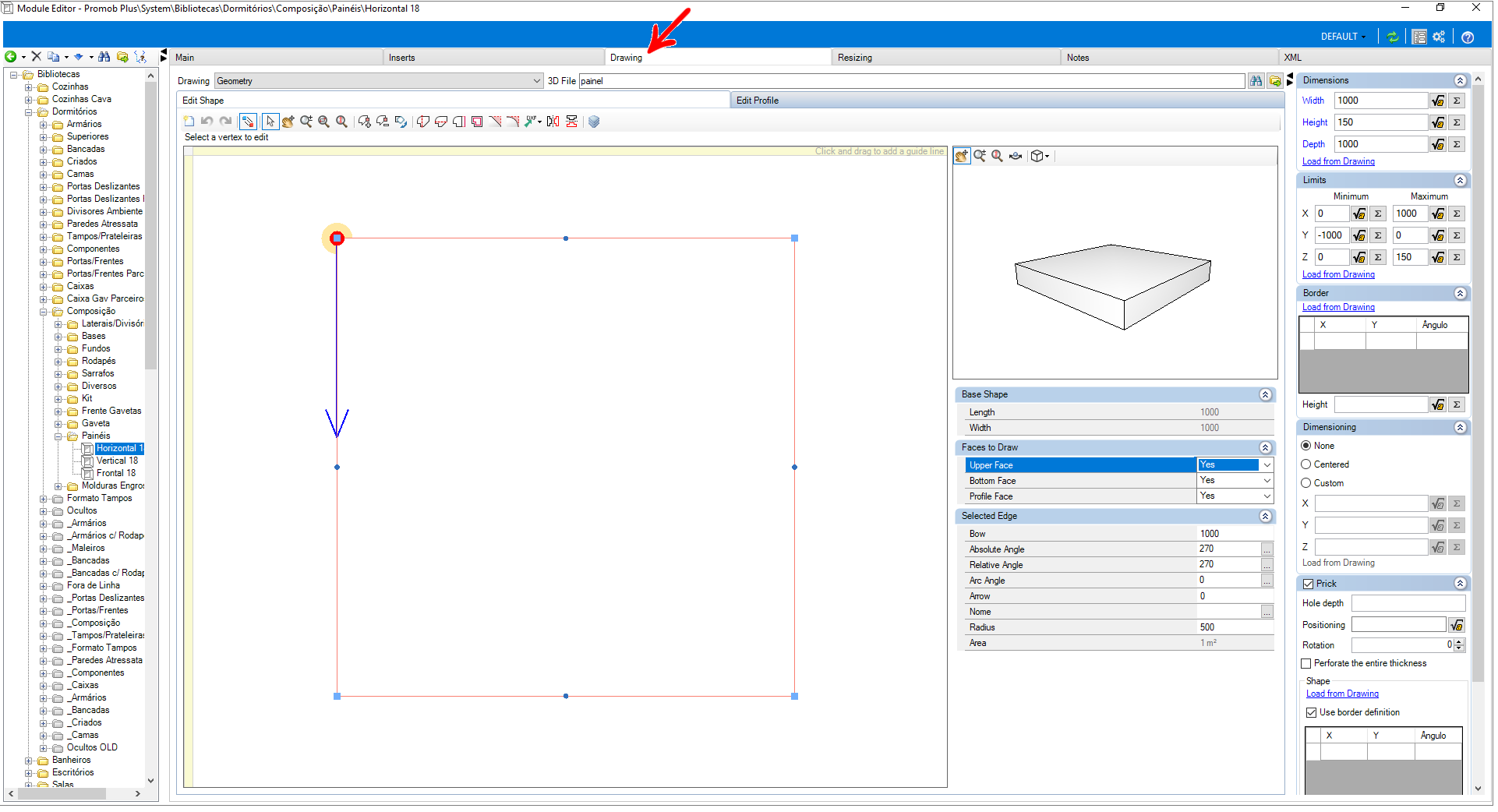
3. In Faces to Draw, on the desired face set Yes or No.