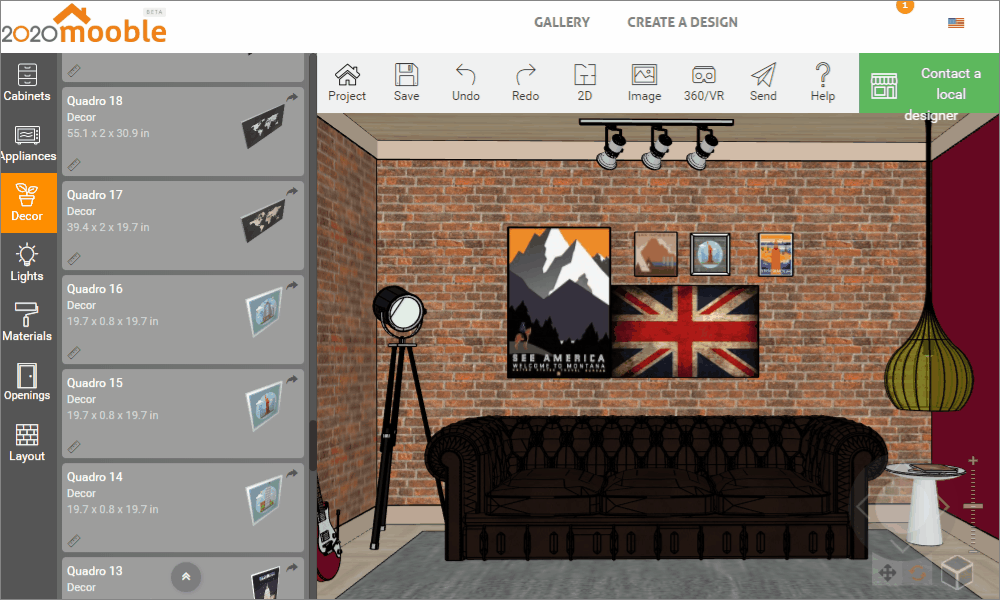The Align tool allows you to align two or more items. The first item selected will always be the reference item.
1. Define and select one item as a reference for the other items to be aligned;
2. Click the Select More tool  and select the other items to be aligned;
and select the other items to be aligned;
- It is also possible to keep the Ctrl key on the keyboard pressed to select the other items;
3. Click on the Align tool;
- Six different ways of alignment will be presented. They are Center Horizontally, Center Vertically, Top, Bottom, Left, and Right;
Center horizontally:
- Horizontally centers the items with reference to the first selected item;
Center vertically:
- Vertically centers the items with reference to the first selected item;
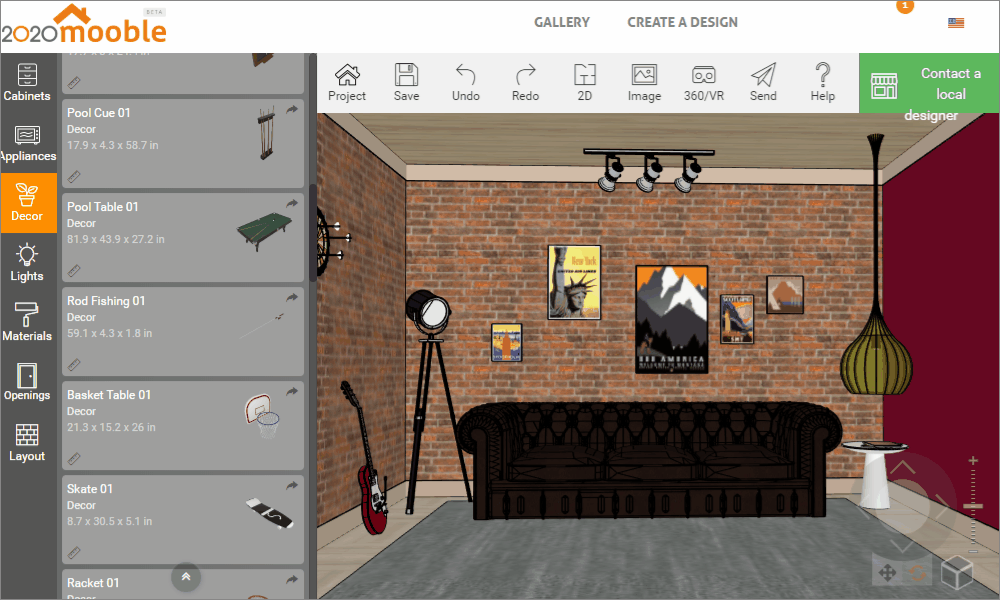
Top: 
- Aligns the top of the items with reference to the first selected item;
Bottom: 
- Aligns the bottom of the items with reference to the first selected item;
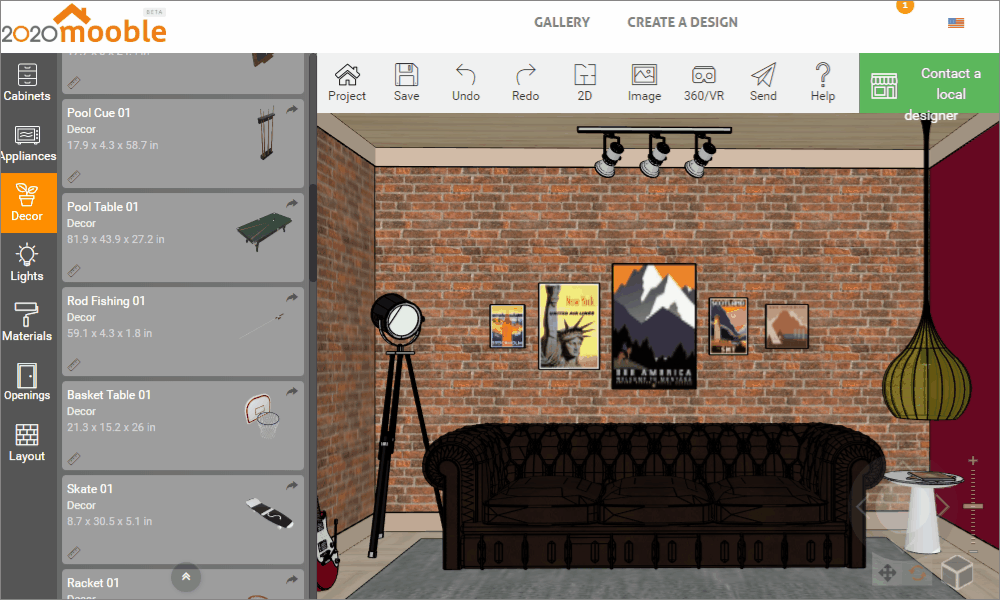
Left: 
- Aligns the left side of the items with reference to the first selected item;
Right:
- Aligns the right side of the items with reference to the first selected item.