What happens?
When you select a system to be opened by Promob Catalog, the message Windows has write restrictions for the selected system files is displayed. When this message is displayed, Catalog is not opened.
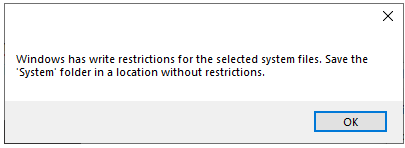
Why does it happen?
- Due to file recording restrictions imposed by user settings;
- Due to the original restrictions of the Windows 8 or Windows 10 operating system.
What to do?
Solution 1: copy the System folder to an unrestricted directory
1. Access the Promob installation directory.
2. Copy the System folder to a directory that has no write restrictions. Example: The My Documents directory.
3. After copying the folder, open the Catalog and select the desired system.
Solution 2: Run Promob as an administrator
1. Run Promob as an administrator.
Solution 3: configure user permissions
1. In order for Promob to work correctly, the Windows user must be an administrator user. If the situation persists, it is necessary to ask the responsible computer technician to check the user's permissions by making the permission settings as recommended.