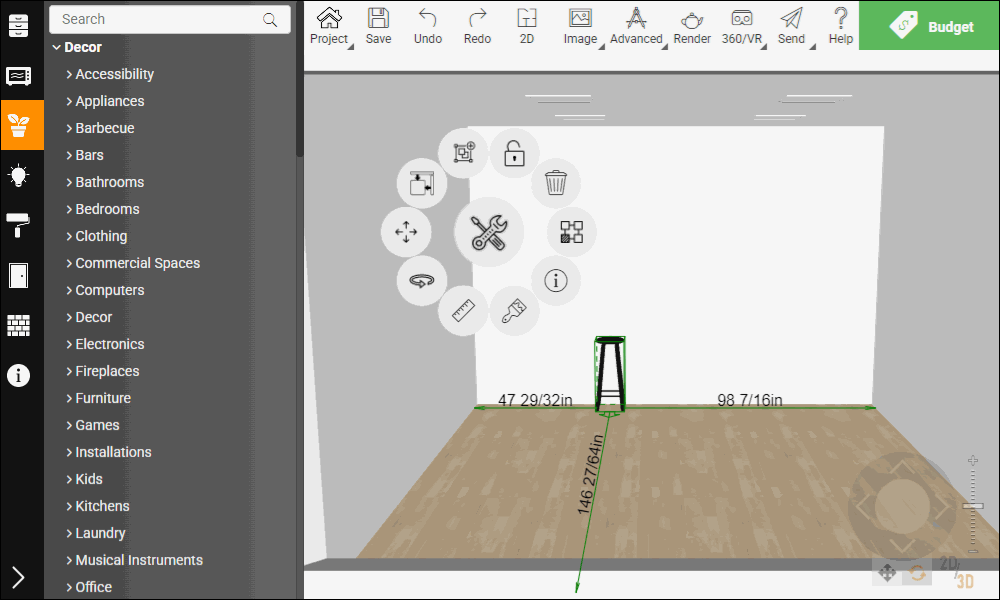Available in the products
Mooble
Mooble Design
In Mooble it is possible to block the movement of items in the 3D space.
To block movement:1. Select the item of the design that you want to block the movement;
2. On the tools bar screen, click the lock icon; 
3. Note that it is no longer possible to move this item in the design.
4. Clicking the lock icon again, the movement is enabled again.