In some systems, the registration of the closets builder structures was done by XML files, outside the Catalog before the 2014 version. As of the 2014 version of the Catalog, this registration must be done using the Closets tool.
To convert the register of existing structures to the Closets tool:
1. Make sure that the version of your Promob Catalog is 2014. Click here and see how to check the Catalog version.
2. Access the Registry - Closets menu.
3. The following message will be displayed.
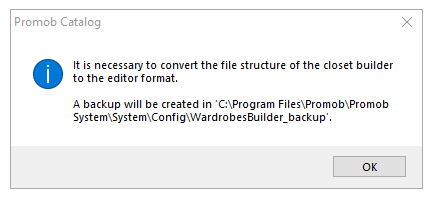
4. Click Ok and wait for the information to be converted to the new editor format. In addition, a backup of the previous information will be created in System\Config\WardrobesBuilder_Backup. If it is necessary to recover the original information, it will be available in this folder.