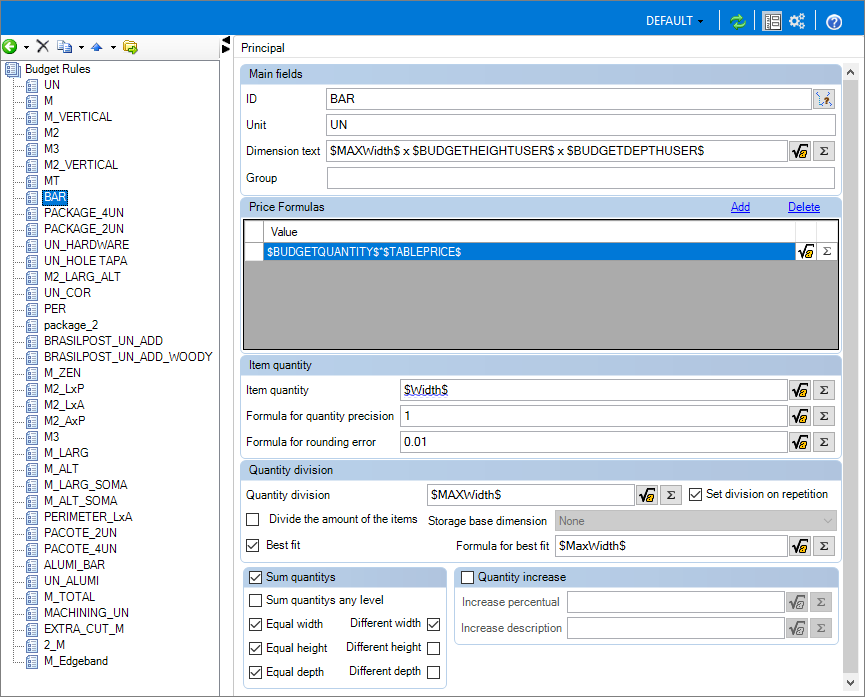The budget rules are used to define how Promob should calculate the price of the items. The standard budget rule for Bars adds the dimensions in width and divides by the maximum dimension ($ MaxWidth $) of the item, reusing the leftovers of each piece. However, sometimes this rule does not meet the need as it is not desired to make amendments. In this case, it is necessary to make an adaptation in the registration of the Bar rule, so that it makes use of the Bar.
To do this, follow the procedures below:
1. Access the Registry - Budget - Budget Rules menu.
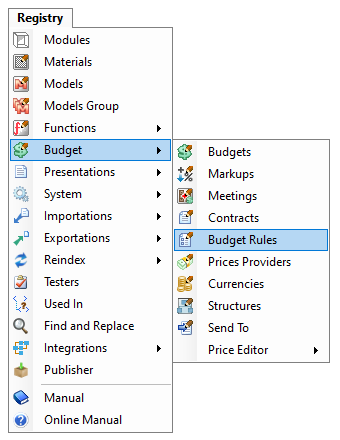
2. Go to the Bar budget rule.
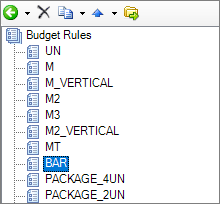
3. Check the Best Fit checkbox.
4. In the Usage Formula field, fill in the value $MaxWidth$.
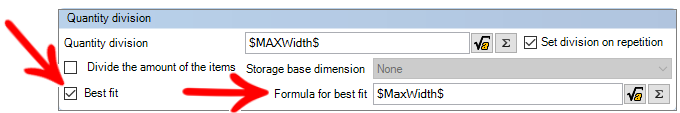
5. Remember to validate if the quantities should be added when Width, Height, and Depth are the same and also different. Normally, with equal height and depth, the sum should occur, however, with different height and depth, the sum should not occur.
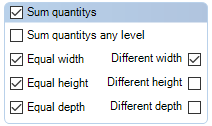
Examples:
Common Bar Rule
In the situation shown below, the budget rule would calculate 5 * 1000 (piece size) and list 2 Bar units (each with a size of 2700).
Thus, in the assembly process, the two bars will be cut into pieces of 1000, thus leaving 700 of each bar. Therefore, what is in the environment will not reproduce in the assembly.
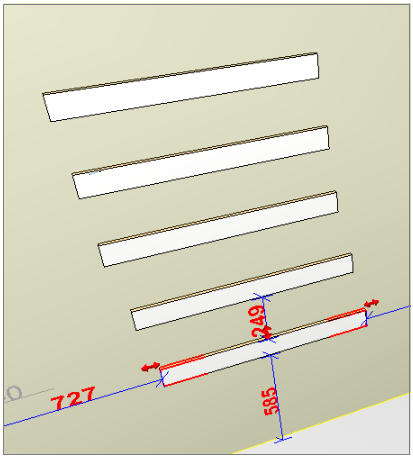
Bar Rule With Best Use
In the situation above, the budget rule would calculate 5 * 1000 (piece size) and list 3 Bar units (each with a size of 2700).
In this way, the customer is able to reproduce what is in the environment when assembling the module.
IMPORTANT: the bar rule with the best use, does not add up the quantities in the budget, that is, it lists each bar on a separate line.
Rule: