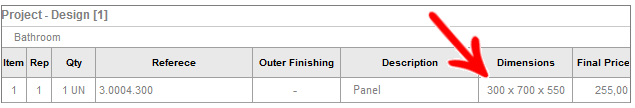In some situations, it is necessary that the measure displayed in the Budget dimensions field is a different measure than the one presented in the environment. For example, bars sold entirely can be displayed in the budget at full size.
For this, it is possible to redefine the behavior of the dimensions of the items they are budgeting for.
To redefine the dimensions of an entity to display in the budget:
1. Access the Registry - Modules menu.
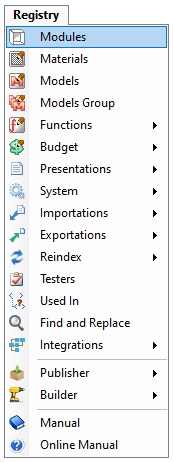
2. Select the module or group that should have the budget rule from the navigation tree.
3. Access the Budget tab.
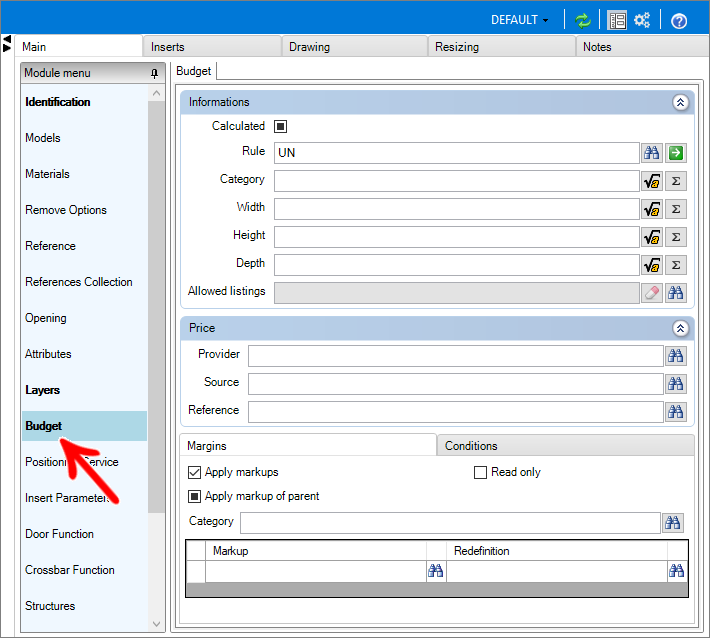
4. In Information, change the Width, Height, and Depth fields by filling in the values as you want them to appear in the Budget.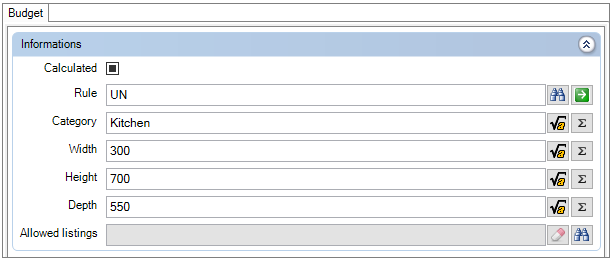
5. Click the Refresh icon  to apply the changes. Then, verify that, in the budget, the item will have the dimensions shown as filled out in the register, regardless of its dimensions in the 3D environment.
to apply the changes. Then, verify that, in the budget, the item will have the dimensions shown as filled out in the register, regardless of its dimensions in the 3D environment.