To change the logo of the listing, budget, and order layout, proceed as follows:
1. Access the Registry - Budget menu and locate the Budget option.
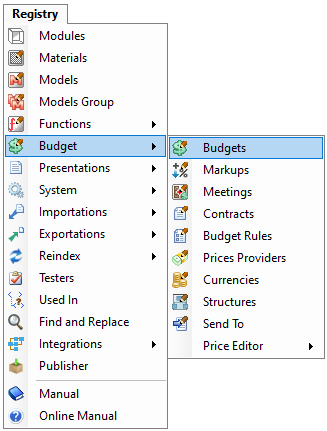
2. On the screen that opens, access the desired option and then find the Presentation Screen.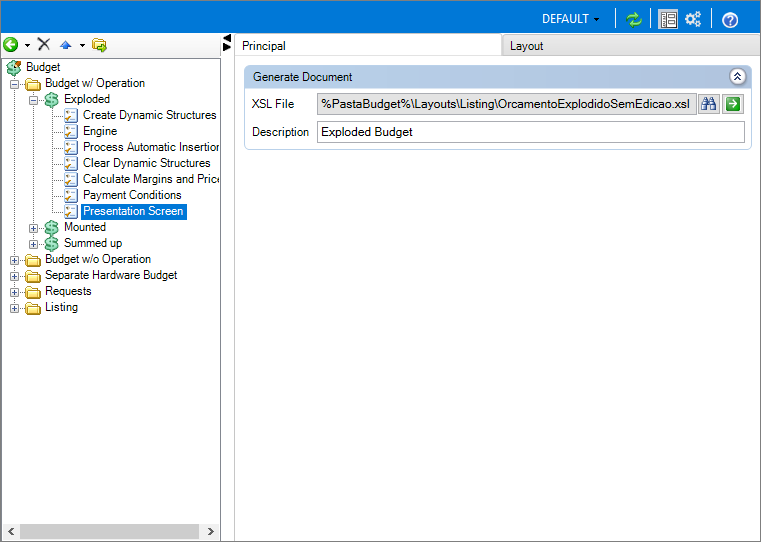
3. On the presentation screen, go to Layout. Click on the logo you want to change, and in the Specific Actions option, click change logo. Select the desired logo.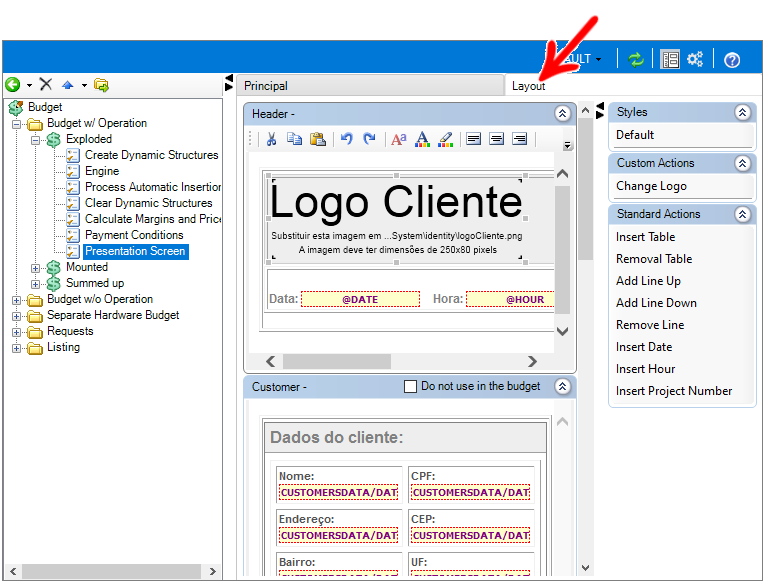
4. The logos presented are available in the System\identity folder. Insert the customer's logo in this directory.