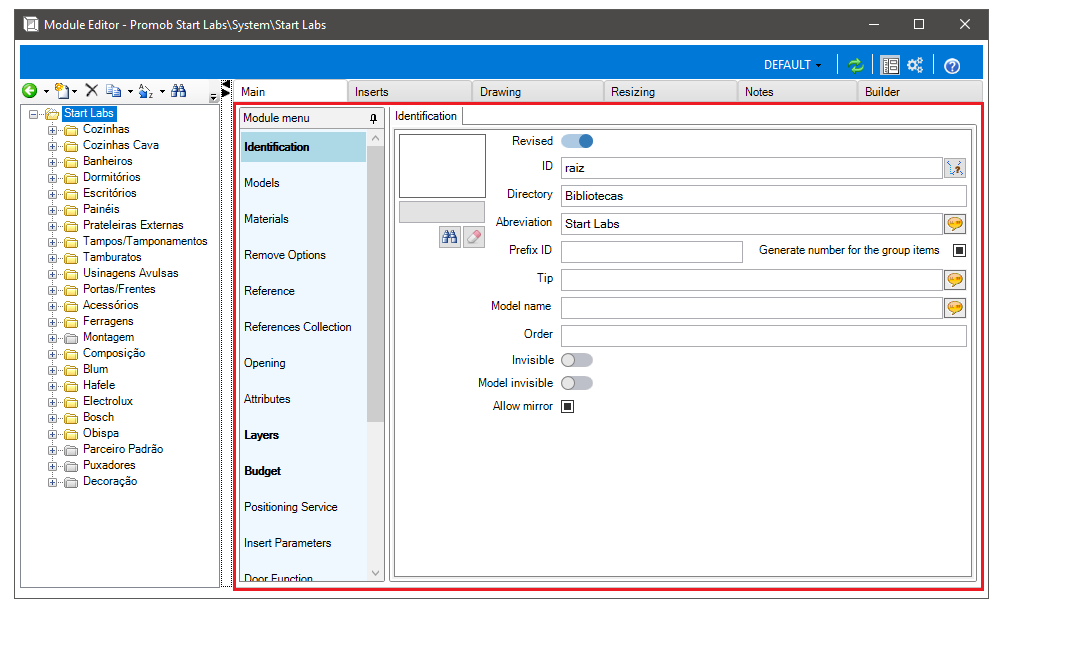All the main Catalog registration screens have the same pattern, being identified by the fields described below:
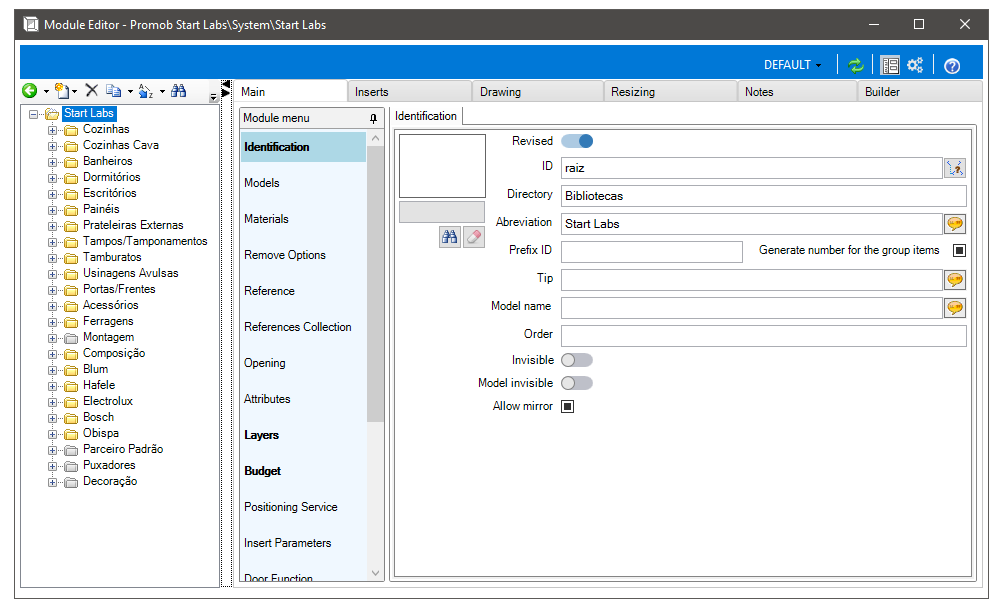
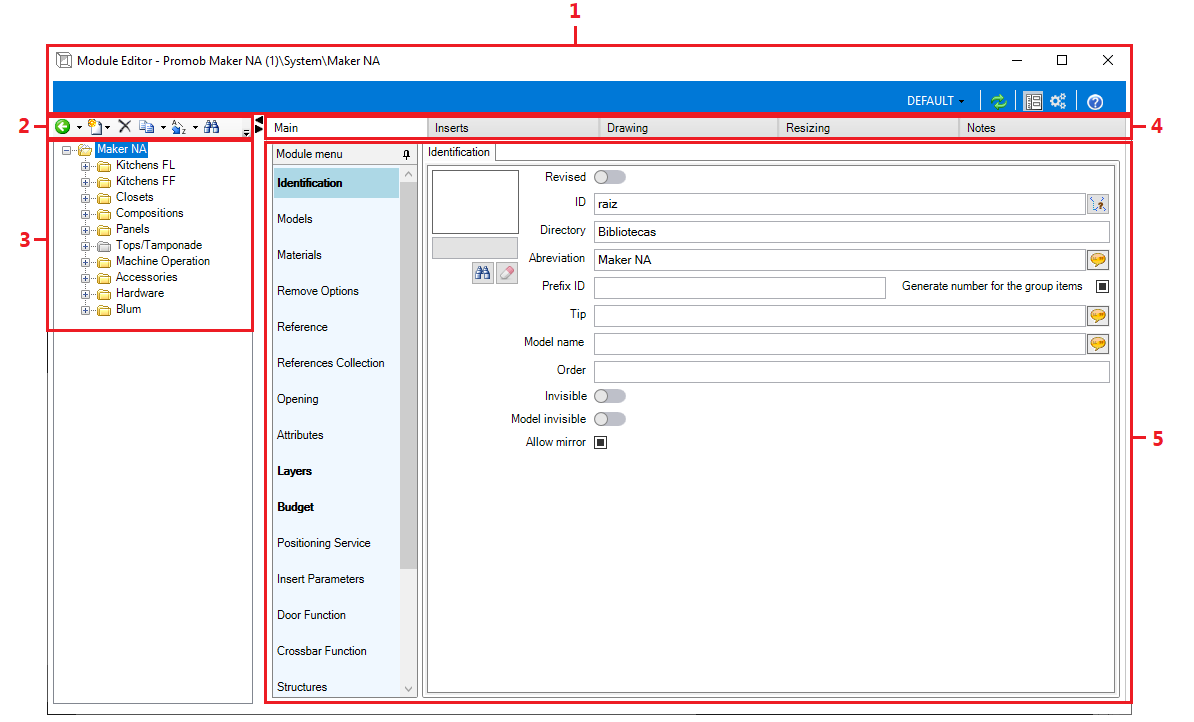
1. Header: identifies the selected item, the system's personalization language and, using the advanced buttons and navigation tree, changes the screen display. It contains the Update button, which must be activated after the changes made to the module register to update the information in the 3D Space.
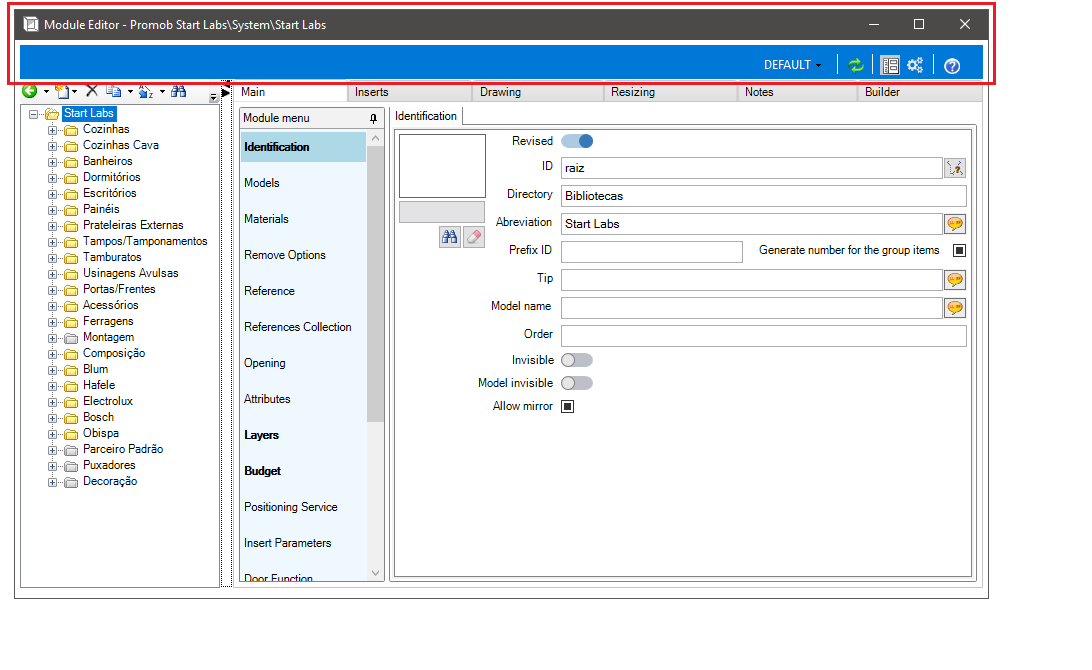
2. Editing bar: provides the main editing tools for the items selected in the navigation tree.
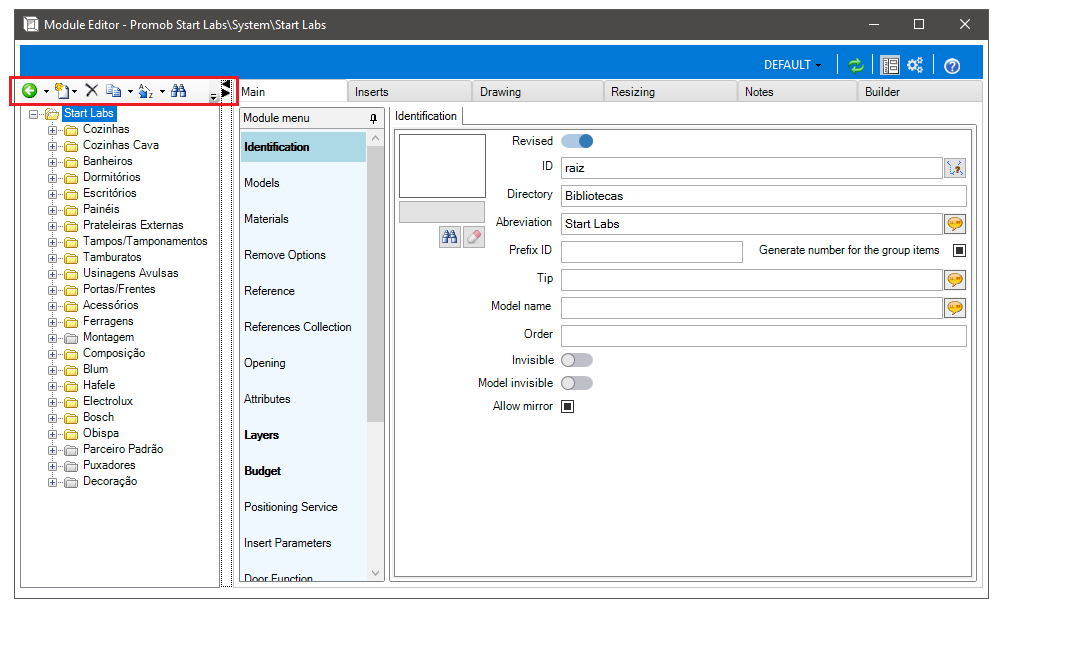
3. Navigation tree: list in tree format all registered groups, subgroups and modules.
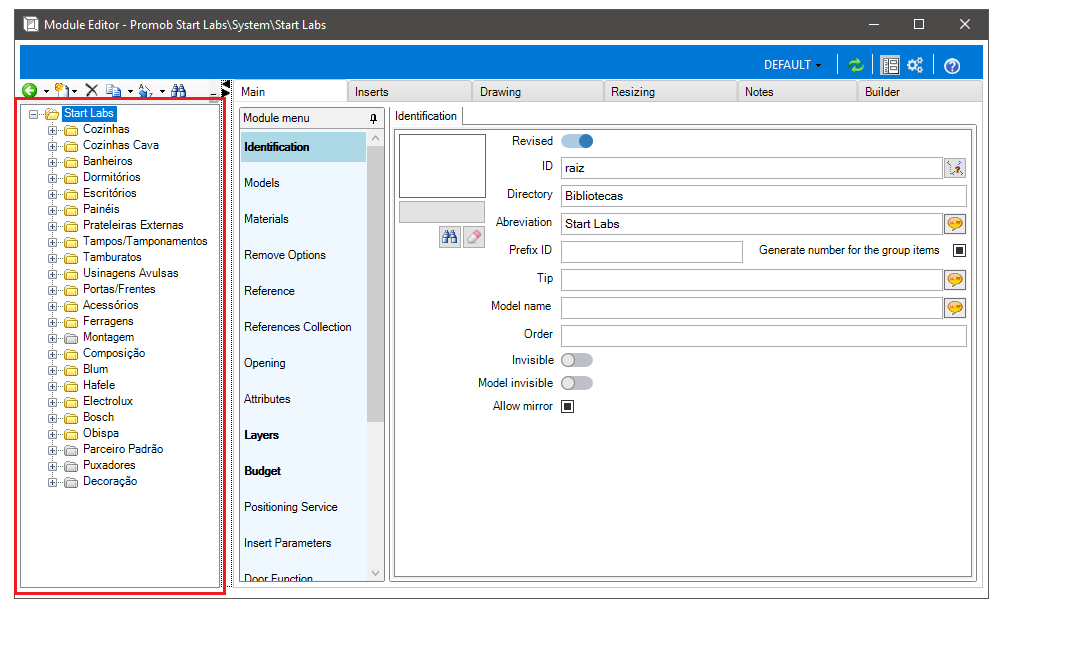
4. Navigation tabs: group configurations according to functionality.
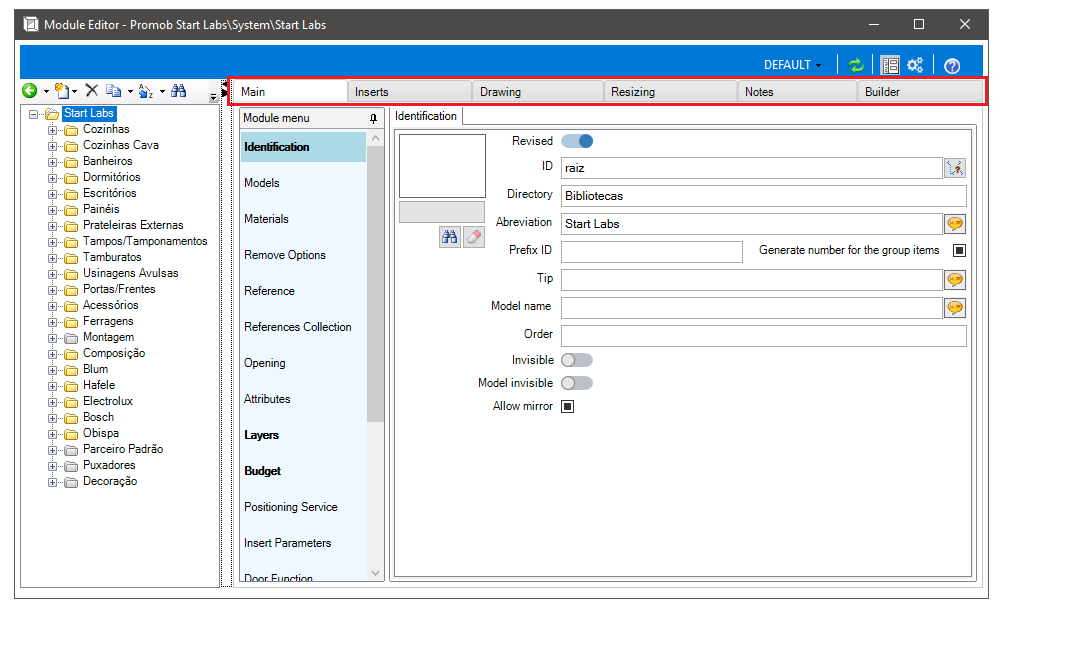
5. Registration details: shows the fields of the selected item in the navigation tree according to the selected tab and the type of visualization: basic or advanced.