By default, crossbars configured by crossbars are displayed in the room and cut through the door panel.
However, if it is necessary to define that a crossbar must not cut the panel, the ModuleType attribute with HiddenCrossbar value must be registered on the crossbar itself.
IMPORTANT: Defining a crossbar as 'hidden' will only prevent it from cutting the panel, however, it will continue to be displayed in the environment.
To define a crossbar as hidden:
1. Access the Registry - Modules menu
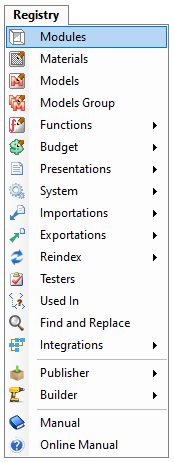
2. Locate through the Navigation Tree the crossbar that should be hidden in the environment
3. Access the Attributes tab and click Find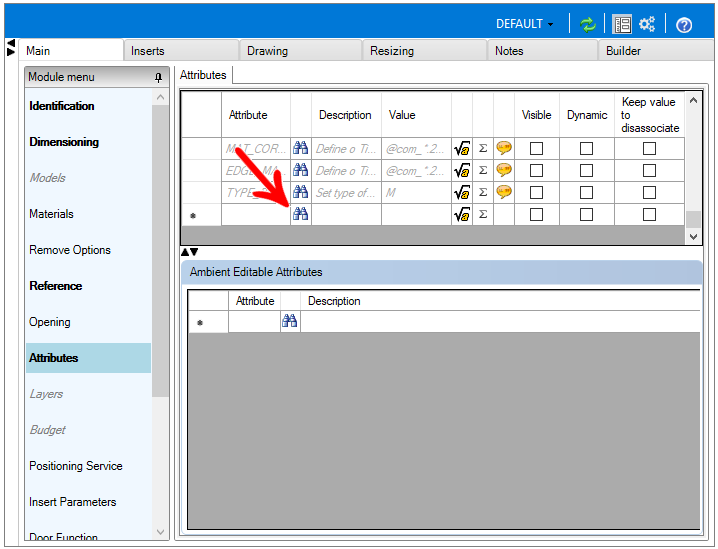
4. Select the attribute MODULETYPE and click OK;
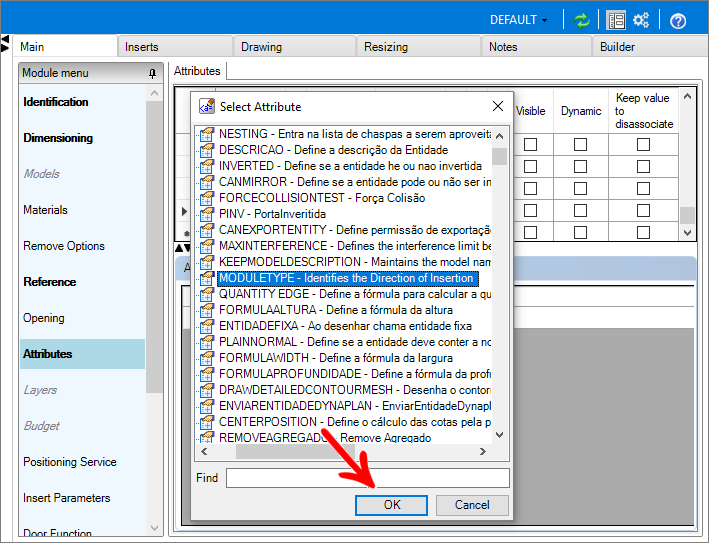
5. Apply the HiddenCrossbar value;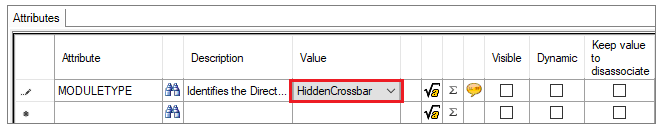
6. After making changes, click the Refresher  icon in the header.
icon in the header.