This attribute allows defining the type of the module, assisting in the orientation for insertion of next items next to these modules.
With Normal value, the insertion position of the next items will be on the sides of the item.
When registering this attribute, its default configuration defines that it is created automatically (in a hidden way) for all entities (Automatic Creation property) with a default value of Normal. That is, the attribute is applied to all items to assist in the insertion of the next items beside the module. If it is necessary to define that the module is another type, it is necessary to apply for:
- Left corner – CornerLeft;
- Right corner – CornerRight;
- Lateral Left– LeftLateral;
- Lateral Right– RightLateral;
- Internal - Internal;
- Peninsula – Peninsula;
- Left Corner Peninsula – LeftCornerPeninsula;
- Right Corner Peninsula – RightCornerPeninsula;
- Panel with Crossbars– DoorWithCrossbars;
- Hidden Crossbar– HiddenCrossbar.
EXAMPLE:
Corner modules must be given the value CornerLeft, for left corners, or CornerRight, for right corners. The sides of dormitories, right/left views, toe kicks, ceiling frames, etc., when added to the module, should receive the value LeftLateral or RightLateral, according to their orientation.
Through the images below it is possible to see that, on the left, when the left corner module has the ModuleType attribute with Normal value or not even applied (due to its default value - Normal), the insertion position of the next modules (green box) is positioned behind the module.
On the right, with the ModuleType attribute with a CornerLeft value, the insertion position of the next modules will be positioned on the sides of the corners.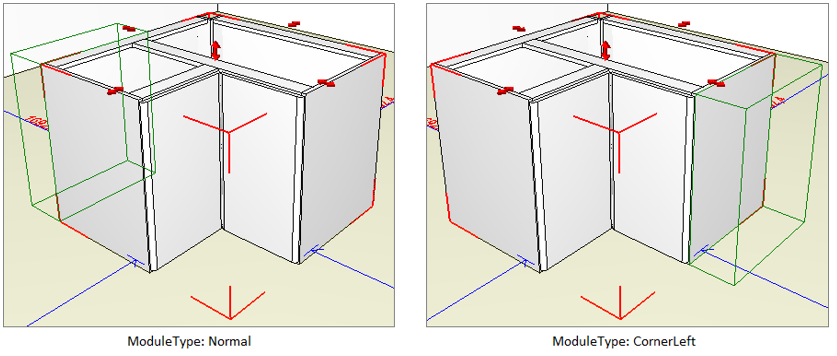
To apply the attribute, click here and see how to proceed.