Some modules need to be configured without being linked to a drawing. This type of registration is called a Registration without drawing.
To register a module without a drawing:
1. Access the Registry - Modules menu.
2. Select the module that should not have any drawing from the Navigation Tree.
3. Access the Drawing tab and, in Drawing field, choose the No Drawing option.
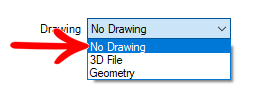
4. On the Main tab, fill in the fields on the Dimensioning tab. In this case, the Insertion values must be filled.
5. After making changes, click the Refresh icon in the header.