In this article the following contents will be covered:
Variables
Variables are used in formulas to help customize Promob. Variables are values that change according to the scenario, thus allowing the system's library rules to be configured more easily. If the values used in references or aggregate registration, for example, were always fixed, every time one of the factors changed, the whole library would be misconfigured. Therefore, the use of variables is important for Promob's library.
Below are the variables in the Promob Catalog:
IMPORTANT: the addition of ‘P.’ or ‘Parent.’ Raises the level where information is sought. Example:
$ P.P.W $ returns the width of the item's parent's parent.
$ P.P.H $ returns the height of the parent of the item's parent.
$ P.P.D $ returns the depth of the item's parent's parent.
Operators
Operators are symbols that can be used in assembling references and calculating the position and dimensions of aggregates.
Below is a table with a list of operators for use in the Promob Catalog:
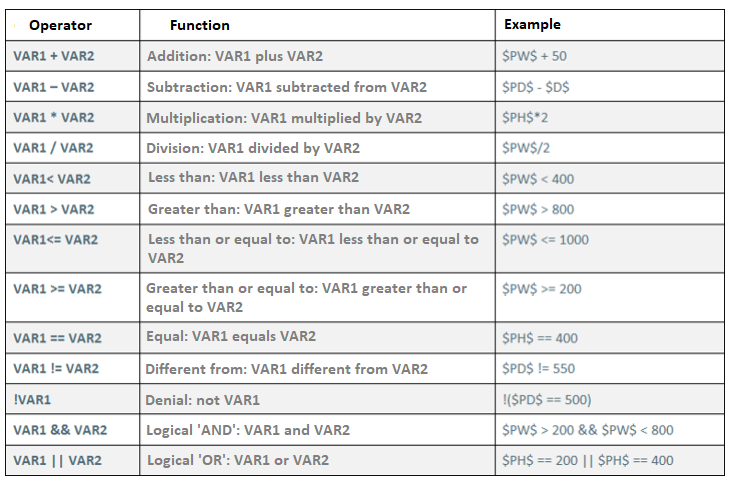
Formulas
Formulas are used to configure positioning, dimensions and repetition of aggregates, in addition to being used also for the registration of references, removal options, visibility conditions, etc.
Below are some of the most used formulas:
Formulas to centralize aggregate:
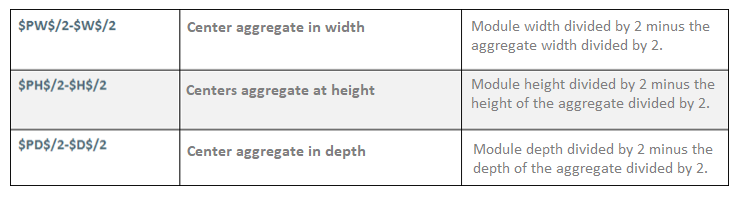
Formulas to align aggregate:
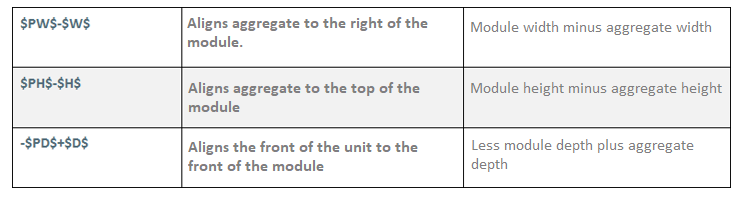
IMPORTANT: These quoted formulas for aligning and centering apply to aggregates that have the zero point located at the bottom left rear corner of the drawing.
For cases where this rule does not apply, it is necessary to develop specific formulas for this.
The values that must be changed in the formulas detailed below are only VAR1 and VAR2.
Formulas for repeating aggregates:
With fixed distance: The distance must be fixed because the size of the spans is independent of the amount of repeated aggregates, always being the same.
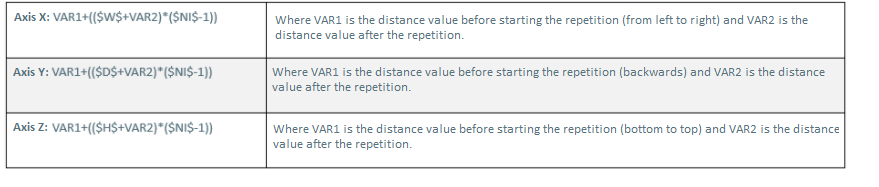
With variable distance: The distance must be variable because, according to the amount of repeated aggregates, the size of the spans changes (increases or decreases) and stays with the same size of all spans.
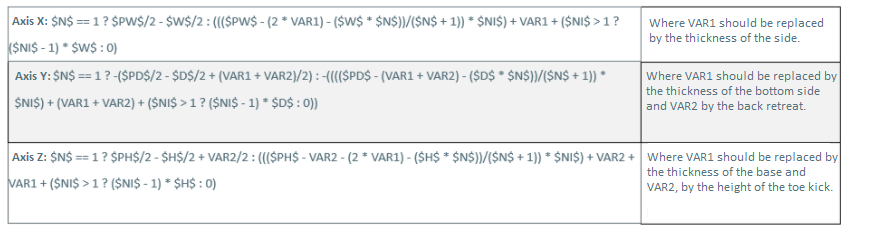
General formulas:
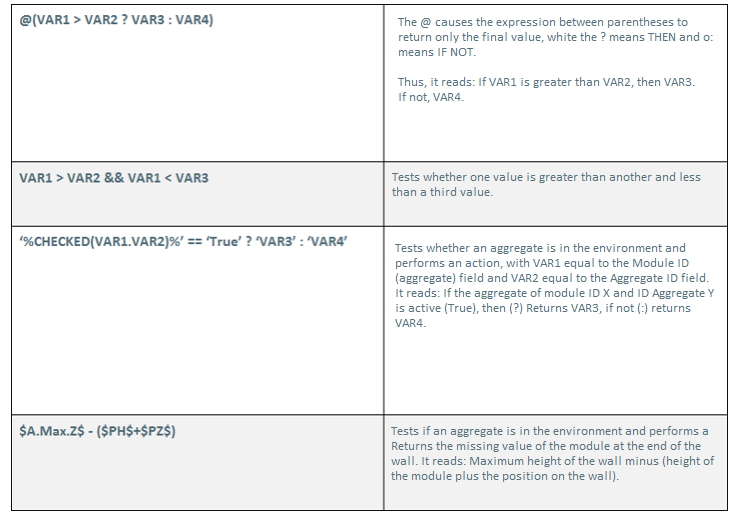
To set up tests one can follow the examples below:
Example 1:
@($PD$ >= 500 ? 500 : $PD$-50)
Where it reads:
IF $PD$> = 500 THEN 500 IF NOT $PD$-50.
@ - The at sign causes the expression in parentheses to return only the final value.
? - It is the THEN of the formula.
: - It is the IF NOT of the formula
The above example can be enhanced to more complex formulas such as:
Example 2:
@($PD$ >= 500 ? 500 : @($PD$ >= 600 ? 550 : $PD$-50))
In the example, right after the IF NOT, another test will be performed.
Example 3:
($PD$ > 500) && ($PW$ >= 600)
In the example, the symbol && means AND, that is, both situations must be true.
Example 4:
($PD$ > 500) || ($PW$ >= 600)
In the example, the symbol || means OR, that is, only one of the situations must be true.