This attribute allows to define that the calculation of the module's quotas, when inserted in the environment, must be performed by the registration center.
With value True, the dimensions of the module in the environment are calculated from the center of the module (in width and height).
In the registration of this attribute, its default setting defines that it is automatically created (in a hidden way) for all entities (property Automatic Creation) with default value False, that is, the attribute is applied in all modules to define that its dimensions will not be calculated from the center, but from its extremities. If you need to define that the dimensions should start from the center of the item, you need to apply the attribute in the module and change its value to True.
Example:
Electric Points, Hydraulic Points, some fixtures. This configuration of centralizing the initial points of the dimensions in the item allows a better detailing of the project.
Through the images below, you can see on the left that the electrical point has the attribute CenterPosition with value False or not even applied (due to the default value - False) and, therefore, the dimensions start at the extremities of the drawing. On the right, you can see that the electrical point, with the attribute CenterPosition set to True, starts to be dimensioned from the center of the drawing.
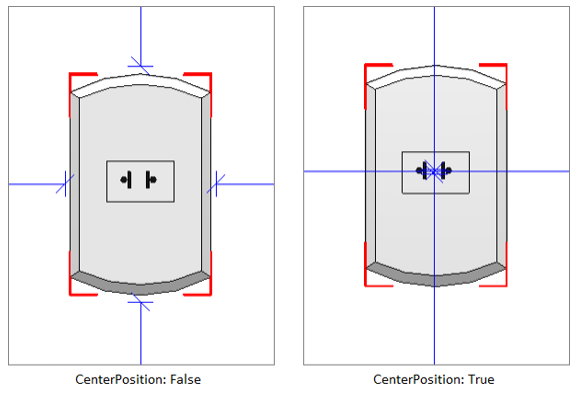
To apply the attribute, click here and see how to proceed.