This attribute allows you to define whether the models applied to groups or entities can be shown in the print model list.
With a value of True, the model name of the items will be displayed in the model listing on the print page.
When registering this attribute, its default configuration defines that it is created automatically (in a hidden way) for all entities (Automatic creation property) with a default value of True (that is, the attribute is applied to all items allowing the display of templates in the print template listing. If it is necessary to hide these models, it is necessary to apply the attribute in the module and change its value to False.
Example:
Any items whose models should not be displayed in the print model listing must have applied the False attribute on the module in which the model is applied.
Through the images below it is possible to notice that, on the left, with the ShowModelsInPrint attribute with a value of True or not even applied (due to its default value - True), the models are displayed in the list of models on the print page. On the right, with the ShowModelsInPrint attribute with a False value applied to the counter, the counter models are not shown in the list.
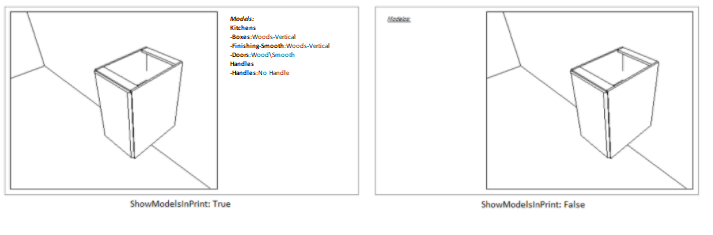
To apply the attribute, click here and see how to proceed.