This attribute allows to determine if the aggregate module will respect the hierarchies in the budget and listing.
With True value, the aggregate item starts to behave as a child of the parent module in the budget, having a setback with respect to the parent to indicate its inheritance.
When registering this attribute, its default configuration defines that it is created automatically (in a hidden way) for all entities (Automatic creation property) with a default value of False (False), that is, the attribute is applied in all modules to define that , by default, they do not have child behavior in the budget. If it is necessary to define the contrary, it is necessary to apply the attribute in the aggregate module and change its value to True.
IMPORTANT: For this attribute to be processed correctly, it is necessary that in the budget settings the engine is configured with the Explosion mode and, in addition, the layout of this budget must support this format. If your system does not have this configuration, contact Catalog Consultancy.
Example:
A counter top, which is inserted by the aggregates, may have the application of this attribute with the value True to be displayed as a child of the counter in the budget. In this case, the attribute needs to be applied in the counter register, in the Linear Top aggregate, through the Aggregates tab.
Through the images below, it is possible to notice that in the list at the top, the top is listed in the same row as the counter, not indicating dependence on the counter, as it has the BudgetAggregate attribute with a False value (or without its application, due to the default value False). In the list at the bottom, it can be seen that the table has an indentation in relation to the counter, indicating that it is a child of the counter, as it has the BudgetAggregate attribute with a True value.
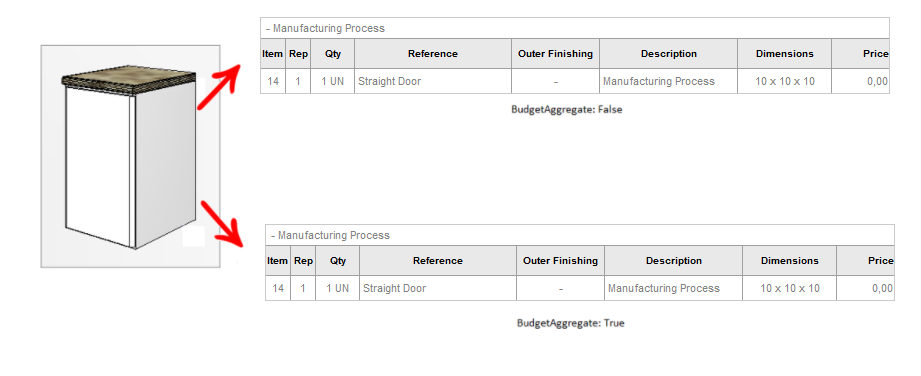
To apply the attribute, click here and see how to proceed.