This attribute allows you to define whether the name of the model group that will appear on the Models tab, in the environment, will be that of the group in which the model is applied or the name of the module group.
With a value of False, the name of the Model displayed in the Models tab of the environment will be the module group inserted in the design.
When registering this attribute, its default configuration defines that it is not created automatically, that is, the attribute is only applied to the item once it is manually configured, by the application by the user in the module.
IMPORTANT: The attribute must be applied to the parent group that contains the modules to which the models were applied.
Example:
In modules whose structure is made up of separate compositions (sides, bases, funds, etc.) this attribute with a value of False is applied, since the model is applied to the components and so that the name of the group of components.
Through the images below it is possible to notice that, on the left, with the KeepModelDescription attribute with True value, the models name is Assembly, since the information is collected from the group in which the models were applied, even if the module inserted in the environment is from the Kitchens library. As the models were applied to the composition pieces (sides, bases, bottoms, etc.) and these are found in the group Assembly of the module register, this is the name that is displayed. On the right, with the KeepModelDescription attribute with a value of False, the model name becomes the name of the library to which the module belongs, regardless of the parent group of the parts where the models were applied.
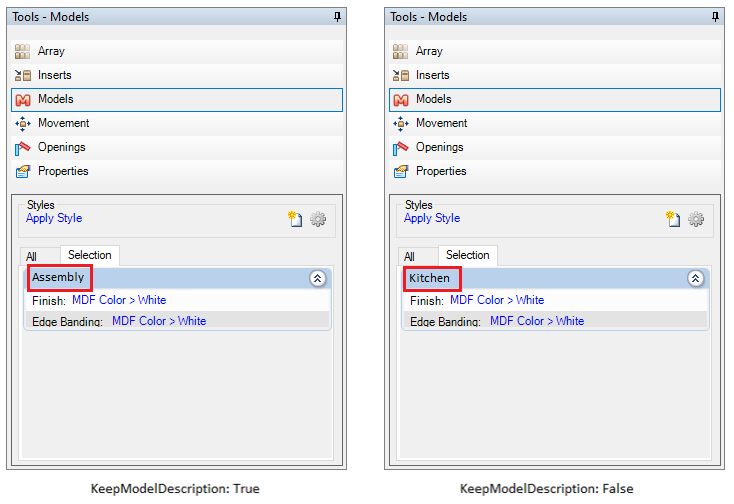
To apply the attribute, click here and see how to proceed.