This attribute allows you to configure whether the item should be selected with one or two clicks.
With a value of True, when trying to select the item, the parent item (or parent plan) will be selected.
When registering this attribute, its default configuration defines that it is created automatically (in a hidden way) for all entities (Automatic Creation property) and with a default value of False (False), that is, the attribute is applied in all modules to define that these will be selected with just one click. If it is necessary to define the contrary that the item can only be selected with two clicks, it is necessary to apply the attribute in the module and change its value to True.
NOTES: This attribute has to be in Portuguese.
EXAMPLE:
Countertops need this attribute with a value of False so that they can receive the drilling of sinks and vats, in addition to the need for their design to be geometry.
In the images below, on the left, it is possible to notice that with the attribute SelecionarPai - False, when clicking on the top, it is selected. On the right, with the attribute SelecionarPai - True, when you click on the top, your father (counter) is selected, being only possible to select the top with double click.
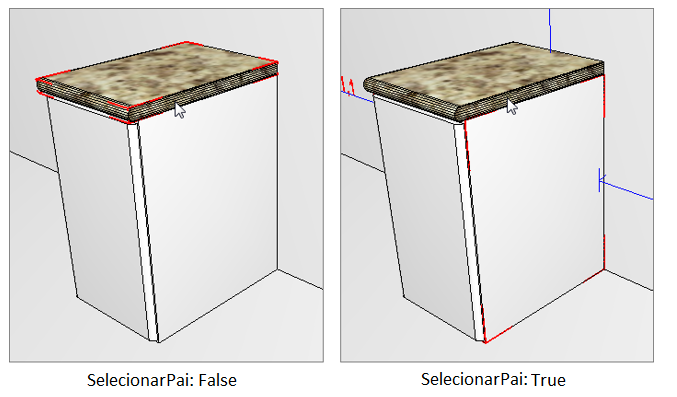
To apply the attribute, click here and see how to proceed.