This attribute allows the designer user to configure whether to budget an item, which is initially not budgeted (due to having the Calculated: False attribute).
With True, the option for the item to be budgeted will be displayed on the Budget tab of the item's Properties bar.
When registering this attribute, its default configuration defines that it is created automatically (in a hidden way) for all entities (Automatic Creation property) with a default value of False (False), that is, the attribute is applied in all modules to define that this property will not be displayed in the side Properties bar. If it is necessary to define the opposite, it is necessary to apply the attribute in the module and change its value to True.
Example:
Normally, this attribute is applied in the Decorate modules, as the decoration items must not be budgeted (they have the Calculated: False attribute), however, if the user wants to configure the item to be budgeted, he can do so.
Through the images below, it is possible to notice that when an item has the AllowIndividualBudget attribute with True value, besides allowing it to be chosen from Budgeted Yes or No, it is possible to fill in other information to be displayed in the budget, from Description to Price.
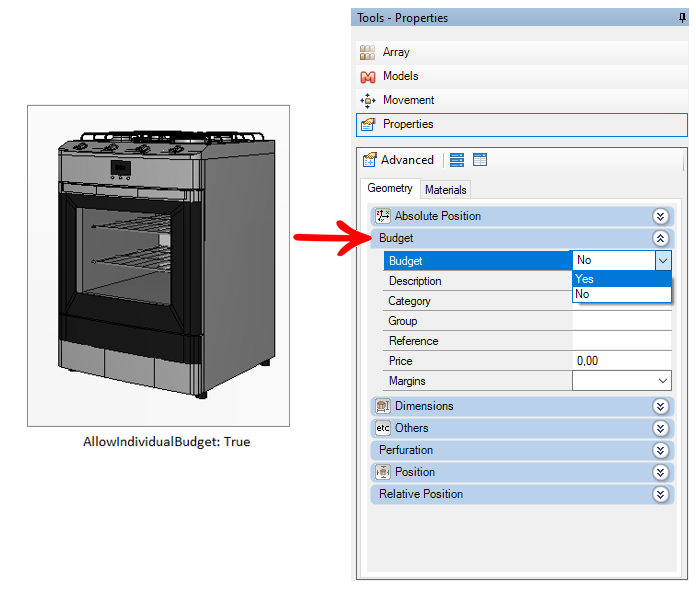
To apply the attribute, click here and see how to proceed.