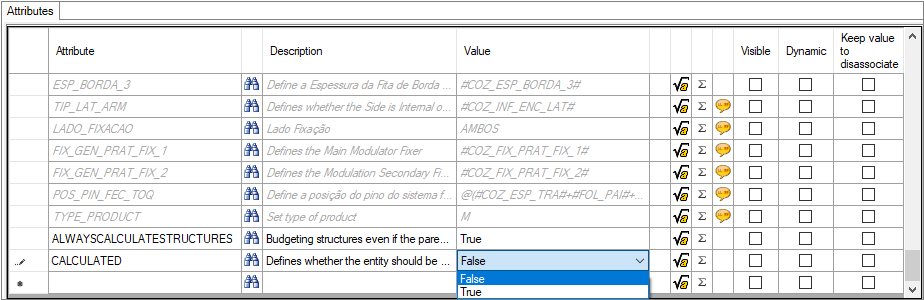In certain cases, there may be a need to budget only the structure of an item, without its full value.
AlwaysCalculateStructures attribute definitions
How to register the AlwaysCalculateStructures attribute
How to configure in a non-budgeted entity that its structures are budgeted?
AlwaysCalculateStructures attribute definitions
This attribute allows you to define whether the module's registration structures will be calculated in the budget, listing, and order.
With a value of True, the structures registered in the module, in the Main tab in Structures, will be calculated in the budget regardless of whether the parent entity of the structures is budgeted or not (Calculated attribute).
When registering this attribute, its default configuration defines that it is created automatically (in a hidden way) for all entities (Automatic Creation property) with a default value of True (that is, all modules that have registered structures will have their structures calculated, regardless of whether the parent entity is budgeted (Calculated attribute). If it is necessary to define that the structures of an item that is not budgeted should also not be budgeted, it is necessary to apply the attribute in the module and change its value to False.
Example:
Any modules that have associated structures in their register through the Main - Structures tab, whose structures should not be calculated in the budget.
Through the images below it is possible to see, in the image at the top, that an entity with associated structures, even with the Calculated attribute with a False value, ends up being listed in the budget due to the AlwaysCalculateStructures attribute being with its default value True. In the image at the bottom, when applying the AlwaysCalculateStructures attribute with a value of False, the entity is no longer listed in the budget.
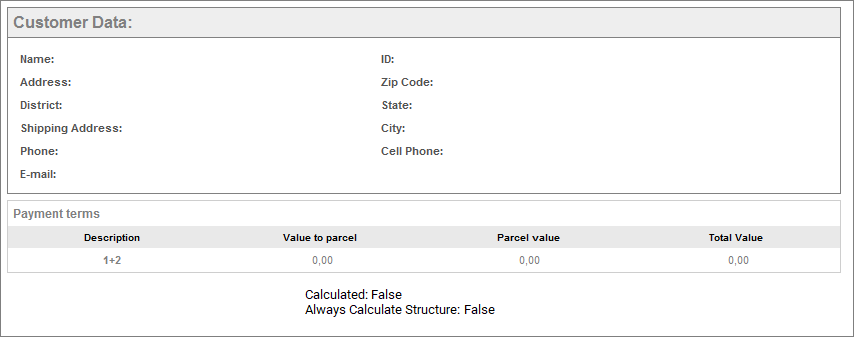
How to register the AlwaysCalculateStructures attribute
1. Access the Registry - System - Attributes menu.
2. Select the Budget group within Entity.attributes.
3. Click New - Create Attribute.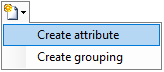
4. In the displayed window, define:
- ID: ALWAYSCALCULATESTRUCTURES
- Name: Always Calculate Structures
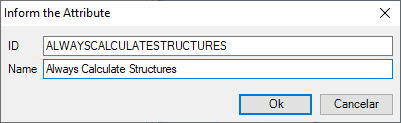
5. In the entity attribute record, define:
- Description: Budget the item structure even if the parent is not budgeted.
- Category: Budget
- Type: True / False
- Default value: False
- Keep checking the checkboxes Automatic creation,Dynamic update and Advanced property;
IMPORTANT: All other attribute registration options, not mentioned, must remain unchecked.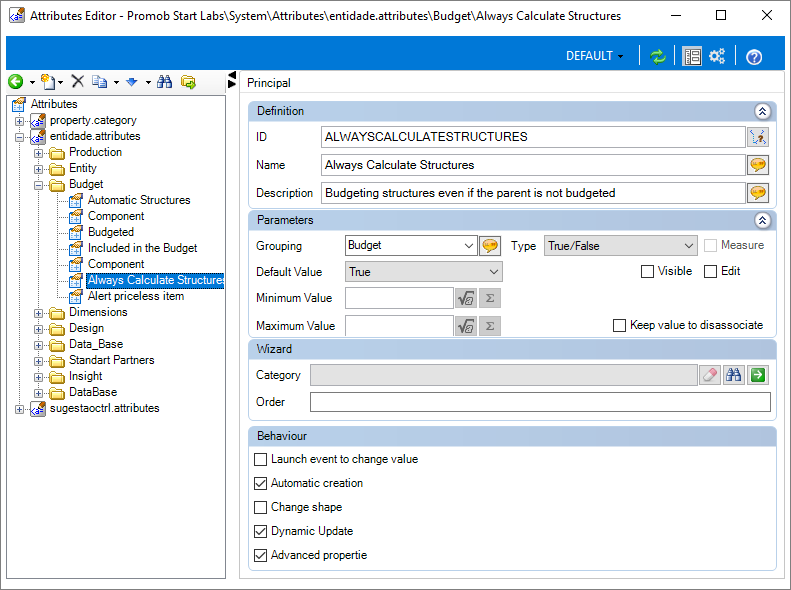
6. After registering, click Refresh in the header and then restart Promob. 
How to configure in a non-budgeted entity that its structures are budgeted?
To configure the structures as budgeted:
1. Access the Registry - Modules menu.
2. Select the item to which the attribute will be applied by the Navigation Tree.
3. On the Main tab, access the Structures tab.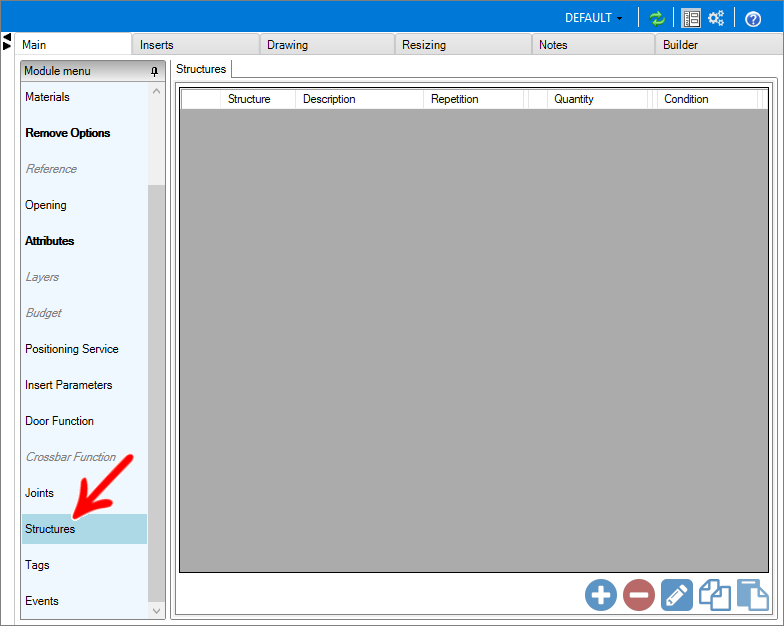
4. Click Add Structure.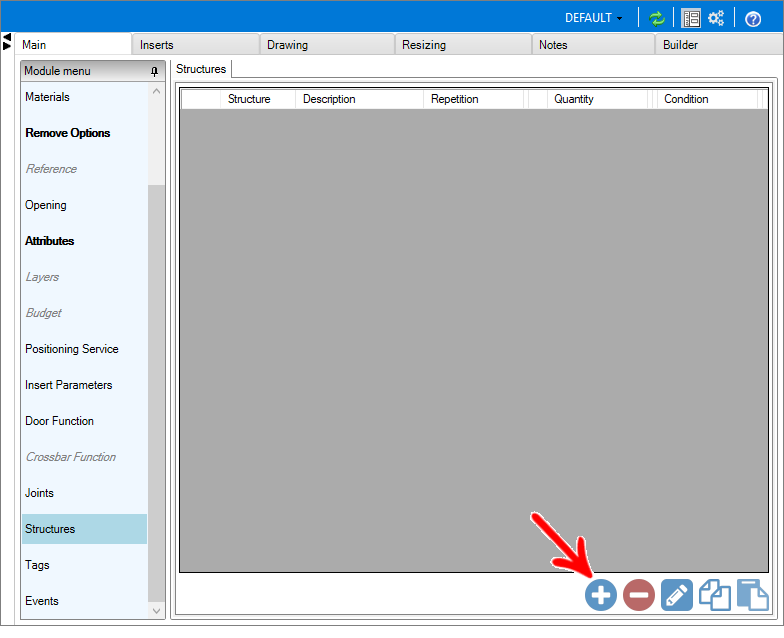
5. Mark the desired structure and click OK.
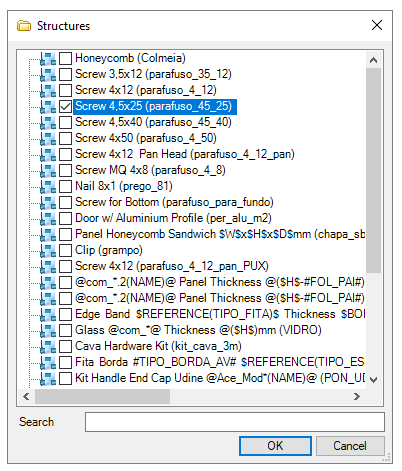
6. Enter the number of structures the item will receive.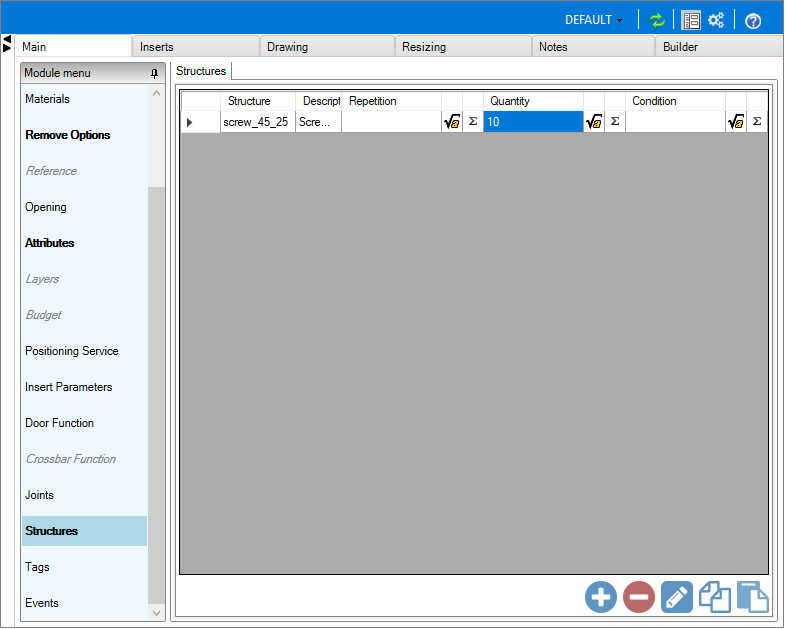
7. Access the Attributes tab and add the attribute ALWAYSCALCULATESTRUCTURES with the True value.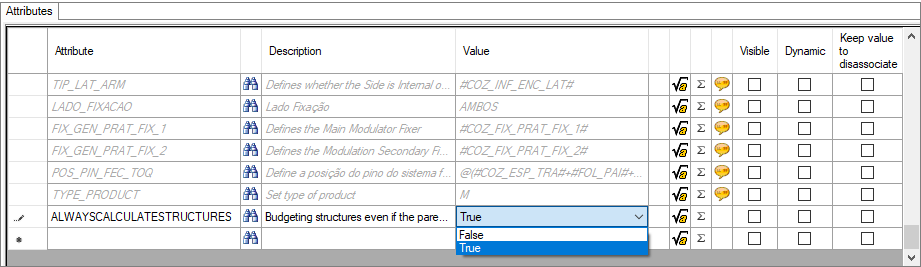
8. After making changes, click the Refresh icon in the header.
9. To view the structures, generate an exploded budget.
IMPORTANT: If you do not want the parent module to be displayed in the budget, in addition to registering the AlwaysCalculateStrucutes attribute, the CALCULATED must be registered with the value False