This attribute allows editing of a geometry to be blocked after its insertion in the design.
With True value, the module whose design is a geometry does not allow changes in the dimensions of the vertices, allowing only changes in width, height and depth.
When registering this attribute, its default configuration defines that it is created automatically (in a hidden way) for all entities (Automatic Creation property) with a default value of False (False), that is, the attribute is applied in all modules to define that the modules that have their design in geometry, originally, may have all their vertices dimensioned. If it is necessary to define that only the width, height and depth of the module can be changed, it is necessary to apply the attribute on the module and change its value to True.
Example:
Tops and shelves. Often, the design of this type of module is geometry.
Through the images below, it is possible to notice that, on the left, the top has the LockedGeometry attribute with a value of False or not even applied (due to its default value - False) and, therefore, the top allows to change the dimensions at the vertices (corners) showing the arrows. On the right, it is possible to notice that the top has the LockedGeometry attribute with True value and, therefore, the vertex arrows are no longer displayed, only the width, height and depth arrows.
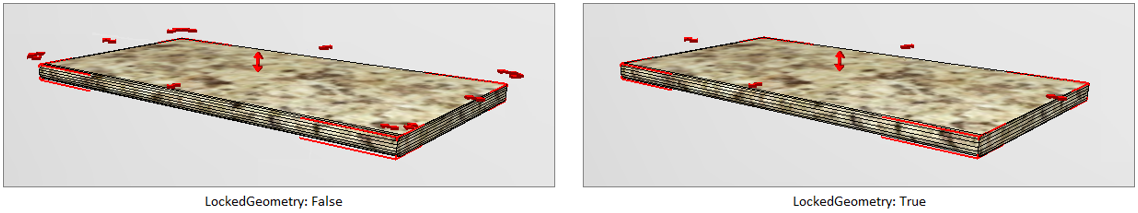
To apply the attribute, click here and see how to proceed.