Attributes are functions that, applied in the registration of modules or in aggregates, give them specific characteristics or behaviors.
To apply attributes:
1. Access to the Registry - Modules Menu;
2. Select the module where you want to apply the attribute via the Navigation Tree;
3. Access the Attributes tab;
4. Click Find; 
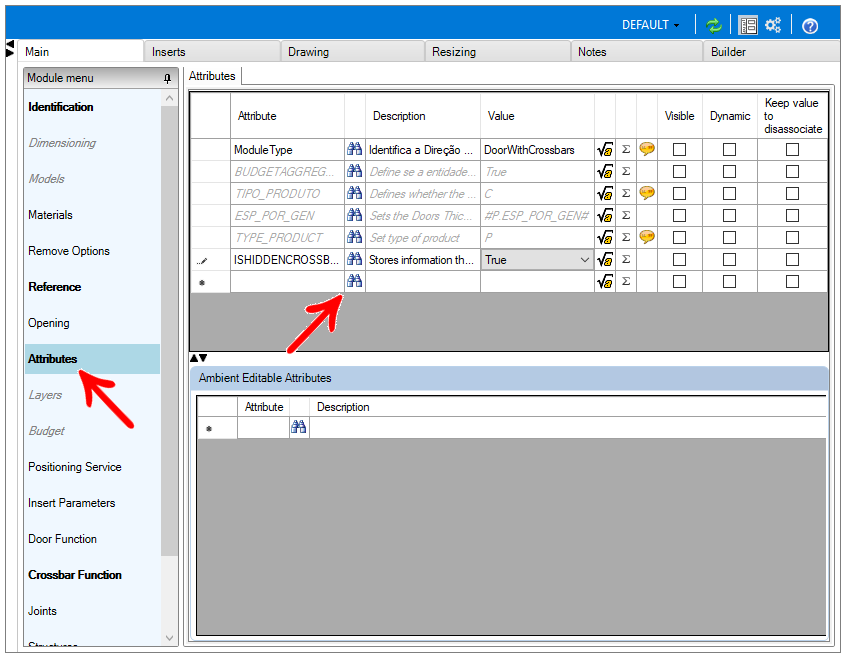
5. Locate and select the desired attribute and click OK. You can fill in the name of the desired attribute in the Search field to find it faster.
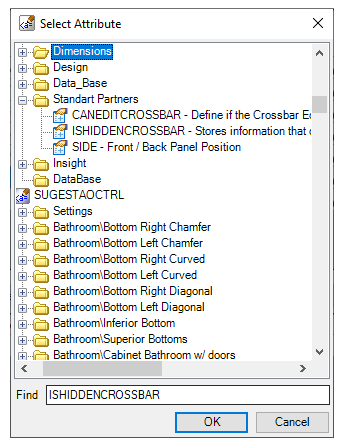
6. After applying the attribute, define its value in the Value column. This value can be True or False, or contain specific text or numeric values.
EXAMPLE: In the Removable attribute, the value False is the default, defining that the item cannot be removed from the environment. If True, the item can be removed from the environment.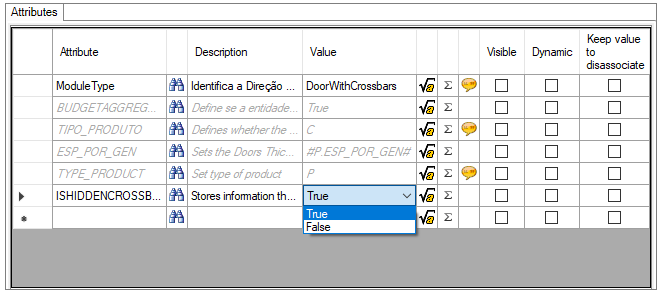
7. After applying the desired attribute, click the Refresher  icon, in the header.
icon, in the header.
