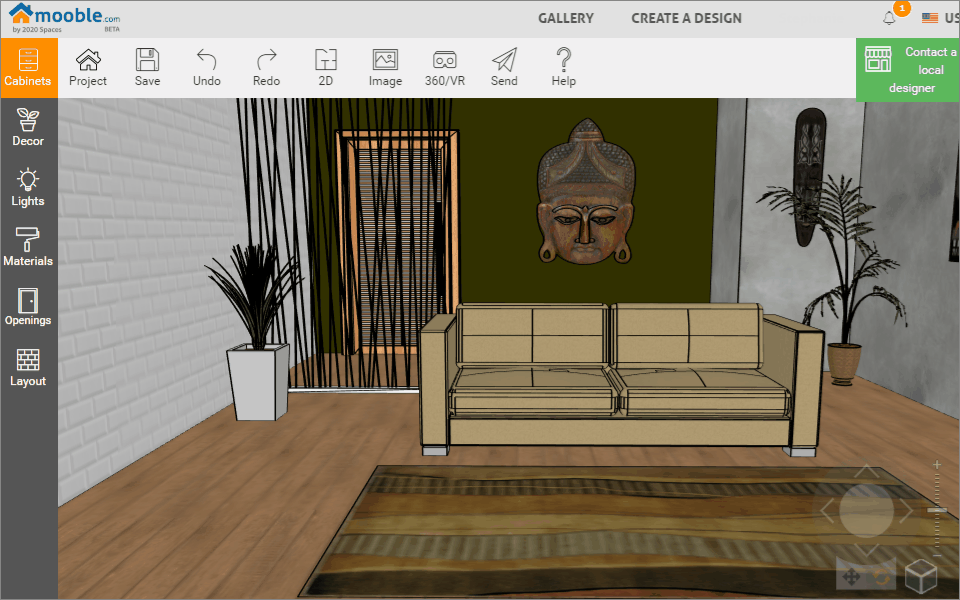Available in products
Mooble
The strong collision determines whether or not the items will overlap. This tool can be enabled or disabled at any time.
Strong collision activated: There is no overlap of items, considering the existence of other items in the plan.
Strong collision disabled: Items overlap during movement, disregarding the existence of other items in the plane.
To activate or deactivate the tool, select the item and in the information tab, check or uncheck the Strong collision option.
IMPORTANT: For the collision to be effective, it is necessary that the Strong Collision is active for the two items that will be collided. In the example below, the collision was possible because the Rug and the Couch had the collision activated.