The first step to start the construction of the design is to choose the environment to be designed and to inform the customer data of this design. To do this, follow the procedures below:
1. With Promob open, click on the File - New Customer menu.
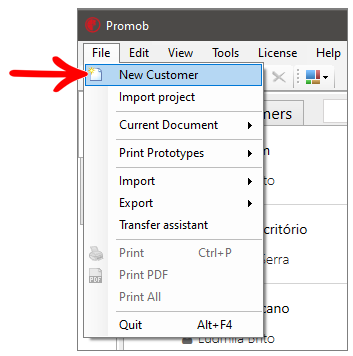
2. The customer data screen will be displayed. In it, it will be necessary to fill in all the fields to start the design.
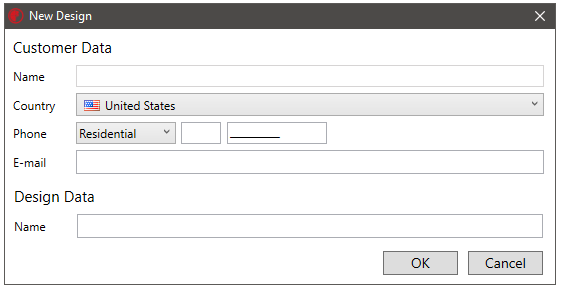
Customer Data
Name: It must be composed of a first and last name, not accepting names of environments (John Kitchen), test type (John Test) or even the word Showroom. By default, the customer is considered a natural person.
Country: the country is set to Promob's current language, to change to another country select the arrow.
Phone: It must be composed with a valid area code, as well as the mobile or telephone number. You can define the phone type.
E-mail: Valid e-mail, containing the character “@”, having “.”;
Design Data
Name: enter the name of the design.
IMPORTANT: Once registered, the client information is stored in the system. To start a design for an existing client, simply enter the first 3 letters of the client's name/surname and select it.