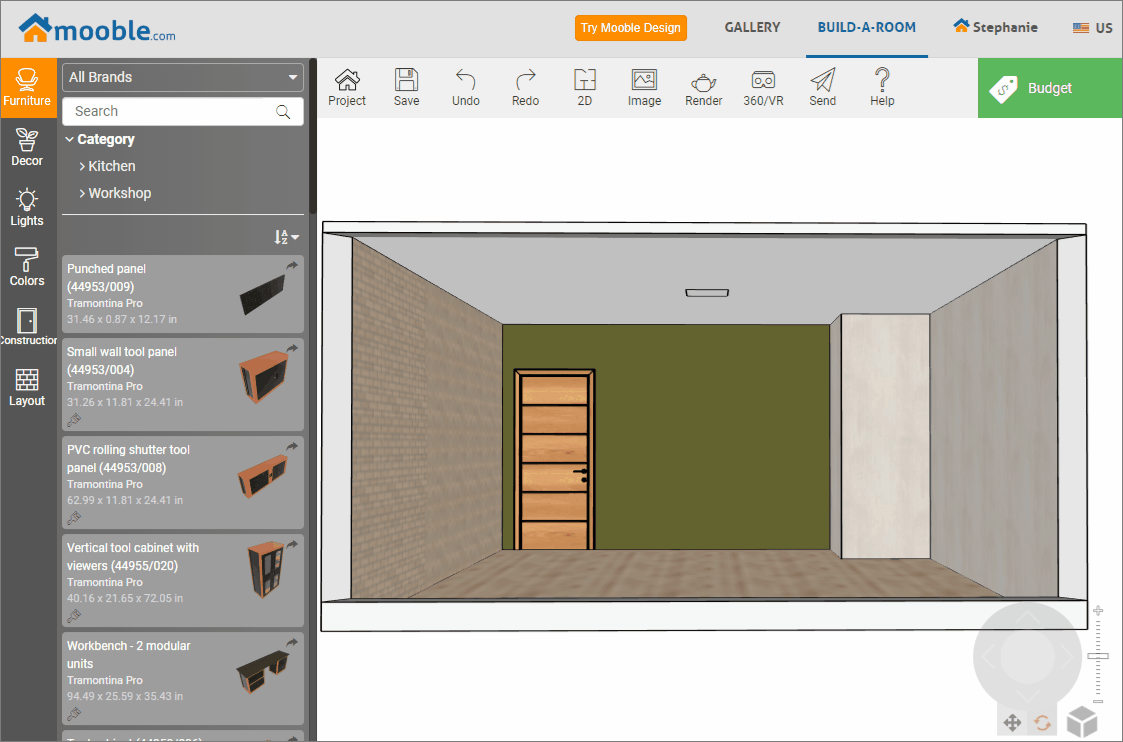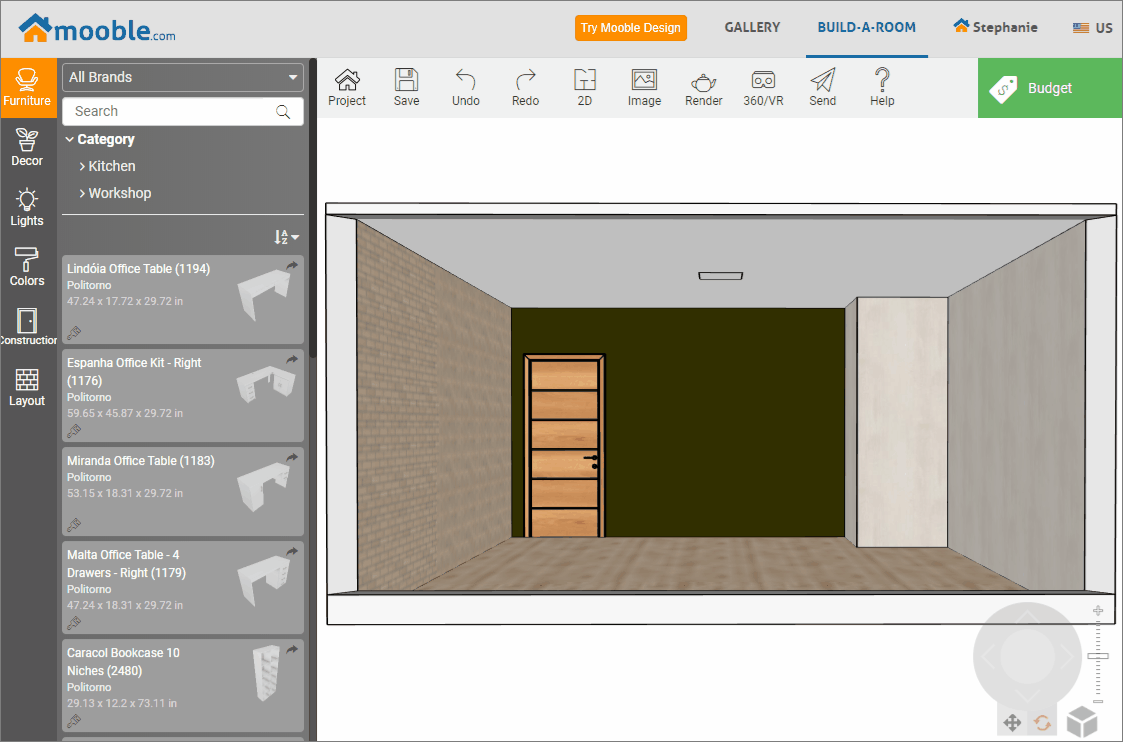Available in the products
Mooble
Mooble Design
Selecting one of the walls, floor, or ceiling it is possible to identify which color or material is used in the item.
- When selecting a wall, two colors or material options will be displayed. The first information refers to the front of the wall and the second refers to the back.
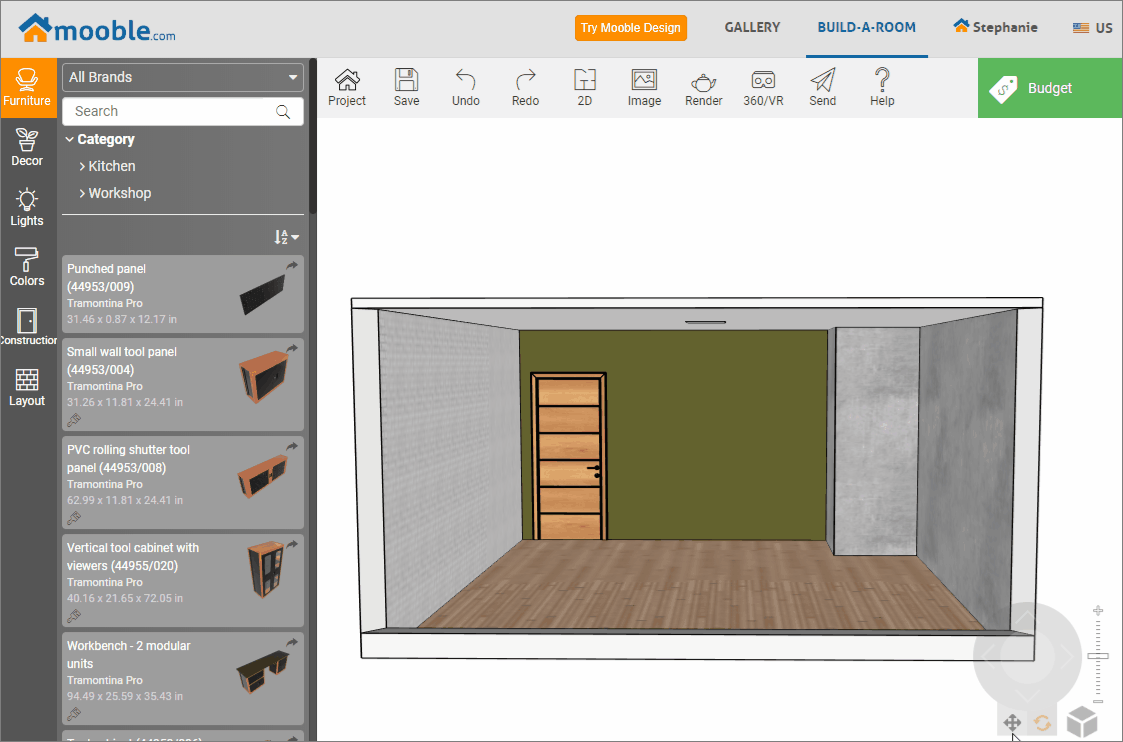
- When selecting a floor and ceiling, only one option will be presented, as it will only be possible to change the material or color on one side.
View or change color: When selecting one of the options it is possible to check the current color or by clicking on the color it is possible to change it.
View or change material: When selecting one of the options, it is possible to check the material currently used. To change the material, access the Material tab and drag the desired material to the 3D space.
- It is possible to apply the same material to all walls, ceilings, and floors, just select the material and click on one of the three options: Walls | Floor | Ceiling.