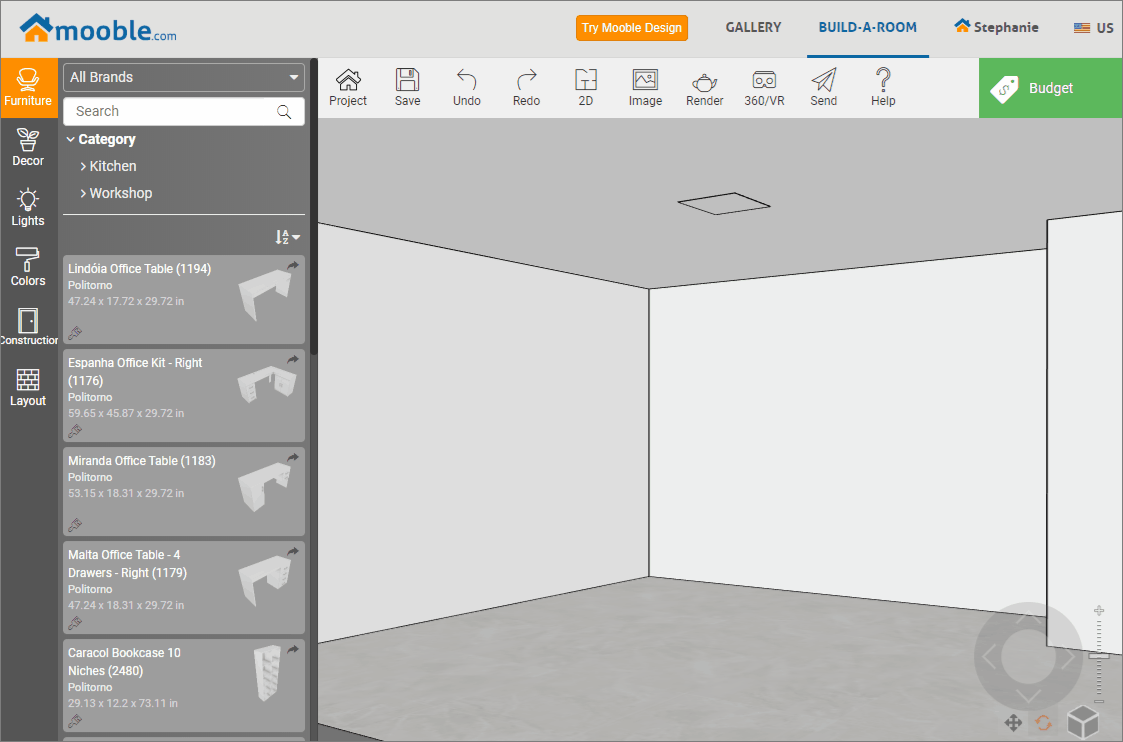Available in the products
Mooble
Mooble Design
The doors and windows are located in the Construction tab of Mooble. To insert the item in the design, just drag it to the desired location. With the openings inserted in the space, it is possible to edit them.
To do this, follow the procedures below:
1. Selecting the item, we have the information screen;
2. By clicking on Colors / Options, we can change the material, change the color, invert the opening or change the door handle;
3. To change the size of the opening, access the dimensions tab;
Clicking on openings, we can view the doors and windows open.
IMPORTANT:
- You can only edit Mooble decoration openings. Partner items can only be edited according to availability.