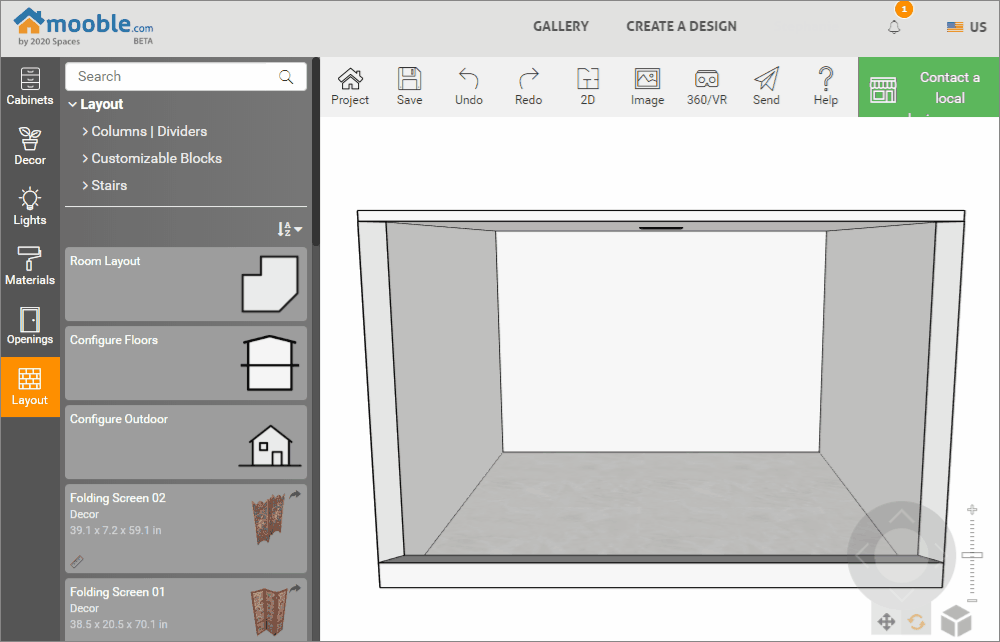Available in products
Mooble
Mooble Design
In Mooble, in addition to enabling the creation of internal spaces, it is possible to create external spaces!
To create external spaces, it is necessary to start a new design, access the Layout tab, on the left side, and select and enable the Configure Outdoor option.
Then inform the dimension of the external area to be designed.
Ready! Now just use your creativity to create your external design!
TIP:
- Use the geometric shapes inside the Layout tab to build elements.
- Use items from the Decor library: Outdoor Area and Plants.