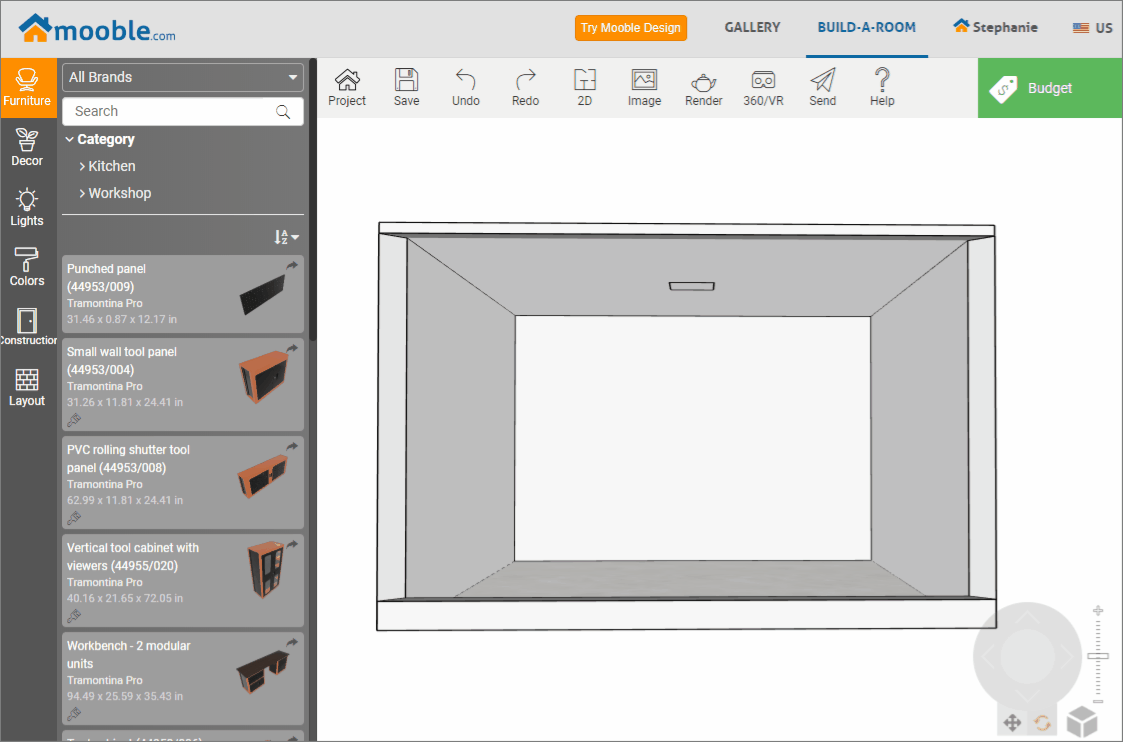Available in products
Mooble
Mooble Design
To create a region on the floor or wall, it is necessary to insert a wall covering. To do this, follow the procedures below:
1. On the Layout tab, under Customizable Blocks, drag the item Wall Covering to the design;
2. Select the item that was inserted in the design and in the Dimensions tab, inform the size of the region that will receive the covering.
3. Then, in the Colors tab, locate the color or material and drag it to the covering.