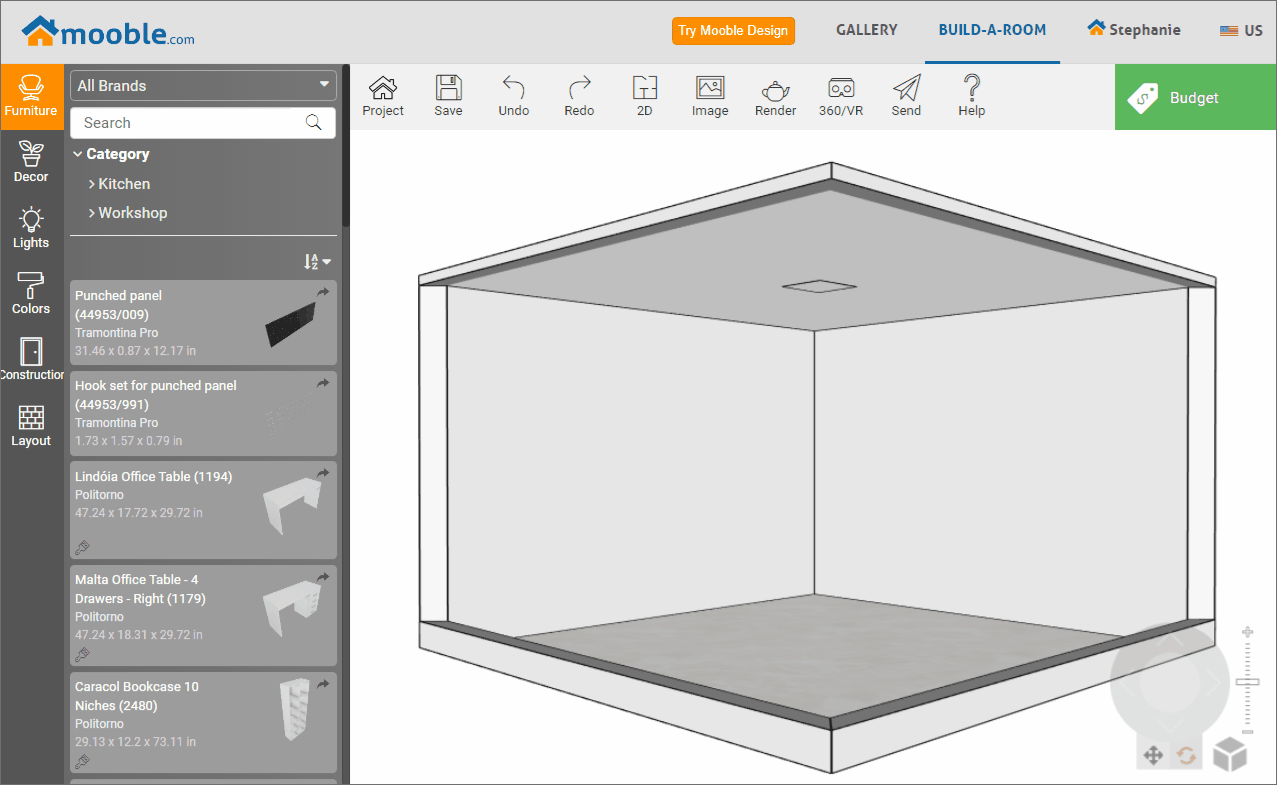Available for products
Mooble
Mooble Design
When the default wall construction layout is used we can insert new walls into the design. To do this, follow the procedures below:
1. In the Layout tab, click on Customizable Blocks;
2. Locate and drag the Wall option to the 3D space;
3. Okay, the wall was built.
TIP: Note that when dragging the wall into the 3D space, a green line marking will indicate the orientation and position of the new wall in the space.
4. By selecting the new wall from the wall information screen, you can change its dimensions.