To renew the subscriptions of the Promob’s products, follow the instructions below:
IMPORTANT:
- Subscription renewal is required to use the software;
- You cannot manually choose the subscription you want to renew.
- More information about subscription renewals click here.
1. Access the Promob Services Portal;
2. Access your account on the Promob Portal by clicking Connect Now;
3. Click on Subscriptions- Renew Subscriptions;

4. In the Subscription column, define the modality of renewal (monthly or yearly depending on subscription);
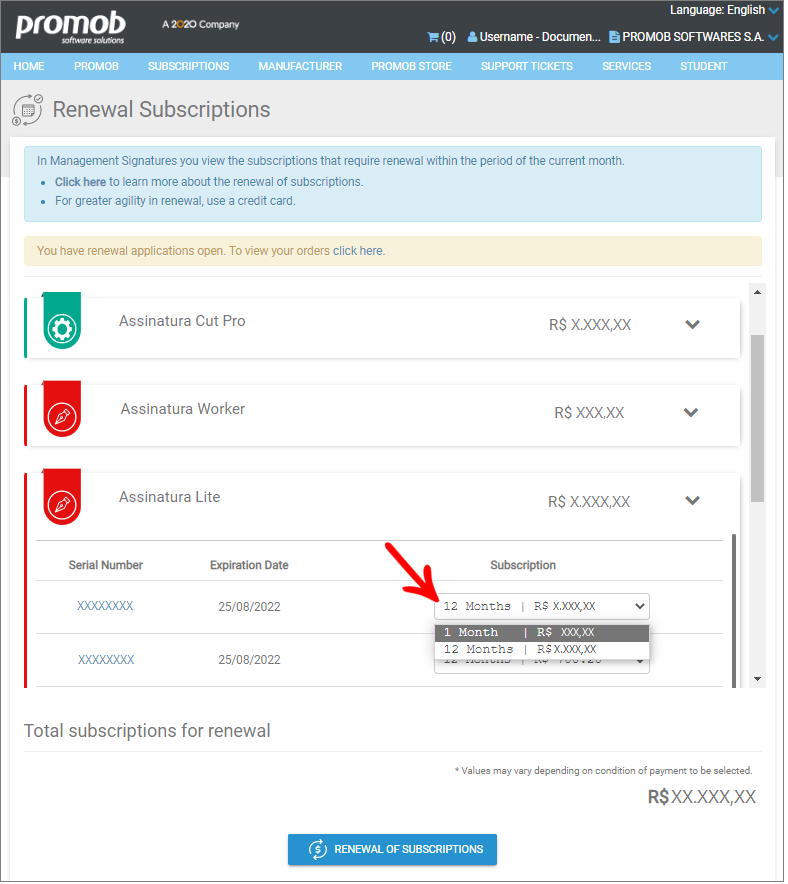
IMPORTANT: the ![]() information icon next to the subscription value describes what the additional subscription value refers to.
information icon next to the subscription value describes what the additional subscription value refers to.
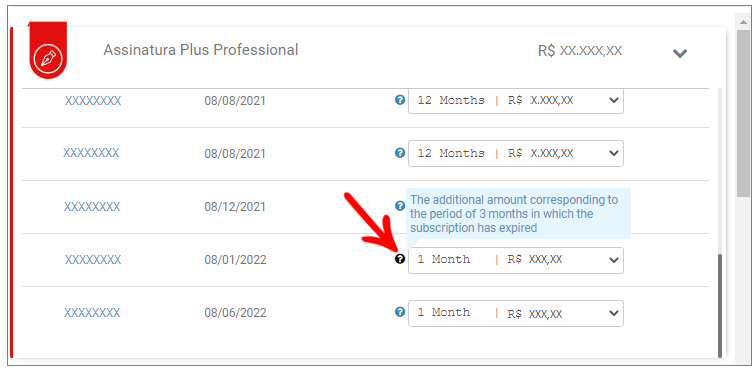
5. Click on Renewal of subscriptions;
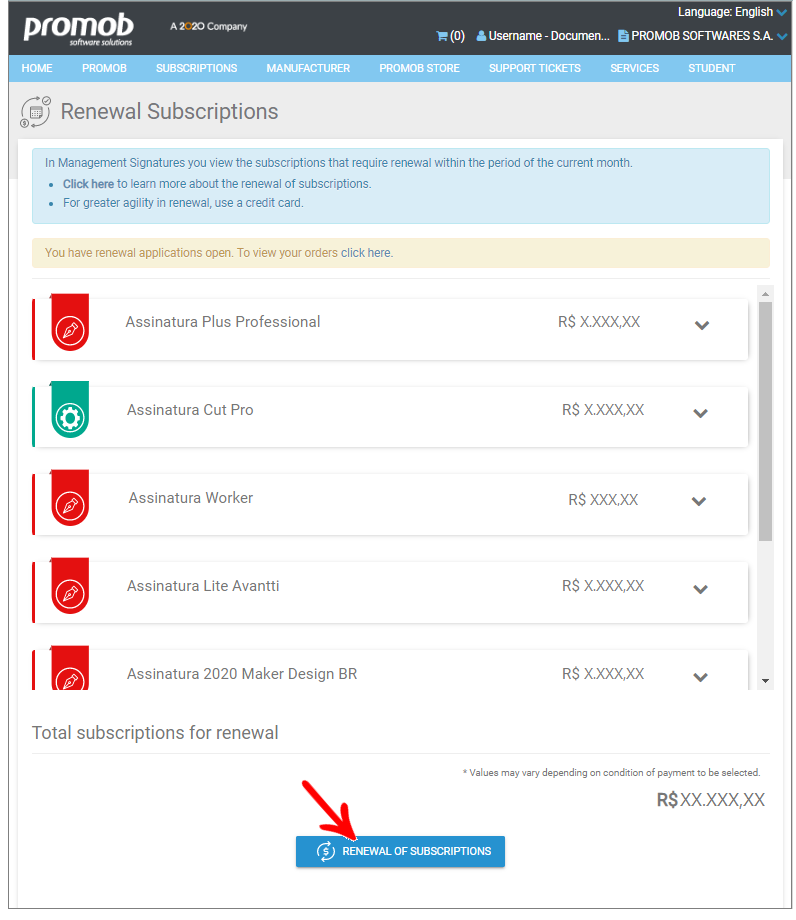
6. Define the form of payment, for more information click here