Available on products
Maker Automate
Maker Produce
It is possible to delete a Maker template registration, if you want it not just inactivated, but removed from your configuration, you can follow the procedure below:
1. Access or register the desired model. For this, there are two options:
- By searching for the template in the material bar, right-clicking on it, and selecting the Create/Edit Template option.
- Search for the option Materials with registered templates and, on the screen, select the desired template by clicking on edit.
2. After accessing the desired model, uncheck the fields with the options that you want to remove:
For sheet registration, uncheck the model in Material Core.
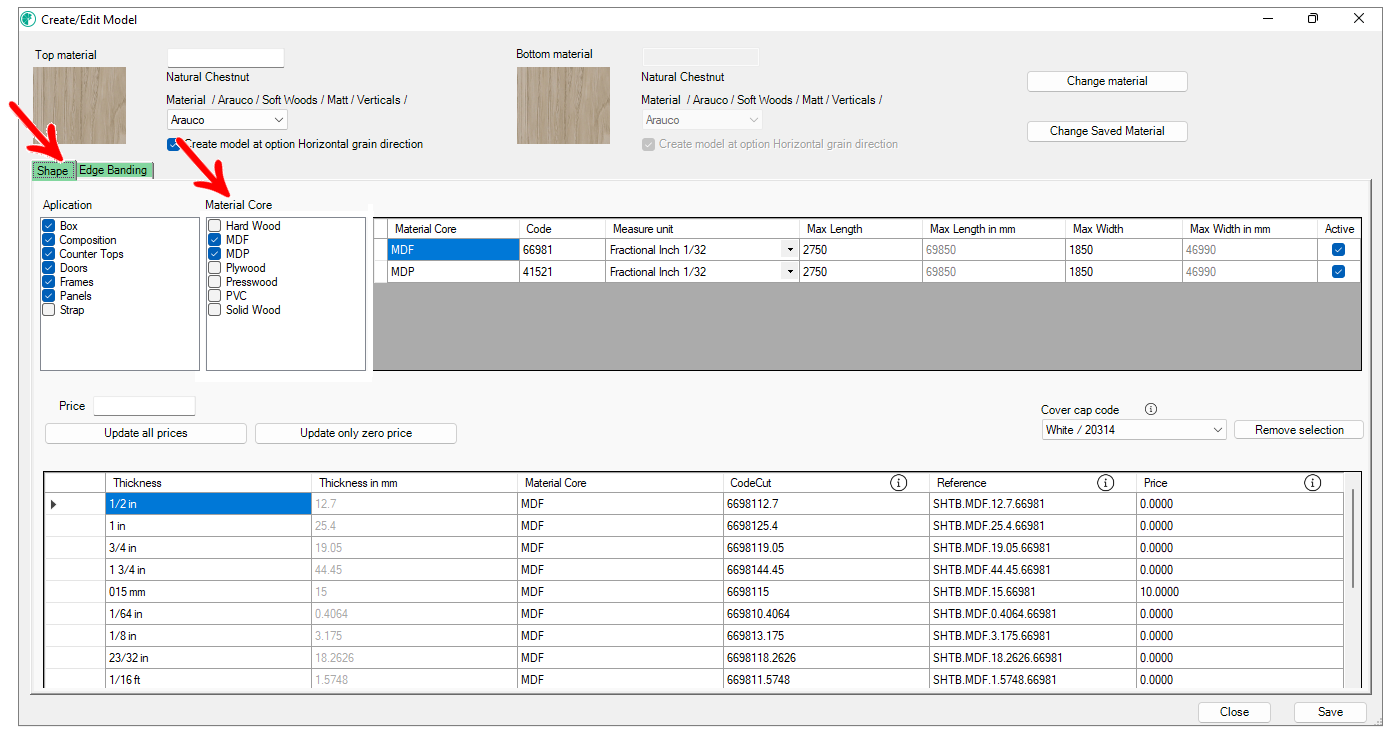
For the registration of the edge banding, uncheck the model in Thickness, Type and Height.
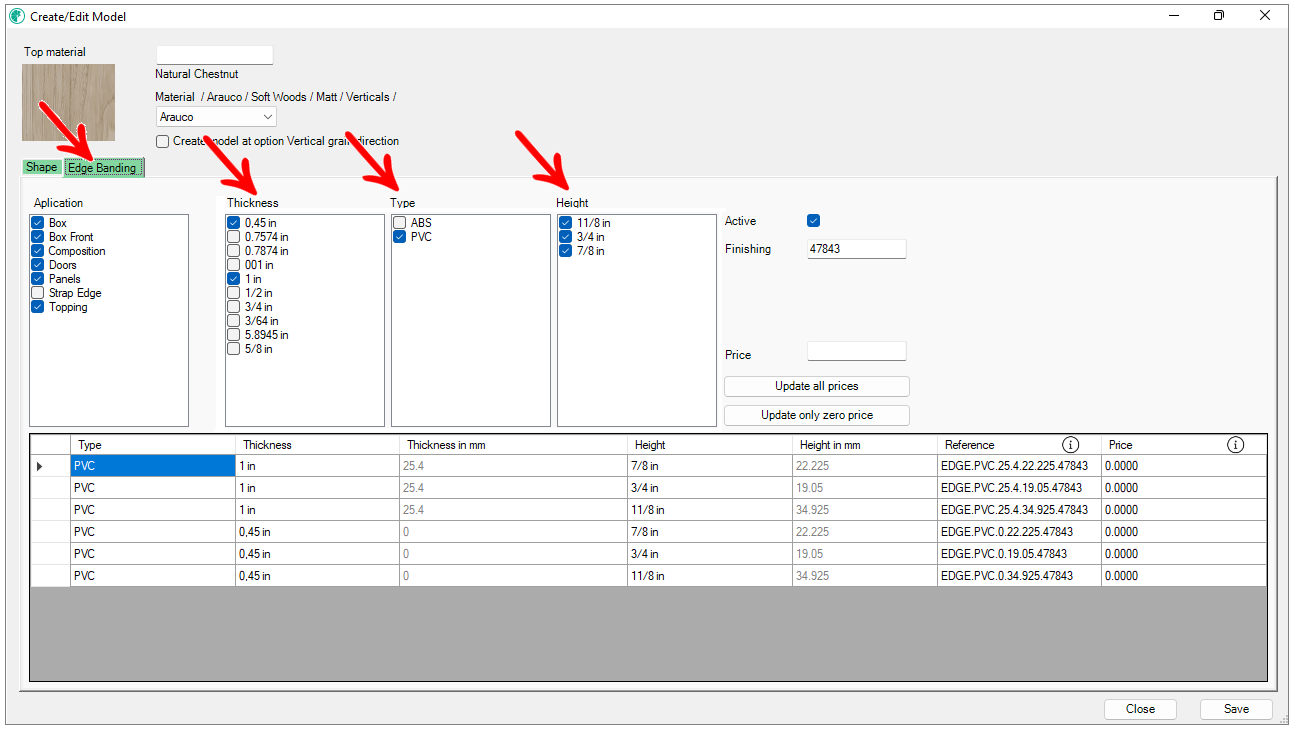
3. After deselecting the desired options, click Save. Then the message Are you sure you want to delete this record? appears, check it carefully and click Yes or No.
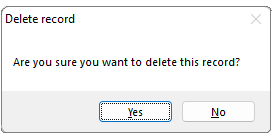
4. Thus the model record is deleted from the Maker configuration.